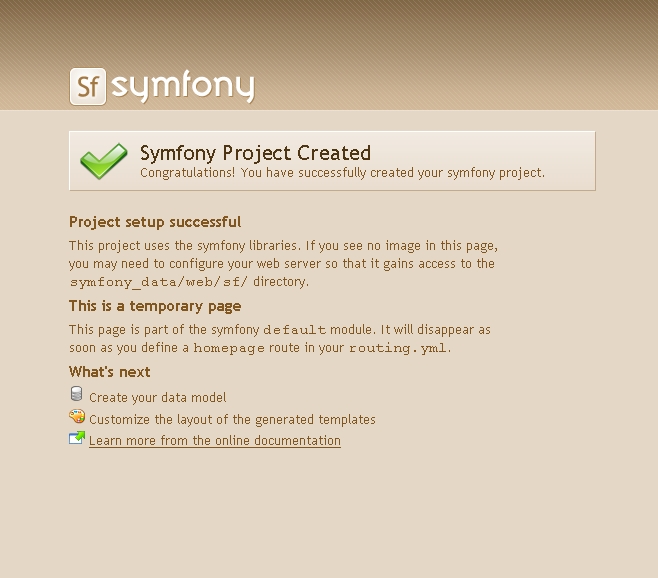AD:
FlashVars
Flash側で直接、GET、POSTは取得できないようなので、「FlashVars」を使用します。
html側の設定
FlashVarsは、Flashを読む込ませるファイルにかく<param>や<object>の中に下記のように指定します。
Object タグの例:
Embed タグの例:
参考サイト
Flash側
ActionScriptに下記の内容で取得することができます。
_level0 . & #22793;数名
実際のサンプル
GETのcategoryの値によって表示する内容を変更するFlashの場合
sample
html側
flashvarsに渡す値を、PHPで変更しております。
& lt ; object width = "300" height = "200" align = "middle" & gt ;
& lt ; param name = "movie" value = "test.swf" / & gt ;
& lt ; param name = "FlashVars" value = "category=< ?=$_GET['category']; ?>" & gt ;
& lt ; param name = "quality" value = "high" / & gt ;
& lt ; embed src = "test.swf" FlashVars = "category=< ?=$_GET['category']; ?>" quality = "high" width = "300" height = "200" name = "myflashvars" / & gt ;
& lt ; / object & gt ;
Flash側
actionscriptに下記の内容を記述
if ( _level0 . category == '1' ) {
myTxt . text = "カテゴリー1" ;
& #12288; gotoAndStop(2);//カテゴリーが1のときは2フレームまで飛ばしている。
} else if ( _level0 . category == '2' ) {
myTxt . text = "カテゴリー2 " ;
gotoAndStop ( 3 ) ; //カテゴリーが2のときは3フレームまで飛ばしている。
}
sampleのダウンロードはこちら から
Twitter: 0 | Facebook: 0 | Google Plus: 0 | Hatena: 5 | Pocket: 0 | Total: 5 | Feedly: 0
AD:
And we saw Danjiri festival too,I had never seen Danjiri festival in my life. I wanted to see it.大きな地図で見る
There are a festival in my county town too.
Twitter: Warning : Undefined array key "Twitter" in /home/sazaeau/mizoshiri.com/public_html/blog.mizoshiri.com/wp-content/plugins/sns-count-cache/sns-count-cache.php on line 2897 Warning : Undefined array key "Google+" in /home/sazaeau/mizoshiri.com/public_html/blog.mizoshiri.com/wp-content/plugins/sns-count-cache/sns-count-cache.php on line 2897
AD:
I often listen to this music.
Jason Mraz – I’m Yours
I like this music clip too because if I have a lot of time, I want to go around world that like this clip.
Jason Mraz
Twitter: 0 | Facebook: 0 | Google Plus: 0 | Hatena: 0 | Pocket: 0 | Total: 0 | Feedly: 0
AD:
ぼくはNorton AntiVirus2007を入れているんですが、極々稀にメーラでメールを受信していると
毎回調べるのも手間なので、ここの記述しておきます。
まず、タスクトレイの中のNortonが落ちているので「プログラム」→「NortonAntiVirus」あたりから起動をさせる。
「NortonAntiVirus」のタブを選択して、「設定」より「電子メールとメッセンジャー」を選択
「OK」を押すと、期間の選択がでるので、15分くらいを選択して終了
これで、メールが受信できるようになります。
以下、感想
日ごろよく思うのですが、セキュリティ対策ソフトなりを入れてトラブル回数と、ウィルスなどで起きるトラブルの回数だと
Twitter: Warning : Undefined array key "Twitter" in /home/sazaeau/mizoshiri.com/public_html/blog.mizoshiri.com/wp-content/plugins/sns-count-cache/sns-count-cache.php on line 2897 Warning : Undefined array key "Google+" in /home/sazaeau/mizoshiri.com/public_html/blog.mizoshiri.com/wp-content/plugins/sns-count-cache/sns-count-cache.php on line 2897
AD:
Twitter: Warning : Undefined array key "Twitter" in /home/sazaeau/mizoshiri.com/public_html/blog.mizoshiri.com/wp-content/plugins/sns-count-cache/sns-count-cache.php on line 2897 Warning : Undefined array key "Google+" in /home/sazaeau/mizoshiri.com/public_html/blog.mizoshiri.com/wp-content/plugins/sns-count-cache/sns-count-cache.php on line 2897
AD:
I booked Giovanca Live in Osaka yesterday.
So we checked her live schedule and we booked her live next Saturday on Billboard .
Twitter: Warning : Undefined array key "Twitter" in /home/sazaeau/mizoshiri.com/public_html/blog.mizoshiri.com/wp-content/plugins/sns-count-cache/sns-count-cache.php on line 2897 Warning : Undefined array key "Google+" in /home/sazaeau/mizoshiri.com/public_html/blog.mizoshiri.com/wp-content/plugins/sns-count-cache/sns-count-cache.php on line 2897
AD:
鍵ファイルの生成
生成したいユーザで、ログインしてください。
# su - hogehoge
# ssh-keygen -t rsa
& #20197;下自動で表示する
Generating public / private rsa key pair .
Enter file in which to save the key ( / home / hogehoge / . ssh / id_rsa ) : < span > & #12497;スを指定したい場合は記入</span>
Enter passphrase ( empty for no passphrase ) : < span > & #12497;スワードを入力</span>
Enter same passphrase again : < span > & #19978;と同じパスワードを入力</span>
指定した場合は、そのパスの下に行ってid_rsaファイルをコピペかftpで
# cd .ssh
# ll -a
drwx -- -- -- 2 hoge hoge 4096 10 & #26376; 7 00:08 .
drwxr - xr - x 27 hoge hoge 4096 10 & #26376; 7 00:12 ..
- rw -- -- -- - 1 hoge hoge 1743 10 & #26376; 7 00:08 id_rsa
- rw - r -- r -- 1 hoge hoge 409 10 & #26376; 7 00:08 id_rsa.pub
#mv id_rsa.pub authorized_keys <span> ← 公開鍵</span>
保存が完了したら不要なので削除しておく
sshの設定ファイル編集
sshの設定はなるべくサーバがおいてある現地でやってください。
# vi /etc/ssh/sshd_config
Protocol 2 < span > & larr ; & #12288;SSH2のみでの接続許可</span>
ListenAddress 0.0.0.0
PermitRootLogin no < span > & larr ; & #12288;rootでのログインを禁止</span>
StrictModes yes
< span > SSH & #12408;のログインを許可する前に、sshdがユーザのホームディレクトリや、.sshディレクトリをチェックします
StrictModes & #12434;yesに設定した状態で、ホームディレクトリのGroup・Otherにwrite属性がついていると、ログインを拒否します
& #21442;考サイト:<a href="http://www.oji.ath.cx/debian/openssh_01.shtml">oji屋</a></span>
RSAAuthentication yes < span > & larr ; & #12288;RSA認証を許可</span>
PasswordAuthentication no < span > & larr ; & #12288;パスワードなしでもログイン禁止</span>
#Limit User
AllowUsers hogehoge < span > & larr ; & #12288;ログインできるユーザを指定</span>
sshの再起動して終了です。
# /etc/rc.d/init.d/sshd restart
鍵ファイルを使ってログインを試してください。
ぼくは、TeraTerm派です。UTF-8対応TeraTerm Pro を使ってリストに登録して自動でログインできるようにしています。
Twitter: Warning : Undefined array key "Twitter" in /home/sazaeau/mizoshiri.com/public_html/blog.mizoshiri.com/wp-content/plugins/sns-count-cache/sns-count-cache.php on line 2897 Warning : Undefined array key "Google+" in /home/sazaeau/mizoshiri.com/public_html/blog.mizoshiri.com/wp-content/plugins/sns-count-cache/sns-count-cache.php on line 2897
AD:
symfonyの設定
$ mkdir localhost < span > & larr ; & #12288;ディレクトリの作成</span>
$ cd localhost /
プレロジェクトを作成していきます。
1
2
3
4
5
6
7
8
9
10
11
12
13
14
15
16
17
18
19
20
$ symfony init - project project_name < span > & larr ; & #12288;プロジェクトの作成</span>
& gt ; & gt ; dir + / home / hogehoge / localhost / config
& gt ; & gt ; file + / home / hogehoge / localhost / config / schema . yml
& gt ; & gt ; file + / home / hogehoge / localhost / config / databases . yml
& gt ; & gt ; file + / home / hogehoge / localhost / config / rsync_exclude . txt
& gt ; & gt ; file + / home / hogehoge / localhost / config / properties . ini
& gt ; & gt ; file + / home / hogehoge / localhost / c . . . / ProjectConfiguration . class . php
& gt ; & gt ; file + / home / hogehoge / localhost / config / propel . ini
& gt ; & gt ; dir + / home / hogehoge / localhost / doc
& gt ; & gt ; dir + / home / hogehoge / localhost / log
& gt ; & gt ; dir + / home / hogehoge / localhost / web
& gt ; & gt ; file + / home / hogehoge / localhost / web / robots . txt
& gt ; & gt ; dir + / home / hogehoge / localhost / web / js
& gt ; & gt ; file + / home / hogehoge / localhost / web / . htaccess
& gt ; & gt ; dir + / home / hogehoge / localhost / web / uploads
& gt ; & gt ; dir + / home / hogehoge / localhost / web / uploads / assets
& #12539;
& #12539;
$ symfony init - app myproject < span > & larr ; & #12288;アプリの指定の作成</span>
Apacheの設定
# vi /etc/httpd/conf/httpd.conf <span> ← Apacheの設定</span>
< virtualhost >
ServerName localhost
DocumentRoot "/home/hogehoge/localhost/web"
DirectoryIndex index . php
Alias / sf "/usr/share/pear/data/symfony/web/sf"
#permit rewrite
< directory >
AllowOverride All
< / directory > < directory >
allow from all
< / directory > < / virtualhost >
Apacheの再起動で、設定した画面にアクセスして下記の画面がでると設定完了
Twitter: Warning : Undefined array key "Twitter" in /home/sazaeau/mizoshiri.com/public_html/blog.mizoshiri.com/wp-content/plugins/sns-count-cache/sns-count-cache.php on line 2897 Warning : Undefined array key "Google+" in /home/sazaeau/mizoshiri.com/public_html/blog.mizoshiri.com/wp-content/plugins/sns-count-cache/sns-count-cache.php on line 2897
AD:
.emacsに下記の内容を追加
; ; ; & #32972;景関係を設定2008/10/04 追記
( if window - system ( progn
( set - background - color "Black" ) & #12288;  ←背景
( set - foreground - color "LightGray" ) & #12288;←前景
( set - cursor - color "Gray" ) & larr ; & #12459;ーソルの色
( set - frame - parameter nil 'alpha 90 ) & larr ; & #36879;過具合
) )
大変参考にさせてもらったサイトsuztomoの日記
ちなみに、キャプチャーを取ったけど透過が具合がキャプチャーでは取れなかった。。。。
Twitter: Warning : Undefined array key "Twitter" in /home/sazaeau/mizoshiri.com/public_html/blog.mizoshiri.com/wp-content/plugins/sns-count-cache/sns-count-cache.php on line 2897 Warning : Undefined array key "Google+" in /home/sazaeau/mizoshiri.com/public_html/blog.mizoshiri.com/wp-content/plugins/sns-count-cache/sns-count-cache.php on line 2897
AD:
今更ですが、よく忘れるのでメモしておきます。
にすると点線自体が消えるので すべてのブラウザでクリック領域がわかりにくくなります
にするとMacのIEでおかしくなる(確かリンク自体機能しなくなるとか)という点を除けばこちらの方がいいと思います。
個人的に、「text-indent:-9999px」は使いたくないですが、どうしても昔のテーブルで作られたものを
Twitter: Warning : Undefined array key "Twitter" in /home/sazaeau/mizoshiri.com/public_html/blog.mizoshiri.com/wp-content/plugins/sns-count-cache/sns-count-cache.php on line 2897 Warning : Undefined array key "Google+" in /home/sazaeau/mizoshiri.com/public_html/blog.mizoshiri.com/wp-content/plugins/sns-count-cache/sns-count-cache.php on line 2897