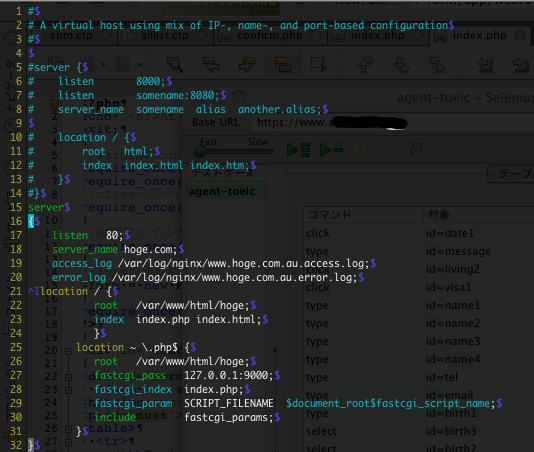AD:
http://www.vim.org/scripts/script.php?script_id=1886
上記のサイトからnginxのSyntaxをDLしてくる
|
|
$ mv nginx.vim ./usr/share/vim/vim70/syntax/ or $ mv nginx.vim .vim/syntax/ $ vi ~.vim/filetype.vim au BufRead,BufNewFile /etc/nginx/conf.d/* set ft=nginx |
こんな感じです。
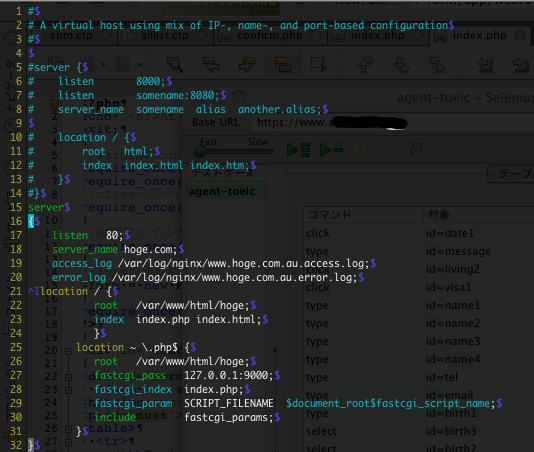
で完了
Twitter: 0 | Facebook: 0 | Google Plus: 0 | Hatena: 0 | Pocket: 0 | Total: 0 | Feedly: 0
AD:
基本設定部分
[php]
$ vi /var/lib/pgsql/9.1/data/postgresql.conf
#listen_addresses = ‘localhost’
↓
listen_addresses = ‘*’
#port = 5432
↓
port = 5432
ログの名前
log_filename = ‘postgresql-%Y-%m-%d_%H%M.log’
ログのローテーション
log_rotation_age = 1d
ログのサイズ
log_rotation_size = 2MB
同名のファイルが存在する時は上書きする。ローテーション用。
log_truncate_on_rotation = on
ログのレベル
log_min_error_statement = error
[/php]
ログの細かい内容はこちらを参照してください。
http://lets.postgresql.jp/documents/technical/log_setting
セキュリティ設定部分
[php]
$ vi /var/lib/pgsql/9.1/data/pg_hba.conf
ローカル接続の許可
local all all peer
外部からの接続の設定
host all all 123.123.123.123/32(接続元のIP) password
[/php]
Twitter:
Warning: Undefined array key "Twitter" in /home/sazaeau/mizoshiri.com/public_html/blog.mizoshiri.com/wp-content/plugins/sns-count-cache/sns-count-cache.php on line 2897
0 | Facebook: 0 | Google Plus:
Warning: Undefined array key "Google+" in /home/sazaeau/mizoshiri.com/public_html/blog.mizoshiri.com/wp-content/plugins/sns-count-cache/sns-count-cache.php on line 2897
0 | Hatena: 0 | Pocket: 0 | Total: 0 | Feedly: 0
AD:
WordPressのRoots Themeの中でlessが使われているのですが、ちょっとトラブったのでそのメモです。
問題は、lessの@importしたらcacheが残って変更が反映されない
それで、調べると同じような問題に起きている人がいる模様。
https://github.com/cloudhead/less.js/issues/47
解決方法
結局、下記のスクリプト追加して解決できました。
[php]
[/php]
ちなみに、bootstrap.lessの中はこんな感じです。
[php]
// CSS Reset
@import “reset.less”;
// Core variables and mixins
@import “variables.less”; // Modify this for custom colors, font-sizes, etc
@import “mixins.less”;
// Grid system and page structure
@import “scaffolding.less”;
@import “grid.less”;
@import “layouts.less”;
[/php]
Twitter: 0 | Facebook: 0 | Google Plus: 0 | Hatena: 1 | Pocket: 1 | Total: 2 | Feedly: 0
AD:
Postgresのサイトからrpmを取得
http://yum.postgresql.org/reporpms/
インストール
[php]
$ wget http://yum.postgresql.org/9.1/redhat/rhel-5-i386/pgdg-centos91-9.1-4.noarch.rpm
$ rpm -ivh pgdg-centos91-9.1-4.noarch.rpm
$ vi /etc/yum.repos.d/CentOS-Base.repo
[base]の中に下記のコメントを追加
exclude=postgresql*
[update]の中に下記のコメントを追加
exclude=postgresql*
$ yum -y install postgresql-server
Installed:
postgresql91-server.i386 0:9.1.2-1PGDG.rhel5
Dependency Installed:
postgresql91.i386 0:9.1.2-1PGDG.rhel5 postgresql91-libs.i386 0:9.1.2-1PGDG.rhel5
[/php]
初期設定
[php]
$ chkconfig postgresql-9.1 on
DBの初期化
$ service postgresql-9.1 initdb
データベースを初期化中: mkdir: ディレクトリ `/var/lib/pgsql/9.1/data/pg_log’ を作成できません: ファイルが存在します
$ rm -rf /var/lib/pgsql/9.1/data/pg_log/
$ service postgresql-9.1 initdb
データベースを初期化中: [ OK ]
$ service postgresql-9.1.2 start
postgresql-9.1 サービスを開始中: [ OK ]
$ su – postgres
$ psql -V
psql (PostgreSQL) 9.1.2
[/php]
設定関連
[php]
基本関係
$ vi /var/lib/pgsql/9.1/data/postgresql.conf
セキュリティ関係
$ vi /var/lib/pgsql/9.1/data/pg_hba.conf
[/php]
Twitter:
Warning: Undefined array key "Twitter" in /home/sazaeau/mizoshiri.com/public_html/blog.mizoshiri.com/wp-content/plugins/sns-count-cache/sns-count-cache.php on line 2897
0 | Facebook: 0 | Google Plus:
Warning: Undefined array key "Google+" in /home/sazaeau/mizoshiri.com/public_html/blog.mizoshiri.com/wp-content/plugins/sns-count-cache/sns-count-cache.php on line 2897
0 | Hatena: 0 | Pocket: 0 | Total: 0 | Feedly: 0
AD:
最近、WordpressのRoots Themeを触っているのですが、その中でlessが使われていたのでそのメモ
|
|
$ sudo gem install less Successfully installed libv8-3.3.10.4-x86-linux Successfully installed therubyracer-0.9.9 Successfully installed commonjs-0.2.0 Successfully installed less-2.0.9 |
lesscの場所を確認
|
|
$ locate lessc /var/lib/gems/1.8/bin/lessc /var/lib/gems/1.8/gems/less-2.0.9/bin/lessc /var/lib/gems/1.8/gems/less-2.0.9/lib/less/js/bin/lessc |
コマンドを入力させやすくしておく
|
|
$ sudo ln -s /var/lib/gems/1.8/bin/lessc /usr/bin/ |
: Could not find RubyGem less と出てエラー
|
|
$ lessc hoge.less > hoge.css /usr/lib/ruby/1.8/rubygems.rb:779:in `report_activate_error': Could not find RubyGem less (>= 0) (Gem::LoadError) from /usr/lib/ruby/1.8/rubygems.rb:214:in `activate' from /usr/lib/ruby/1.8/rubygems.rb:1082:in `gem' from /usr/bin/lessc:18 |
調べてみると、sudoでインストールしたので、lesscのコマンドもsudoで実行しないといけないらしい。。。
|
|
$ sudo lessc hoge.less > hoge.css |
既に、Rubyの開発環境はrvmで導入済みの状態です。
せっかくなので、Roots Themeのlessでのcssを書き出しもメモしておきます。
|
|
$ cd ./wp-content/themes/roots/css/less 全体 $ sudo lessc bootstrap.less > bootstrap.css レイアウト系 $ sudo lessc responsive.less > bootstrap-responsive.css |
ちなみに、上のRoots Themeは、標準では、css/の中にあるcssを読み込むんですが、下記のやり方だとlessの中に書き出されます。
|
|
$ sudo lessc ./less/bootstrap.less > bootstrap.css $ sudo lessc bootstrap.less > ../css/bootstrap.css |
上記のコマンドを試したけどダメだったので、./inc/roots-actions.phpを書き換えました。
Twitter: 0 | Facebook: 0 | Google Plus: 0 | Hatena: 1 | Pocket: 0 | Total: 1 | Feedly: 0
AD:
参考サイト:SSHサーバー構築(OpenSSH)
1 2 3 4 5 6 7 8 9 10 11 12 13 14 15 16 17 18 19 20 21 22 |
$ wget http://ftp.jaist.ac.jp/pub/OpenBSD/OpenSSH/portable/openssh-5.9p1.tar.gz $ tar zxvf openssh-5.9p1.tar.gz $ vi openssh-5.9p1/contrib/redhat/openssh.spec # Do we want to disable building of x11-askpass? (1=yes 0=no) %define no_x11_askpass 1 # Do we want to disable building of gnome-askpass? (1=yes 0=no) %define no_gnome_askpass 1 %configure configure --without-zlib-version-check いらないファイルを削除 $ rm -rf openssh-5.9p1/contrib/aix/ $ rm -rf openssh-5.9p1/contrib/hpux/ $ rm -rf openssh-5.9p1/contrib/caldera/ $ rm -rf openssh-5.9p1/contrib/suse/ $ rm -rf openssh-5.9p1/contrib/cygwin/ $ rm -rf openssh-5.9p1/contrib/solaris/ $ tar czvf openssh-5.9p1.tar.gz openssh-5.9p1/ |
下記のエラーがでたので、必要なパッケージをインストール
|
|
$ rpmbuild -tb --clean openssh-5.9p1.tar.gz 警告: line 92: buildprereq is deprecated: BuildPreReq: glibc-devel, pam エラー: ビルド依存性の失敗: openssl-devel は openssh-5.9p1-1.i686 に必要とされています krb5-devel は openssh-5.9p1-1.i686 に必要とされています $ yum -y install pam-devel openssl-devel krb5-devel |
(More…)
Twitter:
Warning: Undefined array key "Twitter" in /home/sazaeau/mizoshiri.com/public_html/blog.mizoshiri.com/wp-content/plugins/sns-count-cache/sns-count-cache.php on line 2897
0 | Facebook: 0 | Google Plus:
Warning: Undefined array key "Google+" in /home/sazaeau/mizoshiri.com/public_html/blog.mizoshiri.com/wp-content/plugins/sns-count-cache/sns-count-cache.php on line 2897
0 | Hatena: 1 | Pocket: 2 | Total: 3 | Feedly: 0