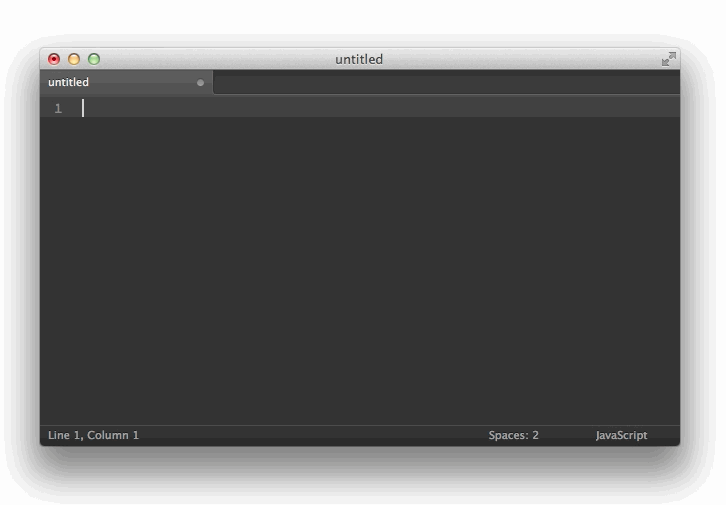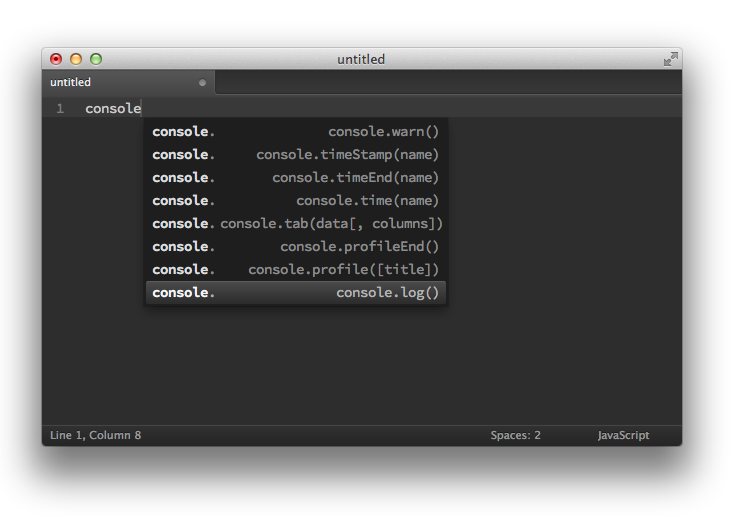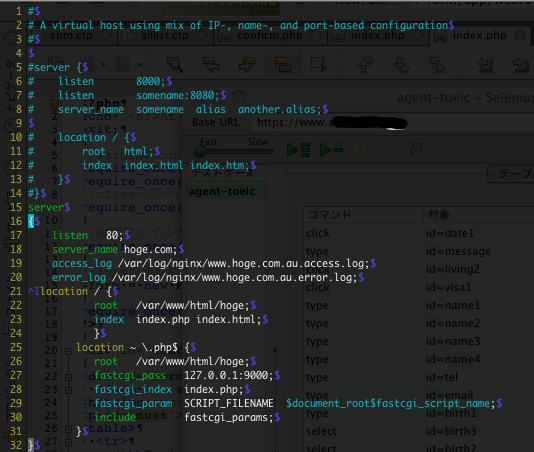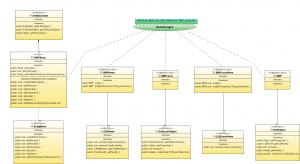Sublime Text で使っているPluginのメモ
Mar 26, 2014- TrailingSpaces
行末の半角スペースを削除や、ハイライトしてくれます。
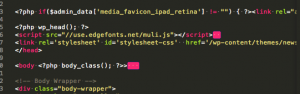
Preferences の Key Bindings – Userを開いて、下記の内容を追加して、ショートカットを追加します。
Editのメニューからも実行できます。1{ "keys": ["ctrl+shift+t"], "command": "delete_trailing_spaces" } - WordPress
WordpressのFunctionを補完してくれます。 - JavaScript Console
javascriptのFunctionを補完とスニペットができるようになります。
Twitter:
Warning: Undefined array key "Twitter" in /home/sazaeau/mizoshiri.com/public_html/blog.mizoshiri.com/wp-content/plugins/sns-count-cache/sns-count-cache.php on line 2897
0 | Facebook: 0 | Google Plus:
Warning: Undefined array key "Google+" in /home/sazaeau/mizoshiri.com/public_html/blog.mizoshiri.com/wp-content/plugins/sns-count-cache/sns-count-cache.php on line 2897
0 | Hatena: 0 | Pocket: 0 | Total: 0 | Feedly: 0
VimのAutoCompleteの設定
Aug 3, 2012Vimのメモです。
phpをVimで書いているので、その際AutoCompleteを設定しているのですが、地味に迷ったのでメモしておきます。
AutoCompleteのDL
hgはインストールしておいてください。
|
1 2 3 |
$ cd ~/./vim/bundle/ $ hg clone https://bitbucket.org/ns9tks/vim-autocomplpop $ hg clone https://bitbucket.org/ns9tks/vim-l9 |
.vimrcに下記を追加
|
1 2 3 |
$ vi ~/.vimrc "autocomplete :set omnifunc=phpcomplete#CompletePHP |
Twitter:
Warning: Undefined array key "Twitter" in /home/sazaeau/mizoshiri.com/public_html/blog.mizoshiri.com/wp-content/plugins/sns-count-cache/sns-count-cache.php on line 2897
0 | Facebook: 0 | Google Plus:
Warning: Undefined array key "Google+" in /home/sazaeau/mizoshiri.com/public_html/blog.mizoshiri.com/wp-content/plugins/sns-count-cache/sns-count-cache.php on line 2897
0 | Hatena: 0 | Pocket: 0 | Total: 0 | Feedly: 0
vimにnginxのconfを色付け
Feb 22, 2012http://www.vim.org/scripts/script.php?script_id=1886
上記のサイトからnginxのSyntaxをDLしてくる
|
1 2 3 4 5 |
$ mv nginx.vim ./usr/share/vim/vim70/syntax/ or $ mv nginx.vim .vim/syntax/ $ vi ~.vim/filetype.vim au BufRead,BufNewFile /etc/nginx/conf.d/* set ft=nginx |
で完了
Twitter:
Warning: Undefined array key "Twitter" in /home/sazaeau/mizoshiri.com/public_html/blog.mizoshiri.com/wp-content/plugins/sns-count-cache/sns-count-cache.php on line 2897
0 | Facebook: 0 | Google Plus:
Warning: Undefined array key "Google+" in /home/sazaeau/mizoshiri.com/public_html/blog.mizoshiri.com/wp-content/plugins/sns-count-cache/sns-count-cache.php on line 2897
0 | Hatena: 0 | Pocket: 0 | Total: 0 | Feedly: 0
EmacsのElispファイルの読み込みを早くさせる方法
Nov 19, 2010EmacsのElsipをバイトコンパイルして読み込みを早くさせる方法があることを知ったのでメモしておきます。
コマンド
[php]
M-x byte-compile-file RET
~/.emcas.d/elisp/対象のlisp
[/php]
上記コマンドを実行すると~/.emcas.d/elisp/の中に.elcと言うファイルができます。
注意点
もし.elファイルの内容を書き換えた場合は、もう一度コンパイルしないといけないのであしからず。
Twitter:
Warning: Undefined array key "Twitter" in /home/sazaeau/mizoshiri.com/public_html/blog.mizoshiri.com/wp-content/plugins/sns-count-cache/sns-count-cache.php on line 2897
0 | Facebook: 0 | Google Plus:
Warning: Undefined array key "Google+" in /home/sazaeau/mizoshiri.com/public_html/blog.mizoshiri.com/wp-content/plugins/sns-count-cache/sns-count-cache.php on line 2897
0 | Hatena: 0 | Pocket: 0 | Total: 0 | Feedly: 0
CentOSにemacs23.2をインストール
Nov 7, 2010最近設置した自宅サーバにemacsの23.3をインストールした際もメモ
yumでインストールすると、emacs21になるので、TrueTypeフォントの綺麗さに慣れているので、最新版をインストールしました。
[php]
# wget http://ftp.gnu.org/pub/gnu/emacs/emacs-23.2.tar.gz
# tar zxvf emacs-23.2.tar.gz
# cd ./emacs-23.2
# ./configure –without-x
# make
# make install
# emacs –version
GNU Emacs 23.2.1
Copyright (C) 2010 Free Software Foundation, Inc.
[/php]
無事インストールは完了。
注意:事前にgcc、anthy-elなどの各種ライブラリはインストールしてある状況でのインストール方法です。
Twitter:
Warning: Undefined array key "Twitter" in /home/sazaeau/mizoshiri.com/public_html/blog.mizoshiri.com/wp-content/plugins/sns-count-cache/sns-count-cache.php on line 2897
0 | Facebook: 0 | Google Plus:
Warning: Undefined array key "Google+" in /home/sazaeau/mizoshiri.com/public_html/blog.mizoshiri.com/wp-content/plugins/sns-count-cache/sns-count-cache.php on line 2897
0 | Hatena: 7 | Pocket: 0 | Total: 7 | Feedly: 0
Emacsからディレクトリを作成する方法
Sep 24, 2009なるほど、こうすればいいのか。
ディレクトリの作成
|
1 2 3 4 5 6 7 8 9 10 11 |
Ctrl + x ↓ d  ↓ RET  ↓ +  ↓ ディレクトリ名を入力  ↓ RET |
他にもいろいろできるようです。
http://homepage3.nifty.com/kaku-chan/emacs/dir_edit/index.html
Twitter:
Warning: Undefined array key "Twitter" in /home/sazaeau/mizoshiri.com/public_html/blog.mizoshiri.com/wp-content/plugins/sns-count-cache/sns-count-cache.php on line 2897
0 | Facebook: 0 | Google Plus:
Warning: Undefined array key "Google+" in /home/sazaeau/mizoshiri.com/public_html/blog.mizoshiri.com/wp-content/plugins/sns-count-cache/sns-count-cache.php on line 2897
0 | Hatena: 7 | Pocket: 4 | Total: 11 | Feedly: 0
Emacsで文字コードを指定して開きなおす
Sep 4, 2009文字コードを指定して開く
|
1 |
C-x RET c 文字コードを入力 RET C-x C-f |
開きなおす
|
1 |
C-x RET c 文字コードを入力 RET C-x C-v RET |
現在の文字コードの設定を確認したい場合は
|
1 |
M-x describe-coding-system |
Twitter:
Warning: Undefined array key "Twitter" in /home/sazaeau/mizoshiri.com/public_html/blog.mizoshiri.com/wp-content/plugins/sns-count-cache/sns-count-cache.php on line 2897
0 | Facebook: 0 | Google Plus:
Warning: Undefined array key "Google+" in /home/sazaeau/mizoshiri.com/public_html/blog.mizoshiri.com/wp-content/plugins/sns-count-cache/sns-count-cache.php on line 2897
0 | Hatena: 7 | Pocket: 2 | Total: 9 | Feedly: 0
Cakephpように.emacsの修正
Sep 2, 2009最近、Cakephpで開発するようになったので、.emacsに下記の内容を追加と修正
php-modeにctpを追加
|
1 2 3 4 5 6 7 8 9 10 11 12 13 |
;;php-modeの読み込み (load-library "php-mode") (require 'php-mode) ;;;php-mode時のタブの調整 (add-hook 'php-mode-hook '(lambda () (setq tab-width 2))) ;; 拡張子が*.tplと*.incはphp-modeにする (add-to-list 'auto-mode-alist '("\.tpl$" . php-mode)) (add-to-list 'auto-mode-alist '("\.inc$" . php-mode)) (add-to-list 'auto-mode-alist '("\.ctp$" . php-mode)) <span>この一行を追加</span> ;;;php-modeの時は文字コードをEUC-JPにする (add-hook 'php-mode-hook '(lambda () (set-default-coding-systems 'utf-8))) (add-hook 'php-mode-hook '(lambda () (set-buffer-file-coding-system 'utf-8))) (add-hook 'php-mode-hook '(lambda () (set-terminal-coding-system 'utf-8))) |
フォントにVL ゴシックを採用
cakephpにまったく関係ないけど、ついでに修正
|
1 2 3 4 5 6 7 8 9 10 11 12 13 14 15 16 17 18 19 20 |
(create-fontset-from-request "private-fontset" '((width . 8) (height . 16) (fixed . t) (italic . nil)) '((family . "VL ゴシック") (family . "Lucida Console"))) (change-fontset-from-request "private-fontset" '((width . 8) (height . 16) (fixed . t) (italic . nil)) '((family . "VL ゴシック") (family . "Courier New")) 1) (setq default-frame-alist (append (list '(font . "private-fontset") ; フォントセット ) default-frame-alist)) |
Twitter:
Warning: Undefined array key "Twitter" in /home/sazaeau/mizoshiri.com/public_html/blog.mizoshiri.com/wp-content/plugins/sns-count-cache/sns-count-cache.php on line 2897
0 | Facebook: 0 | Google Plus:
Warning: Undefined array key "Google+" in /home/sazaeau/mizoshiri.com/public_html/blog.mizoshiri.com/wp-content/plugins/sns-count-cache/sns-count-cache.php on line 2897
0 | Hatena: 4 | Pocket: 0 | Total: 4 | Feedly: 0
Netbeans6.7にUMLのPluginをインストール
Aug 5, 2009最近開発に、Netbeans6.7を使っているんですがDBのER図を提出しなくていけなくなったので、プラグインを探していて、NetBeans UML® Projectからプラグインを発見したので、そのメモです。
JDKのダウンロードとインストール
まずぼくのNetbeans6.7は、JAVAの環境がJREで動いているので、インストールできないとのこと
なので、JDKをインストール
http://java.sun.com/javase/ja/6/download.html
からJDK6をダウンロードします。
さっそくインストロール
netbeans.confの書き換え
ファイルの場所は、C:Program FilesNetBeans 6.7etcnetbeans.conf
下記の内容で書き換えました。
|
1 2 3 4 5 |
netbeans_jdkhome="C:Program FilesJavajre6"  ↓ #netbeans_jdkhome="C:Program FilesJavajre6" 追加 netbeans_jdkhome="C:Program FilesJavajdk1.6.0_14 |
Twitter:
Warning: Undefined array key "Twitter" in /home/sazaeau/mizoshiri.com/public_html/blog.mizoshiri.com/wp-content/plugins/sns-count-cache/sns-count-cache.php on line 2897
0 | Facebook: 0 | Google Plus:
Warning: Undefined array key "Google+" in /home/sazaeau/mizoshiri.com/public_html/blog.mizoshiri.com/wp-content/plugins/sns-count-cache/sns-count-cache.php on line 2897
0 | Hatena: 0 | Pocket: 0 | Total: 0 | Feedly: 0
Search Keyword
Meta
WEB developer
FacebookPage
Popular Posts
Sorry. No data so far.
ARCHIVES
- November 2024 (2)
- November 2019 (1)
- October 2019 (1)
- January 2019 (1)
- September 2018 (1)
- August 2018 (1)
- July 2018 (1)
- June 2018 (1)
- May 2018 (1)
- February 2018 (2)
- December 2017 (1)
- November 2017 (1)
- August 2017 (2)
- July 2017 (2)
- June 2017 (1)
- May 2017 (2)
- March 2017 (3)
- January 2017 (2)
- November 2016 (1)
- October 2016 (5)
- September 2016 (1)
- August 2016 (2)
- June 2016 (5)
- May 2016 (1)
- February 2016 (1)
- January 2016 (1)
- November 2015 (2)
- October 2015 (3)
- September 2015 (3)
- August 2015 (13)
- July 2015 (13)
- June 2015 (6)
- May 2015 (5)
- April 2015 (4)
- March 2015 (12)
- February 2015 (5)
- January 2015 (13)
- December 2014 (3)
- November 2014 (8)
- October 2014 (1)
- September 2014 (2)
- August 2014 (1)
- June 2014 (5)
- May 2014 (2)
- April 2014 (1)
- March 2014 (1)
- February 2014 (4)
- January 2014 (1)
- December 2013 (2)
- October 2013 (1)
- September 2013 (2)
- August 2013 (4)
- July 2013 (1)
- June 2013 (1)
- May 2013 (4)
- April 2013 (1)
- March 2013 (2)
- February 2013 (10)
- January 2013 (3)
- November 2012 (1)
- October 2012 (5)
- September 2012 (1)
- August 2012 (7)
- July 2012 (2)
- May 2012 (5)
- March 2012 (8)
- February 2012 (6)
- October 2011 (1)
- September 2011 (1)
- July 2011 (5)
- June 2011 (1)
- May 2011 (3)
- April 2011 (2)
- March 2011 (7)
- December 2010 (1)
- November 2010 (5)
- October 2010 (2)
- September 2010 (1)
- July 2010 (3)
- June 2010 (1)
- May 2010 (2)
- April 2010 (3)
- March 2010 (2)
- February 2010 (4)
- January 2010 (1)
- December 2009 (2)
- November 2009 (6)
- October 2009 (5)
- September 2009 (9)
- August 2009 (18)
- July 2009 (6)
- June 2009 (3)
- May 2009 (5)
- April 2009 (3)
- March 2009 (7)
- February 2009 (8)
- January 2009 (3)
- December 2008 (1)
- November 2008 (1)
- October 2008 (10)
- September 2008 (9)
- August 2008 (14)
- July 2008 (9)
- June 2008 (3)
- May 2008 (2)
- April 2008 (4)
- March 2008 (9)
- February 2008 (24)
- January 2008 (6)
- December 2007 (2)
- November 2007 (4)
- September 2007 (2)
- August 2007 (2)
- July 2007 (1)
- June 2007 (2)
- May 2007 (10)
- May 2000 (1)
- November 200 (1)