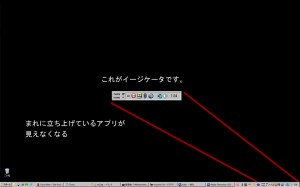AD:
Recently I set these setting for apache server.

|
|
<virtualhost *:80> ServerName hoge.com ServerAlias www.hoge.com DocumentRoot "/home/hoge/hoge.com/www/" php_admin_value open_basedir "/home/hoge/hoge.com/www//:/tmp/" < Directory ~ "/..+/"> Order Deny,Allow Deny from All </Directory> < Directory "/home/hoge/public/www/"> Options All AllowOverride All </Directory> |
php_admin_value
It can set access by user directory.
Directory ~ “/..+/”
It can’t access .filename by Http.It is like .svn.
Twitter:
Warning: Undefined array key "Twitter" in /home/sazaeau/mizoshiri.com/public_html/blog.mizoshiri.com/wp-content/plugins/sns-count-cache/sns-count-cache.php on line 2897
0 | Facebook: 0 | Google Plus:
Warning: Undefined array key "Google+" in /home/sazaeau/mizoshiri.com/public_html/blog.mizoshiri.com/wp-content/plugins/sns-count-cache/sns-count-cache.php on line 2897
0 | Hatena: 0 | Pocket: 0 | Total: 0 | Feedly: 0
AD:
常駐させているアプリのアイコンが表示されている「Windowsのインジケータ」にteraturmが表示されなくなったので
対処法を調べたので、メモとして残しておきます。
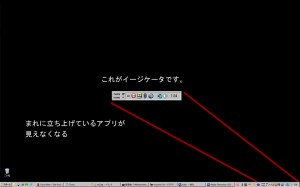
[マイネットワーク]のプロパティから[詳細設定]→[オプションネットワークコンポーネント]→[ネットワークサービス]をクリックして[詳細]へ
□UPnPユーザーインターフェイスにチェックが入っていたら、消しておく。
これで再起動後、表示されるようになります。
Twitter: 0 | Facebook: 0 | Google Plus: 0 | Hatena: 0 | Pocket: 0 | Total: 0 | Feedly: 0
AD:
What logs does your Postgres dump?
I set these setting on postgresql.conf
|
|
#The default is NOTICE. log_min_error_statement = WARNING #I set ten seconds. log_min_duration_statement = 10000 |
log_min_error_statement
Controls whether or not the SQL statement that causes an error condition will be recorded in the server log.
log_min_duration_statement
Causes the duration of each completed statement to be logged if the statement ran for at least the specified number of milliseconds.
Twitter:
Warning: Undefined array key "Twitter" in /home/sazaeau/mizoshiri.com/public_html/blog.mizoshiri.com/wp-content/plugins/sns-count-cache/sns-count-cache.php on line 2897
0 | Facebook: 0 | Google Plus:
Warning: Undefined array key "Google+" in /home/sazaeau/mizoshiri.com/public_html/blog.mizoshiri.com/wp-content/plugins/sns-count-cache/sns-count-cache.php on line 2897
0 | Hatena: 0 | Pocket: 0 | Total: 0 | Feedly: 0