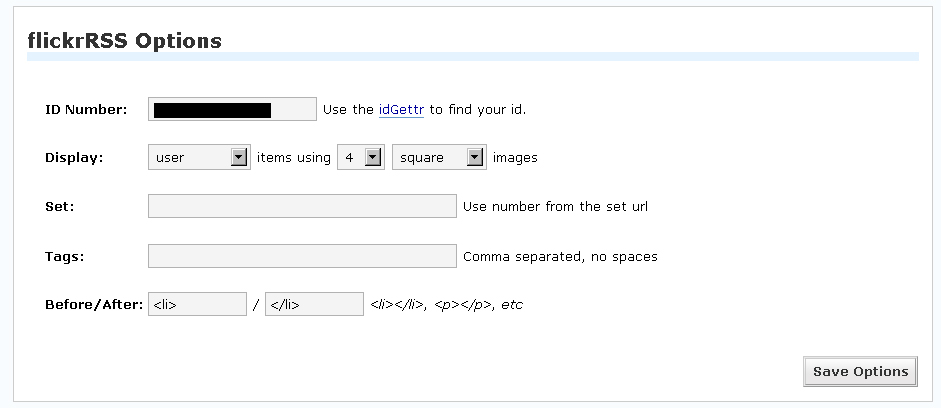AD:
Emacsをyumでインストール
emacsで日本語入力を可能にする
ctl-で日本語モ−ド
|
|
$ vi /home/ユーザ名/.emacs or $ vi ~/.emacs ; 日本語をデフォルトにする。 (set-language-environment "Japanese") ; anthy.el をロードできるようにする (必要に応じて)。 (push "/usr/local/share/emacs/site-lisp/anthy/" load-path) ; anthy.el をロードする。 (load-library "anthy") ; japanese-anthy をデフォルトの input-method にする。 (setq default-input-method "japanese-anthy") |
Twitter:
Warning: Undefined array key "Twitter" in /home/sazaeau/mizoshiri.com/public_html/blog.mizoshiri.com/wp-content/plugins/sns-count-cache/sns-count-cache.php on line 2897
0 | Facebook: 0 | Google Plus:
Warning: Undefined array key "Google+" in /home/sazaeau/mizoshiri.com/public_html/blog.mizoshiri.com/wp-content/plugins/sns-count-cache/sns-count-cache.php on line 2897
0 | Hatena: 7 | Pocket: 1 | Total: 8 | Feedly: 0
AD:
Worpressにflickerの画像を表示するプラグインを探していて、ちょうどいいのが見つかったので紹介します。
設置方法
1.ファイルをダウンロードして、wordpressのplluginフォルダにflickerss.phpをアップロードします。
2.プラグインを有効にしてください。
3.各種設定から、ID Number(flickerのID)や、表示数や、表示方法を設定してください。
htmlの吐き出しを指定できるは便利ですね。
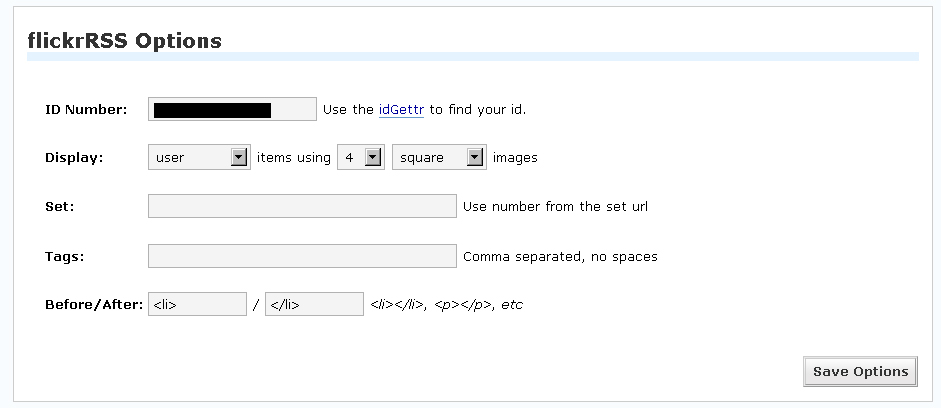
4.を表示した場所に貼り付けてください。
5.終了
Twitter:
Warning: Undefined array key "Twitter" in /home/sazaeau/mizoshiri.com/public_html/blog.mizoshiri.com/wp-content/plugins/sns-count-cache/sns-count-cache.php on line 2897
0 | Facebook: 0 | Google Plus:
Warning: Undefined array key "Google+" in /home/sazaeau/mizoshiri.com/public_html/blog.mizoshiri.com/wp-content/plugins/sns-count-cache/sns-count-cache.php on line 2897
0 | Hatena: 0 | Pocket: 0 | Total: 0 | Feedly: 0
AD:
Unix的なアレのサイトで紹介されていたapache-mode.elが便利なので紹介したいと思います。
apache-mode.elのページからダウンロード選択してapache-mode.elを落として下記のフォルダにいれてください。
|
|
C:meadowsite-lisp (ぼくの環境なので参考に) |
.emacsに下記に内容を記入する。
ちなみに、「;;」はコメントです。
|
|
;; httpd.conf用 (autoload 'apache-mode "apache-mode" nil t) (add-to-list 'auto-mode-alist '("\.htaccess\'" . apache-mode)) (add-to-list 'auto-mode-alist '("httpd\.conf\'" . apache-mode)) (add-to-list 'auto-mode-alist '("srm\.conf\'" . apache-mode)) (add-to-list 'auto-mode-alist '("access\.conf\'" . apache-mode)) (add-to-list 'auto-mode-alist '("sites-\(available\|enabled\)/" . apache-mode)) |
完了です。
ちなみに、.htaccessなども対象にできるようですね。
hogehogeでファイル名をしてしているのでほかにも対象にしたいファイルは追加してください。
|
|
(add-to-list 'auto-mode-alist '("hogehoeg\.conf\'" . apache-mode)) |
Twitter:
Warning: Undefined array key "Twitter" in /home/sazaeau/mizoshiri.com/public_html/blog.mizoshiri.com/wp-content/plugins/sns-count-cache/sns-count-cache.php on line 2897
0 | Facebook: 0 | Google Plus:
Warning: Undefined array key "Google+" in /home/sazaeau/mizoshiri.com/public_html/blog.mizoshiri.com/wp-content/plugins/sns-count-cache/sns-count-cache.php on line 2897
0 | Hatena: 2 | Pocket: 3 | Total: 5 | Feedly: 0
AD:
phpMyAdminを落としてきます
|
|
wget http://prdownloads.sourceforge.net/phpmyadmin/phpMyAdmin-2.11.8.1-all-languages.tar.gz |
ファイルの移動
|
|
mv phpMyAdmin-2.11.8.1-all-languages.tar.gz /home/document/www/ |
解凍します。
|
|
tar xf phpMyAdmin-2.11.5.1-all-languages.tar.gz |
わかりやすい名前にリネーム
|
|
mv ./phpMyAdmin-2.11.8.1-all-languages /phpMyAdmin |
php-mysqlが入っていなければインストール
|
|
$ sudo yum install php php-mysql |
設定ファイルのコピー
|
|
$ sudo cp /home/document/www/phpMyAdmin/config.sample.inc.php /home/document/www/config.inc.php |
パーミッションの変更
|
|
$ sudo chmod 660 /home/document/www/phpMyAdmin/config.inc.php |
config.inc.phpを変更
|
|
$ sudo vi /home/document/www/phpMyAdmin/config.inc.php $cfg['blowfish_secret'] = '';<span>パスワードを追加</span> $cfg['Lang'] = 'ja-utf-8';<span>日本語のために追加</span> |
php-mbstringとphp-mcryptのインストール
これをインストールしておかないと警告がでるので
mbstring
文字のエンコーディングなどに使用します。
警告内容
「PHP の mbstring 拡張が見つかりませんでした。マルチバイト文字セットを使用しているようですが、mbstring拡張がないと
phpMyAdmin は文字列を正しく分割できないため予期しない結果になることがあります」
|
|
$ sudo yum -y install php-mbstring |
mcrypt
暗号の処理に使用します。
警告内容
「mcrypt 拡張をロードできません。PHP の設定を確認してください」
|
|
$ sudo yum -y install php-mcrypt $ restart apache |
上記の内容で、phpMyAdminの設置が完了
セキュリテー
phpMyAdminは、簡単に設置できて便利なのですが、そのままサイトの直下などに置くと誰にでもアクセスできるので、
htaccessやApacheなので、IP制限をかけて置くなどしてセキュリテーを考慮した上で設置してください。
Twitter:
Warning: Undefined array key "Twitter" in /home/sazaeau/mizoshiri.com/public_html/blog.mizoshiri.com/wp-content/plugins/sns-count-cache/sns-count-cache.php on line 2897
0 | Facebook: 0 | Google Plus:
Warning: Undefined array key "Google+" in /home/sazaeau/mizoshiri.com/public_html/blog.mizoshiri.com/wp-content/plugins/sns-count-cache/sns-count-cache.php on line 2897
0 | Hatena: 14 | Pocket: 1 | Total: 15 | Feedly: 0
AD:
CentOSにMysqlをインストール
yumでMysqlをインストール
|
|
[root@localhost ~]# yum -y install mysql-server |
MySQL設定ファイル編集
1 2 3 4 5 6 7 8 9 10 11 12 13 14 15 16 17 18 19 20 |
[root@localhost ~]# vi /etc/my.cnf [mysqld] datadir=/var/lib/mysql socket=/var/lib/mysql/mysql.sock # Default to using old password format for compatibility with mysql 3.x # clients (those using the mysqlclient10 compatibility package). old_passwords=1 #aracter-set = utf8<span>←コメントアウト</span>+ default-character-set=utf8<span>←追加</span> [mysql.server] user=mysql basedir=/var/lib [mysqld_safe] log-error=/var/log/mysqld.log pid-file=/var/run/mysqld/mysqld.pid default-character-set=utf8<span>←追加</span> |
Mysqlを立ち上げてみる
|
|
[root@localhost ~]# /etc/rc.d/init.d/mysqld start Timeout error occurred trying to start MySQL Daemon. MySQL を起動中: [失敗] |
失敗したので原因をさぐるためログを確認
|
|
[root@localhost ~]# vi /var/log/mysqld.log InnoDB: Apply batch completed 080819 18:05:21 InnoDB: Started; log sequence number 0 43655 080819 18:05:21 <span>[ERROR] Fatal error: Can't open and lock privilege tables: Table 'mysql.host' doesn't exist</span> 080819 18:05:21 mysqld ended |
MySQL データを初期化し、システム テーブルを作成さしてみる
|
|
[root@localhost ~]# mysql_install_db |
もう一度起動してみる
|
|
[root@localhost ~]# /etc/rc.d/init.d/mysqld start Timeout error occurred trying to start MySQL Daemon. MySQL を起動中: [失敗] |
またまた失敗したのでログを確認
エラーが変わる。
|
|
[root@localhost ~]# vi /var/log/mysqld.log 080819 18:25:48 [ERROR] /usr/libexec/mysqld: Can't find file: './mysql/host.frm' (errno: 13) 080819 18:25:48 [ERROR] /usr/libexec/mysqld: Can't find file: './mysql/host.frm' (errno: 13) 080819 18:25:48 [ERROR] Fatal error: Can't open and lock privilege tables: Can't find file: './mysql/host.frm' (errno: 13) |
調べると”/var/lib/mysql”のアクセス権が正しくないらしい
ぼくはすべてがrootユーザの権限になっていた。
mysqlに権限を与える
|
|
[root@localhost ~]# chown -R mysql:mysql /var/lib/mysql |
見事に機動・・・時間かかった。
|
|
[root@localhost ~]# /etc/rc.d/init.d/mysqld start MySQL を起動中: [ OK ] |
Twitter:
Warning: Undefined array key "Twitter" in /home/sazaeau/mizoshiri.com/public_html/blog.mizoshiri.com/wp-content/plugins/sns-count-cache/sns-count-cache.php on line 2897
0 | Facebook: 0 | Google Plus:
Warning: Undefined array key "Google+" in /home/sazaeau/mizoshiri.com/public_html/blog.mizoshiri.com/wp-content/plugins/sns-count-cache/sns-count-cache.php on line 2897
0 | Hatena: 42 | Pocket: 11 | Total: 55 | Feedly: 0
AD:

We went to Expo park in Osaka.
Our destination is watching many beatiful sun flowers.
It were so beautiful…it was unforgettable thing.
We saw lots of type of sun flowers.
It was Nozomi and Cocoa and Gauguin and。。Rossiya。。and Gogh.
And many pepole fixed up garden. We told about flowers.
Then we knew that they were volunteer.
That day was so hot but they fixed up garden for us.
So I want to say ‘Thank u so much. We could enjoyed a beatuiful time.’
This grope is NPOヒ。ソヘ ・ル・ケ・ネ.
If you go to Expo park when you meet them please say ‘、ェネ隍?ヘ、ヌ、ケ’.




Twitter:
Warning: Undefined array key "Twitter" in /home/sazaeau/mizoshiri.com/public_html/blog.mizoshiri.com/wp-content/plugins/sns-count-cache/sns-count-cache.php on line 2897
0 | Facebook: 0 | Google Plus:
Warning: Undefined array key "Google+" in /home/sazaeau/mizoshiri.com/public_html/blog.mizoshiri.com/wp-content/plugins/sns-count-cache/sns-count-cache.php on line 2897
0 | Hatena: 0 | Pocket: 0 | Total: 0 | Feedly: 0
AD:
先日、短いドメインを取得したくて、最終的に行き着いたいくつかのサイトの紹介しておきます。

- Domain Lengthがドメインの文字数
- Hyphens:ハイフンの許可
- Block Numbers:数字の許可
- Order: 付加される文字の位置
- Adult Filter:想像にお任せします
- Show:ドメイン状態(未取得のみの表示など)

3文字の.comは2008/08/17の時点ではこのサービスでは0件でした。
ドメインの販売会社
ぼくがほしかったドメインは、すでに取得済みだったが売りにも出されてました。
そこで「sedo」というドイツのドメイン販売会社が販売していることがわかり悩みましたが。
あくまでも趣味で使うつもりのドメインだったので、とりあず諦めました。
いろいろとまとめてくれている人がいたので紹介しておきます。
Twitter:
Warning: Undefined array key "Twitter" in /home/sazaeau/mizoshiri.com/public_html/blog.mizoshiri.com/wp-content/plugins/sns-count-cache/sns-count-cache.php on line 2897
0 | Facebook: 0 | Google Plus:
Warning: Undefined array key "Google+" in /home/sazaeau/mizoshiri.com/public_html/blog.mizoshiri.com/wp-content/plugins/sns-count-cache/sns-count-cache.php on line 2897
0 | Hatena: 0 | Pocket: 0 | Total: 0 | Feedly: 0
AD:
RPM によってインストールされたもの
|
|
$ rpm -q パッケージ名 |
Mysqlの確認方法
|
|
$ rpm -q mysql mysql-5.0.45-7.el5 |
httpdの確認方法
|
|
rpm -q httpd httpd-2.2.3-11.el5.centos |
CentOSのバージョンの確認方法
Twitter:
Warning: Undefined array key "Twitter" in /home/sazaeau/mizoshiri.com/public_html/blog.mizoshiri.com/wp-content/plugins/sns-count-cache/sns-count-cache.php on line 2897
0 | Facebook: 0 | Google Plus:
Warning: Undefined array key "Google+" in /home/sazaeau/mizoshiri.com/public_html/blog.mizoshiri.com/wp-content/plugins/sns-count-cache/sns-count-cache.php on line 2897
0 | Hatena: 0 | Pocket: 0 | Total: 0 | Feedly: 0
AD:
;; スタートアップページを表示しない
|
|
(setq inhibit-startup-message t) |
他にもやっていること
;; バックアップファイルを作らない
|
|
(setq make-backup-files nil) |
;; 自動セーブも無効化
|
|
(setq auto-save-default nil) |
Twitter:
Warning: Undefined array key "Twitter" in /home/sazaeau/mizoshiri.com/public_html/blog.mizoshiri.com/wp-content/plugins/sns-count-cache/sns-count-cache.php on line 2897
0 | Facebook: 0 | Google Plus:
Warning: Undefined array key "Google+" in /home/sazaeau/mizoshiri.com/public_html/blog.mizoshiri.com/wp-content/plugins/sns-count-cache/sns-count-cache.php on line 2897
0 | Hatena: 0 | Pocket: 0 | Total: 0 | Feedly: 0
AD:
VirtualHostの設定方法を紹介します。
VirtualHostを設定すると、複数のドメインを一台サーバで運営することができます。
httpd.conf の設定
Apacheのhttpd.confを変更します。
デフォルトなら、/etc/httpd/conf/httpd.conf あたりにいます。
みつからない時は、
で探してください。
1.ServerNameのコメントアウト
|
|
# If your host doesn't have a registered DNS name, enter its IP address here. # You will have to access it by its address anyway, and this will make # redirections work in a sensible way. # <font color="red">#ServerName localhost コメントアウトしてください。</font> |
2.NameVirtualHost *:80の追加
3.httpd.conf にVirtualHostの設定を追加します。
|
|
<virtualhost *:80> <font color="red">DocumentRoot /home/text/www/ ドメインのRoot</font> <font color="red"> ServerName www.test.com 指定したいドメイン</font> </virtualhost> |
4.apacheの再起動
Apacheの再起動方法はいろいろあります。
|
|
/etc/rc.d/init.d/httpd restart |
|
|
/usr/sbin/apachectl restart |
上記の3つすれば、とりあずVirtualHostの設定は完了です。
http://httpd.apache.org/docs/2.2/ja/vhosts/examples.html
Twitter:
Warning: Undefined array key "Twitter" in /home/sazaeau/mizoshiri.com/public_html/blog.mizoshiri.com/wp-content/plugins/sns-count-cache/sns-count-cache.php on line 2897
0 | Facebook: 0 | Google Plus:
Warning: Undefined array key "Google+" in /home/sazaeau/mizoshiri.com/public_html/blog.mizoshiri.com/wp-content/plugins/sns-count-cache/sns-count-cache.php on line 2897
0 | Hatena: 3 | Pocket: 0 | Total: 3 | Feedly: 0