symfonyのプロジェクト作成
Oct 6, 2008AD:
symfonyの設定
|
1 2 |
$ mkdir localhost <span> ← ディレクトリの作成</span> $ cd localhost/ |
プレロジェクトを作成していきます。
|
1 2 3 4 5 6 7 8 9 10 11 12 13 14 15 16 17 18 19 20 |
$ symfony init-project project_name <span> ← プロジェクトの作成</span> >> dir+ /home/hogehoge/localhost/config >> file+ /home/hogehoge/localhost/config/schema.yml >> file+ /home/hogehoge/localhost/config/databases.yml >> file+ /home/hogehoge/localhost/config/rsync_exclude.txt >> file+ /home/hogehoge/localhost/config/properties.ini >> file+ /home/hogehoge/localhost/c.../ProjectConfiguration.class.php >> file+ /home/hogehoge/localhost/config/propel.ini >> dir+ /home/hogehoge/localhost/doc >> dir+ /home/hogehoge/localhost/log >> dir+ /home/hogehoge/localhost/web >> file+ /home/hogehoge/localhost/web/robots.txt >> dir+ /home/hogehoge/localhost/web/js >> file+ /home/hogehoge/localhost/web/.htaccess >> dir+ /home/hogehoge/localhost/web/uploads >> dir+ /home/hogehoge/localhost/web/uploads/assets ・ ・ $ symfony init-app myproject <span> ← アプリの指定の作成</span> |
Apacheの設定
|
1 2 3 4 5 6 7 8 9 10 11 12 13 |
# vi /etc/httpd/conf/httpd.conf <span> ← Apacheの設定</span> <virtualhost> ServerName localhost DocumentRoot "/home/hogehoge/localhost/web" DirectoryIndex index.php Alias /sf "/usr/share/pear/data/symfony/web/sf" #permit rewrite <directory> AllowOverride All </directory><directory> allow from all </directory></virtualhost> |
Apacheの再起動で、設定した画面にアクセスして下記の画面がでると設定完了
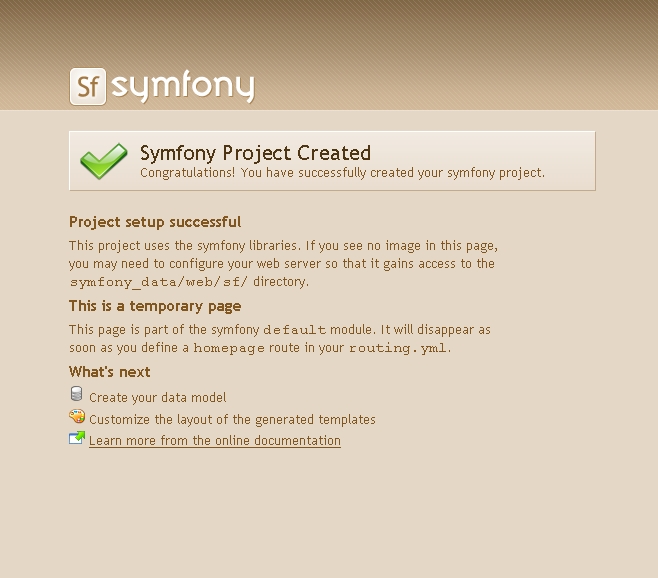
AD:


No Comments, Comment or Ping
Reply to “symfonyのプロジェクト作成”
Warning: Undefined variable $user_ID in /home/sazaeau/mizoshiri.com/public_html/blog.mizoshiri.com/wp-content/themes/grid_focus_public_mizo/comments.php on line 66
You must be logged in to post a comment.