AD:
bitbucketを使ってソースは管理しているのですが、下記のようにubuntuで設定しました。
$ pwd
$ home / hoge
$ ssh - keygen
Generating public / private rsa key pair .
Enter file in which to save the key ( / home / hoge / . ssh / id_rsa ) : . ssh / bitbucket
Enter passphrase ( empty for no passphrase ) : & #12497;スワードを入力
Enter same passphrase again : & #12497;スワードを入力
Your identification has been saved in / home / hoge / . ssh / bitbucket .
Your public key has been saved in / home / hoge / . ssh / bitbucket . pub .
$ chmod 600 . ssh / bitbucket . pub
$ sudo vi . ssh / config
Host bitbucket . org
Compression yes
HostName bitbucket . org
User hg
IdentityFile ~ / . ssh / bitbucket . pub
上記ができたら、id_rsa.pubを下記のページからあげて認証は終了
Bad owner or permissions
$ git clone git @ bitbucket . org : hoge / test . git
Bad owner or permissions on / home / hoge / . ssh / config
fatal : The remote end hung up unexpectedly
下記のようなエラーがでました。
$ chmod 600 / home / hoge / . ssh / config
Twitter: Warning : Undefined array key "Twitter" in /home/sazaeau/mizoshiri.com/public_html/blog.mizoshiri.com/wp-content/plugins/sns-count-cache/sns-count-cache.php on line 2897 Warning : Undefined array key "Google+" in /home/sazaeau/mizoshiri.com/public_html/blog.mizoshiri.com/wp-content/plugins/sns-count-cache/sns-count-cache.php on line 2897
AD:
http://www.vim.org/scripts/script.php?script_id=1886
$ mv nginx . vim . / usr / share / vim / vim70 / syntax /
or
$ mv nginx . vim . vim / syntax /
$ vi ~ . vim / filetype . vim
au BufRead , BufNewFile / etc / nginx / conf . d / * set ft = nginx
こんな感じです。
で完了
Twitter: Warning : Undefined array key "Twitter" in /home/sazaeau/mizoshiri.com/public_html/blog.mizoshiri.com/wp-content/plugins/sns-count-cache/sns-count-cache.php on line 2897 Warning : Undefined array key "Google+" in /home/sazaeau/mizoshiri.com/public_html/blog.mizoshiri.com/wp-content/plugins/sns-count-cache/sns-count-cache.php on line 2897
AD:
基本設定部分
[php]
ログの名前
ログの細かい内容はこちらを参照してください。http://lets.postgresql.jp/documents/technical/log_setting
セキュリティ設定部分
[php]
Twitter: Warning : Undefined array key "Twitter" in /home/sazaeau/mizoshiri.com/public_html/blog.mizoshiri.com/wp-content/plugins/sns-count-cache/sns-count-cache.php on line 2897 Warning : Undefined array key "Google+" in /home/sazaeau/mizoshiri.com/public_html/blog.mizoshiri.com/wp-content/plugins/sns-count-cache/sns-count-cache.php on line 2897
AD:
WordPressのRoots Theme の中でless が使われているのですが、ちょっとトラブったのでそのメモです。
問題は、lessの@importしたらcacheが残って変更が反映されない
それで、調べると同じような問題に起きている人がいる模様。
解決方法
結局、下記のスクリプト追加して解決できました。
ちなみに、bootstrap.lessの中はこんな感じです。
[php]
// Core variables and mixins
// Grid system and page structure
Twitter: 0 | Facebook: 0 | Google Plus: 0 | Hatena: 1 | Pocket: 1 | Total: 2 | Feedly: 0
AD:
Postgresのサイトからrpmを取得http://yum.postgresql.org/reporpms/
インストール
[php]
初期設定
[php]
設定関連
[php]
Twitter: Warning : Undefined array key "Twitter" in /home/sazaeau/mizoshiri.com/public_html/blog.mizoshiri.com/wp-content/plugins/sns-count-cache/sns-count-cache.php on line 2897 Warning : Undefined array key "Google+" in /home/sazaeau/mizoshiri.com/public_html/blog.mizoshiri.com/wp-content/plugins/sns-count-cache/sns-count-cache.php on line 2897
AD:
最近、WordpressのRoots Theme を触っているのですが、その中でless が使われていたのでそのメモ
$ sudo gem install less
Successfully installed libv8 - 3.3.10.4 - x86 - linux
Successfully installed therubyracer - 0.9.9
Successfully installed commonjs - 0.2.0
Successfully installed less - 2.0.9
lesscの場所を確認
$ locate lessc
/ var / lib / gems / 1.8 / bin / lessc
/ var / lib / gems / 1.8 / gems / less - 2.0.9 / bin / lessc
/ var / lib / gems / 1.8 / gems / less - 2.0.9 / lib / less / js / bin / lessc
コマンドを入力させやすくしておく
$ sudo ln - s / var / lib / gems / 1.8 / bin / lessc / usr / bin /
: Could not find RubyGem less と出てエラー
$ lessc hoge . less & gt ; hoge . css
/ usr / lib / ruby / 1.8 / rubygems . rb : 779 : in ` report_activate _ error': Could not find RubyGem less (>= 0) (Gem::LoadError)
from /usr/lib/ruby/1.8/rubygems.rb:214:in `activate'
from / usr / lib / ruby / 1.8 / rubygems . rb : 1082 : in ` gem '
from / usr / bin / lessc : 18
調べてみると、sudoでインストールしたので、lesscのコマンドもsudoで実行しないといけないらしい。。。
$ sudo lessc hoge . less & gt ; hoge . css
既に、Rubyの開発環境はrvmで導入済みの状態です。
せっかくなので、Roots Theme のlessでのcssを書き出しもメモしておきます。
$ cd . / wp - content / themes / roots / css / less
& #20840;体
$ sudo lessc bootstrap . less & gt ; bootstrap . css
& #12524;イアウト系
$ sudo lessc responsive . less & gt ; bootstrap - responsive . css
ちなみに、上のRoots Theme は、標準では、css/の中にあるcssを読み込むんですが、下記のやり方だとlessの中に書き出されます。
$ sudo lessc . / less / bootstrap . less & gt ; bootstrap . css
$ sudo lessc bootstrap . less & gt ; . . / css / bootstrap . css
上記のコマンドを試したけどダメだったので、./inc/roots-actions.phpを書き換えました。
Twitter: Warning : Undefined array key "Twitter" in /home/sazaeau/mizoshiri.com/public_html/blog.mizoshiri.com/wp-content/plugins/sns-count-cache/sns-count-cache.php on line 2897 Warning : Undefined array key "Google+" in /home/sazaeau/mizoshiri.com/public_html/blog.mizoshiri.com/wp-content/plugins/sns-count-cache/sns-count-cache.php on line 2897
AD:
参考サイト:SSHサーバー構築(OpenSSH)
1
2
3
4
5
6
7
8
9
10
11
12
13
14
15
16
17
18
19
20
21
22
$ wget http : //ftp.jaist.ac.jp/pub/OpenBSD/OpenSSH/portable/openssh-5.9p1.tar.gz
$ tar zxvf openssh - 5.9p1.tar.gz
$ vi openssh - 5.9p1 / contrib / redhat / openssh . spec
# Do we want to disable building of x11-askpass? (1=yes 0=no)
% define no_x11 _ askpass 1
# Do we want to disable building of gnome-askpass? (1=yes 0=no)
% define no_gnome _ askpass 1
% configure
configure -- without - zlib - version - check
& #12356;らないファイルを削除
$ rm - rf openssh - 5.9p1 / contrib / aix /
$ rm - rf openssh - 5.9p1 / contrib / hpux /
$ rm - rf openssh - 5.9p1 / contrib / caldera /
$ rm - rf openssh - 5.9p1 / contrib / suse /
$ rm - rf openssh - 5.9p1 / contrib / cygwin /
$ rm - rf openssh - 5.9p1 / contrib / solaris /
$ tar czvf openssh - 5.9p1.tar.gz openssh - 5.9p1 /
下記のエラーがでたので、必要なパッケージをインストール
$ rpmbuild - tb -- clean openssh - 5.9p1.tar.gz
& #35686;告: line 92: buildprereq is deprecated: BuildPreReq: glibc-devel, pam
& #12456;ラー: ビルド依存性の失敗:
openssl - devel & #12399; openssh-5.9p1-1.i686 に必要とされています
krb5 - devel & #12399; openssh-5.9p1-1.i686 に必要とされています
$ yum - y install pam - devel openssl - devel krb5 - devel
(More…)
Twitter: Warning : Undefined array key "Twitter" in /home/sazaeau/mizoshiri.com/public_html/blog.mizoshiri.com/wp-content/plugins/sns-count-cache/sns-count-cache.php on line 2897 Warning : Undefined array key "Google+" in /home/sazaeau/mizoshiri.com/public_html/blog.mizoshiri.com/wp-content/plugins/sns-count-cache/sns-count-cache.php on line 2897
AD:
My friend is a Magic teacher
Magic Lessons in Sydney . I saw some of his card tricks. He is great, I really enjoyed it and was surprised by his technique!!
If you are interested in Magic and you want to be a Magician or you want to learn Magic, you can contact him.Learn Card Tricks | Magic Courses | Magic Classes & Lessons
Twitter: 0 | Facebook: 0 | Google Plus: 0 | Hatena: 0 | Pocket: 0 | Total: 0 | Feedly: 0
AD:
Finally I have found the headphones for the HTC DesireHD in Australia
Finally I found the headphones for the HTC DesireHD .
It is Philips SHE8005 .
Price:$51.03
Maker:Philips
Category:Accessory
Product Type:PHONE_ACCESSORY
Model:SHE8005/10
Amount:1
Detail:In-line remote for volume and call control, Ultra-soft silicone caps sit comfortably in your ears Extra 3.5 mm plug for Nokia, Sony Ericsson, Samsung Angled Acoustic Pipe channels directional and precise sound A 1.2 m long cable that is ideal for outdoor use Sensitive and sleek mic for picking up your voice clearly
It was very hard to find right headphones for the HTC DesireHD because it often doesn’t work (some functions of the product). For example I bought iLuv iEA15 . It could use with a microphone and It could use calling by switch but it could not control music and volume. So when I went to electrical goods shops I always looked for headsets. Finally I found it today.
Now I can control music(with VLC App) and phone with Philips SHE8005 and sound is nice but I think it is not clear sound(Just a little).
ついに見つけた HTC DesireHD のイヤホン
やっと今日、HTC DesireHDにあったイヤホンを見つけました。
購入したヘッドセットPhilips SHE8005
新品最安価格:¥ 3,618 (2店出品)
売上ランク:48834位
レビュー平均:
5.0点 (1人がレビュー投稿)
発売日:2011-07-15
メーカー:Philips
カテゴリー:付属品
プロダクトタイプ:PHONE_ACCESSORY
モデル:SHE8005/10
数量:1
付属電池:0
Philips SHE8005 だと、マイク、電話の着信&切る、音楽の再生&停止&スキップ&音声コントロールができます。PHILIPS イヤフォン SHE9700-A )
Twitter: Warning : Undefined array key "Twitter" in /home/sazaeau/mizoshiri.com/public_html/blog.mizoshiri.com/wp-content/plugins/sns-count-cache/sns-count-cache.php on line 2897 Warning : Undefined array key "Google+" in /home/sazaeau/mizoshiri.com/public_html/blog.mizoshiri.com/wp-content/plugins/sns-count-cache/sns-count-cache.php on line 2897
AD:
passengerとapacheでRailsのテスト環境を作成して最後に下記のエラー
対処法
railsの環境設定をapacheのconfに書き込んでやるとあっさり解決できました。
Twitter: Warning : Undefined array key "Twitter" in /home/sazaeau/mizoshiri.com/public_html/blog.mizoshiri.com/wp-content/plugins/sns-count-cache/sns-count-cache.php on line 2897 Warning : Undefined array key "Google+" in /home/sazaeau/mizoshiri.com/public_html/blog.mizoshiri.com/wp-content/plugins/sns-count-cache/sns-count-cache.php on line 2897
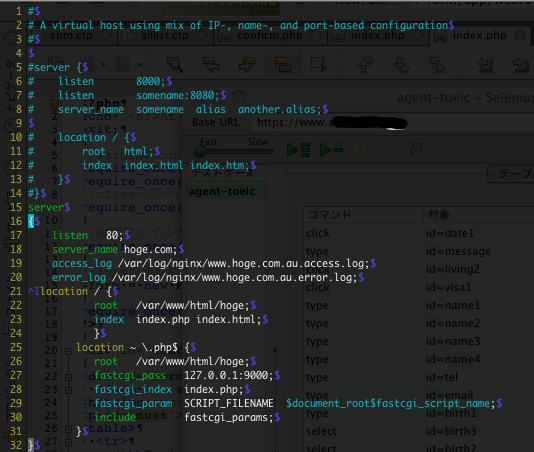
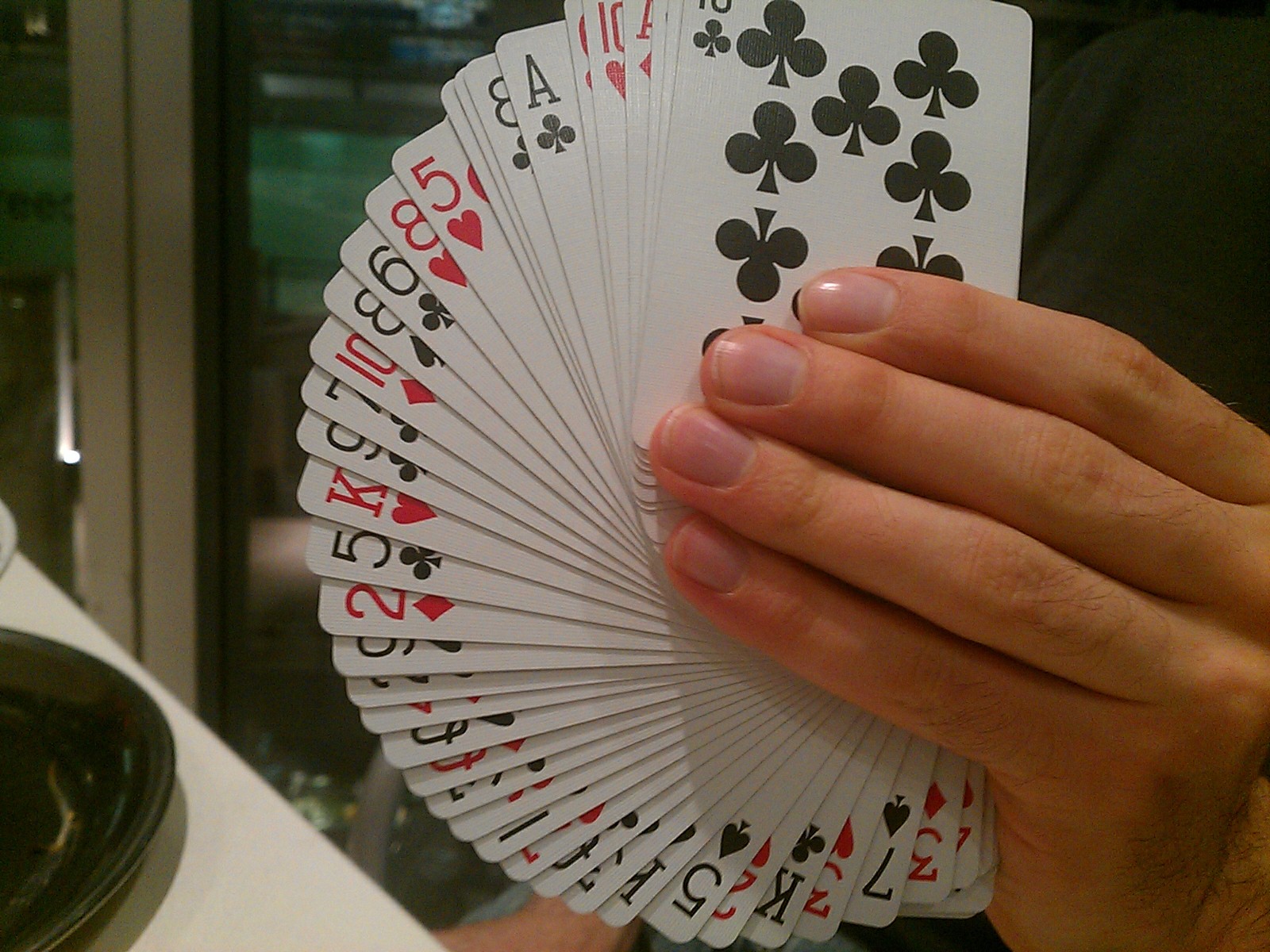

 5.0点 (1人がレビュー投稿)
5.0点 (1人がレビュー投稿)

