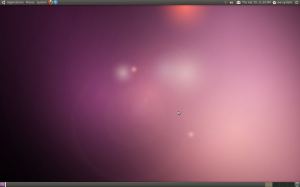AD:
先日メモリーの不具合サーバを仕方なく、強制的に再起動にしたんですが、その後各サービスは無事に立ち上がっていたのですが
再起動の前日にちょうど、iptableを触っていたので、もしかしてポートを閉じたのかと思ったのですが、見当違いでした。
さっそくコマンドより立ち上げてみると、下記のエラーが出て立ち上がりませんでした。
対策
mongrel.pidがすでにあるというので、おそらくサーバを強制再起動した際にのこったのかと思い、mongrel.pidを検索して少し不安だったので、mvで退避させておきました。
Twitter: 0 | Facebook: 0 | Google Plus: 0 | Hatena: 0 | Pocket: 0 | Total: 0 | Feedly: 0
AD:
Ubuntu10.10で、CanonMP630を使用できるまでにすこし迷ったのでメモしておきます。
単純にCanonのサポートページから、ドライバーをダウンロードして、インストールするだけかと思っていたのですが、意外に依存関係で悩まされました。
各種debをダウンロード
まず、Canonのサポートサイトよりドライバーをダウンロードしてきます。共通パッケージとPIXUS MP630用機種別パッケージのdebianファイルをダウンロードしてください。 http://security.ubuntu.com/ubuntu/pool/universe/c/cups/
[php]
スキャンのドライバー
下記のページより、ドライバーをダウンロードできます。http://cweb.canon.jp/drv-upd/bj/mpsglinux120.html
ちなみに、アプリケーション > グラフィックスにSimpleScanがあるので、これで動作は確認できました。
Twitter: 0 | Facebook: 0 | Google Plus: 0 | Hatena: 0 | Pocket: 0 | Total: 0 | Feedly: 0
AD:
最近設置した自宅サーバにemacsの23.3をインストールした際もメモ
無事インストールは完了。注意:事前にgcc、anthy-elなどの各種ライブラリはインストールしてある状況でのインストール方法です。
Twitter: Warning : Undefined array key "Twitter" in /home/sazaeau/mizoshiri.com/public_html/blog.mizoshiri.com/wp-content/plugins/sns-count-cache/sns-count-cache.php on line 2897 Warning : Undefined array key "Google+" in /home/sazaeau/mizoshiri.com/public_html/blog.mizoshiri.com/wp-content/plugins/sns-count-cache/sns-count-cache.php on line 2897
AD:
CentOS5.5に標準で入っているsshdが、4.*だったような気がしたので最新のソースをダウンロードして、コンパイルしてインストールしました。
既存のsshdの削除
# /etc/rc.d/init.d/sshd stop
# yum -y remove openssh
最新のsshdをダウンロード
参考ページ:SSHサーバー構築(OpenSSH)
1
2
3
4
5
6
7
8
9
10
11
12
13
14
15
16
17
18
19
20
21
22
23
24
25
26
# wget http://ftp.jaist.ac.jp/pub/OpenBSD/OpenSSH/portable/openssh-5.6p1.tar.gz
# tar zxvf openssh-5.6p1.tar.gz
# vi openssh-5.6p1/contrib/redhat/openssh.spec
% define no_x11 _ askpass 0
& darr ;
% define no_x11 _ askpass 1 & #12288;← x11_askpassの無効化
# Do we want to disable building of gnome-askpass? (1=yes 0=no)
% define no_gnome _ askpass 0
& darr ;
% define no_gnome _ askpass 1 & #12288;← gnome_askpassの無効化
% configure
configure -- without - zlib - version - check & #12288;← 追加(zlibのバージョンチェック無効化)
-- sysconfdir = % { _sysconfdir } / ssh
# rm -rf openssh-5.6p1/contrib/aix/ ← 使わないディストリビューションは削除
# rm -rf openssh-5.6p1/contrib/hpux/
# rm -rf openssh-5.6p1/contrib/caldera/
# rm -rf openssh-5.6p1/contrib/suse/
# rm -rf openssh-5.6p1/contrib/cygwin/
# rm -rf openssh-5.6p1/contrib/solaris/
rpmの作成
rpmbuild - tb -- clean openssh - 5.6p1 - final . tar . gz
& #12497;ッケージ関係がはいっていないとのこと
# yum -y install pam-devel openssl-devel glibc-devel krb5-devel
# rpmbuild -tb --clean openssh-5.6p1-final.tar.gz
/ var / tmp / rpm - tmp . 78083 & #12398;不正な終了ステータス
# yum install rpm-build
# rpmbuild -tb --clean openssh-5.6p1-final.tar.gz
# rpm -Uvh /usr/src/redhat/RPMS/i386/openssh-5.6p1-1.i386.rpm
# rpm -Uvh /usr/src/redhat/RPMS/i386/openssh-server-5.6p1-1.i386.rpm
# rpm -Uvh /usr/src/redhat/RPMS/i386/openssh-clients-5.6p1-1.i386.rpm
# rm-f /usr/src/redhat/RPMS/i386/openssh-*
# rm -f openssh-5.6p1-final.tar.gz
SSHサーバー起動
# /etc/rc.d/init.d/sshd start
& #24120;時起動に設定
# chkconfgi sshd on
sshサーバ設定
# vi /etc/ssh/sshd_config
Protocol 2
PermitRootLogin no
SyslogFacility AUTHPRIV
PasswordAuthentication no
PermitEmptyPasswords no
RSAAuthentication yes
Match Group * , ! wheel
ChrootDirectory / home / % u / . /
conf & #12398;再読込
# /etc/rc.d/init.d/sshd reload
Twitter: Warning : Undefined array key "Twitter" in /home/sazaeau/mizoshiri.com/public_html/blog.mizoshiri.com/wp-content/plugins/sns-count-cache/sns-count-cache.php on line 2897 Warning : Undefined array key "Google+" in /home/sazaeau/mizoshiri.com/public_html/blog.mizoshiri.com/wp-content/plugins/sns-count-cache/sns-count-cache.php on line 2897
AD:
WindowsのローカルのVirtualHostでのテスト環境の設定をメモしておきます。あくまでもテスト環境です。
httpd.conf の設定
XAMPPあたりでapacheをインストールした場合はなどは、C:xamppapacheconfにある
ServerNameのコメントアウト
# If your host doesn't have a registered DNS name, enter its IP address here.
# You will have to access it by its address anyway, and this will make
# redirections work in a sensible way.
#
< font color = "red" > #ServerName localhost コメントアウトしてください。</font>
Directoryの書き換え
これで、D、Eなどにもてテスト環境が構築できます。
& lt ; Directory / & gt ;
Options All
AllowOverride All
Order deny , allow
& lt ; / Directory & gt ;
NameVirtualHost *:80の追加
httpd.conf にVirtualHostの設定を追加します。
& lt ; virtualhost * : 80 & gt ;
< font color = "red" > DocumentRoot D : work / JCS / wp & #12489;メインのRoot</font>
< font color = "red" > ServerName test . local & #25351;定したいドメイン</font>
& lt ; / virtualhost & gt ;
apacheの再起動
サイトが確認できたら終わりです。
Twitter: 0 | Facebook: 0 | Google Plus: 0 | Hatena: 0 | Pocket: 0 | Total: 0 | Feedly: 0
AD:
はじめは、NTPサーバで設定しようとしていたんですが、VPSのサーバの設定で変更が反映されないようなのでローカルタイムを設定して対応しました。miknight for telling this info!!
今回の対応方法
dateのコマンドで無理やり設定してみる。。。。
# date -s 'Fri Jul 2 11:18:19 MSD 2010'
date : cannot set date : Operation not permitted
とりあず、サーバのローカル時間をシドニーに設定してみる。
Twitter: Warning : Undefined array key "Twitter" in /home/sazaeau/mizoshiri.com/public_html/blog.mizoshiri.com/wp-content/plugins/sns-count-cache/sns-count-cache.php on line 2897 Warning : Undefined array key "Google+" in /home/sazaeau/mizoshiri.com/public_html/blog.mizoshiri.com/wp-content/plugins/sns-count-cache/sns-count-cache.php on line 2897
AD:
会社のPCのHDDが故障したの取り替えて、開発環境を構築中に起きました。
環境
Vista Business
VMware
Firefox 3.6.3
Internet Exploer 8.0.6
はじめに
VMwareのインストール後に、さっそく起動してみるとデフォルトブラウザがFirefoxになっているのFirefoxで接続
(More…)
Twitter: Warning : Undefined array key "Twitter" in /home/sazaeau/mizoshiri.com/public_html/blog.mizoshiri.com/wp-content/plugins/sns-count-cache/sns-count-cache.php on line 2897 Warning : Undefined array key "Google+" in /home/sazaeau/mizoshiri.com/public_html/blog.mizoshiri.com/wp-content/plugins/sns-count-cache/sns-count-cache.php on line 2897
AD:
HTC HD2 vs HTC Desire
新しく発売された「HTC Desire 」のレビューをMobile Monday (オーストラリアでモバイルで有名なグループのようです)のShane Williamson さんが。David McGhee さんがすこし前に発売された「HTC HD2 」のレビューをしてくれました。
(More…)
Twitter: 0 | Facebook: 0 | Google Plus: 0 | Hatena: 0 | Pocket: 0 | Total: 0 | Feedly: 0
AD:
今日は、Ubuntuに始まって、IronMan2で、モニターな一日だった。
Ubuntu10.04のインストール
light 」のデザインはMACに似ているなと思ったぐらいです。
起動速度の向上
グラッフィックボードとの接続関係
デスクトップのテーマの「light 」
MeMenu iPhoneとの接続関係
明日あたりに、MeMenuを使ってみます。
IronMan2
今日から、公開だったのですが、字幕もない映画はやっぱりまだきつかった。。。
モニター
とまぁ、いろいろあった一日でした。
Twitter: 0 | Facebook: 0 | Google Plus: 0 | Hatena: 0 | Pocket: 0 | Total: 0 | Feedly: 0
AD:
Ubuntu 10.04が今日公開です。
さっそく会社の端末にインストールしてみます。ダウンロードはこちら からいけるようです。現時点ではISOs と torrentsでダウンロードできるようです。
ちまに、今日はIronMan2も公開日です。
Twitter: 0 | Facebook: 0 | Google Plus: 0 | Hatena: 0 | Pocket: 0 | Total: 0 | Feedly: 0