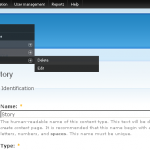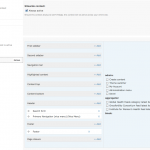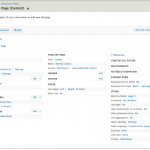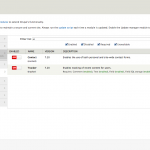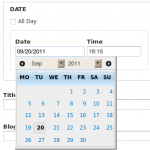AD:
Drushのインストール
Drupalをコマンドで管理できるDrushが便利なので紹介
https://github.com/drush-ops/drush
composerが入っていない場合、composerをインストール
|
|
curl -sS https://getcomposer.org/installer | php sudo mv composer.phar /usr/local/bin/composer composer global update composer self-update sed -i '1i export PATH="$HOME/.composer/vendor/bin:$PATH"' $HOME/.bashrc source $HOME/.bashrc |
Durpal 7はこんな感じで終了
|
|
composer global require drush/drush:dev-master |
使い方
なにができるかというと、各種モジュールのダウンロード、有効化などがコマンドラインでできます。
例えば、Feedsを使いたいときは下記のコマンドで終了です。
関連のモジュールもすべてインストールしてくれるので、便利です。
コマンド化使えるということは、スクリプトで自動化もできたりしますので、これまた便利
|
|
drush dl feeds drush en feeds |
コマンド一覧
はじめによく使うやつを
| drush dl モジュール名 |
モジュールのダウンロード、関連のモジュールもダウンロード |
| drush en モジュール名 |
モジュールの有効化、関連のモジュールも有効化 |
| drush dis モジュール名 |
モジュールの無効化 |
| drush pm-list –type=Module –no-core –status=enabled |
有効にしているモジュールの一覧 |
モジュールの管理だけなく、ほかにもいろいろできますので、コマンド一覧を貼っておきます。
Core Drush commands: (core)
| archive-dump (ard,archive-backup, arb) |
Backup your code, files, and database into a single file. |
| archive-restore(arr) |
Expand a site archive into a Drupal web site. |
| browse |
Display a link to a given path or open link in a browser. |
| core-cli (php) |
Open an interactive shell on a Drupal site. |
| core-config (conf,config) |
Edit drushrc, site alias, and Drupal settings.php files. |
| core-cron (cron) |
Run all cron hooks in all active modules for specified site. |
| core-execute (exec,execute) |
Execute a shell command. Usually used with a site alias. |
| core-quick-drupal(qd) |
Download, install, serve and login to Drupal with minimal configuration and dependencies. |
| core-requirements (status-report, rq) |
Provides information about things that may be wrong in your Drupal installation, if any. |
| core-rsync (rsync) |
Rsync the Drupal tree to/from another server using ssh. |
| core-status (status,st) |
Provides a birds-eye view of the current Drupal installation, if any. |
| core-topic (topic) |
Read detailed documentation on a given topic. |
| drupal-directory(dd) |
Return the filesystem path for modules/themes and other key folders. |
| help |
Print this help message. See drush help help for more options. |
| image-derive (id) |
Create an image derivative. |
| image-flush (if) |
Flush all derived images for a given style. |
| php-eval (eval, ev) |
Evaluate arbitrary php code after bootstrapping Drupal (if available). |
| php-script (scr) |
Run php script(s). |
| queue-list |
Returns a list of all defined queues |
| queue-run |
Run a specific queue by name |
| shell-alias (sha) |
Print all known shell alias records. |
| site-alias (sa) |
Print site alias records for all known site aliases and local sites. |
| site-install (si) |
Install Drupal along with modules/themes/configuration using the specified install profile. |
| site-set (use) |
Set a site alias to work on that will persist for the current session. |
| site-ssh (ssh) |
Connect to a Drupal site’s server via SSH for an interactive session or to run a shell command |
| test-clean |
Clean temporary tables and files. |
| test-run |
Run tests. Note that you must use the –uri option via the CLI or via a site alias. |
| updatedb (updb) |
Apply any database updates required (as with running update.php). |
| updatedb-status(updbst) |
List any pending database updates. |
| usage-send (usend) |
Send anonymous Drush usage information to statistics logging site. Usage statistics contain the Drush command name and the Drush option names, but no arguments or option values. |
| usage-show (ushow) |
Show Drush usage information that has been logged but not sent. Usage statistics contain the Drush command name and the Drush option names, but no arguments or option values. |
| variable-delete(vdel) |
Delete a variable. |
| variable-get (vget) |
Get a list of some or all site variables and values. |
| variable-set (vset) |
Set a variable. |
| version |
Show drush version. |
Cache commands: (cache)
| cache-clear(cc) |
Clear a specific cache, or all drupal caches. |
| cache-get(cg) |
Fetch a cached object and display it. |
| cache-rebuild(cr,rebuild) |
Rebuild a Drupal 8 site and clear all its caches. |
| cache-set(cs) |
Cache an object expressed in JSON or var_export() format. |
Config commands: (config)
| config-edit(cedit) |
Open a config file in a text editor. Edits are imported into active configration after closing editor. |
| config-export(cex) |
Export config from the active directory. |
| config-get(cget) |
Display a config value, or a whole configuration object. |
| config-import(cim) |
Import config from a config directory. |
| config-list (cli) |
List config names by prefix. |
| config-set(cset) |
Set config value directly in active configuration. |
Field commands: (field)
field-clone Clone a field and all its instances.
field-create Create fields and instances. Returns urls for field editing.
field-delete Delete a field and its instances.
field-info View information about fields, field_types, and widgets.
field-update Return URL for field editing web page.
Project manager commands: (pm)
pm-disable (dis) Disable one or more extensions (modules or themes).
pm-download (dl) Download projects from drupal.org or other sources.
pm-enable (en) Enable one or more extensions (modules or themes).
pm-info (pmi) Show detailed info for one or more extensions (modules or themes).
pm-list (pml) Show a list of available extensions (modules and themes).
pm-refresh (rf) Refresh update status information.
pm-releasenotes(rln) Print release notes for given projects.
pm-releases (rl) Print release information for given projects.
pm-uninstall (pmu) Uninstall one or more modules.
pm-update (up) Update Drupal core and contrib projects and apply any pending database updates (Same as pm-updatecode + updatedb).
pm-updatecode (upc) Update Drupal core and contrib projects to latest recommended releases.
pm-updatestatus(ups) Show a report of available minor updates to Drupal core and contrib projects.
Role commands: (role)
role-add-perm (rap) Grant specified permission(s) to a role.
role-create (rcrt) Create a new role.
role-delete (rdel) Delete a role.
role-list (rls) Display a list of all roles defined on the system. If a role name is provided as an argument, then all of the permissions of that role will be listed. If a permission name is provided as an option, then all of the roles that have been granted that permission will be listed.
role-remove-perm(rmp) Remove specified permission(s) from a role.
Runserver commands: (runserver)
runserver (rs) Runs PHP’s built-in http server for development.
SQL commands: (sql)
sql-cli (sqlc) Open a SQL command-line interface using Drupal’s credentials.
sql-connect A string for connecting to the DB.
sql-create Create a database.
sql-drop Drop all tables in a given database.
sql-dump Exports the Drupal DB as SQL using mysqldump or equivalent.
sql-query (sqlq) Execute a query against a database.
sql-sanitize(sqlsan) Run sanitization operations on the current database.
sql-sync Copies the database contents from a source site to a target site. Transfers the database dump via rsync.
Search commands: (search)
search-index Index the remaining search items without wiping the index.
search-reindex Force the search index to be rebuilt.
search-status Show how many items remain to be indexed out of the total.
State commands: (state)
state-delete (sdel) Delete a state value.
state-get (sget) Display a state value.
state-set (sset) Set a state value.
User commands: (user)
user-add-role (urol) Add a role to the specified user accounts.
user-block (ublk) Block the specified user(s).
user-cancel (ucan) Cancel a user account with the specified name.
user-create (ucrt) Create a user account with the specified name.
user-information(uinf) Print information about the specified user(s).
user-login (uli) Display a one time login link for the given user account (defaults to uid 1).
user-password (upwd) (Re)Set the password for the user account with the specified name.
user-remove-role(urrol) Remove a role from the specified user accounts.
user-unblock (uublk) Unblock the specified user(s).
Watchdog commands: (watchdog)
watchdog-delete Delete watchdog messages.
(wd-del, wd-delete)
watchdog-list(wd-list) Show available message types and severity levels. A prompt will ask for a choice to show watchdog messages.
watchdog-show(wd-show, ws) Show watchdog messages.
Other commands: (make)
make Turns a makefile into a working Drupal codebase.
make-generate(generate-makefile) Generate a makefile from the current Drupal site.
Twitter:
Warning: Undefined array key "Twitter" in /home/sazaeau/mizoshiri.com/public_html/blog.mizoshiri.com/wp-content/plugins/sns-count-cache/sns-count-cache.php on line 2897
0 | Facebook: 0 | Google Plus:
Warning: Undefined array key "Google+" in /home/sazaeau/mizoshiri.com/public_html/blog.mizoshiri.com/wp-content/plugins/sns-count-cache/sns-count-cache.php on line 2897
0 | Hatena: 1 | Pocket: 0 | Total: 1 | Feedly: 0