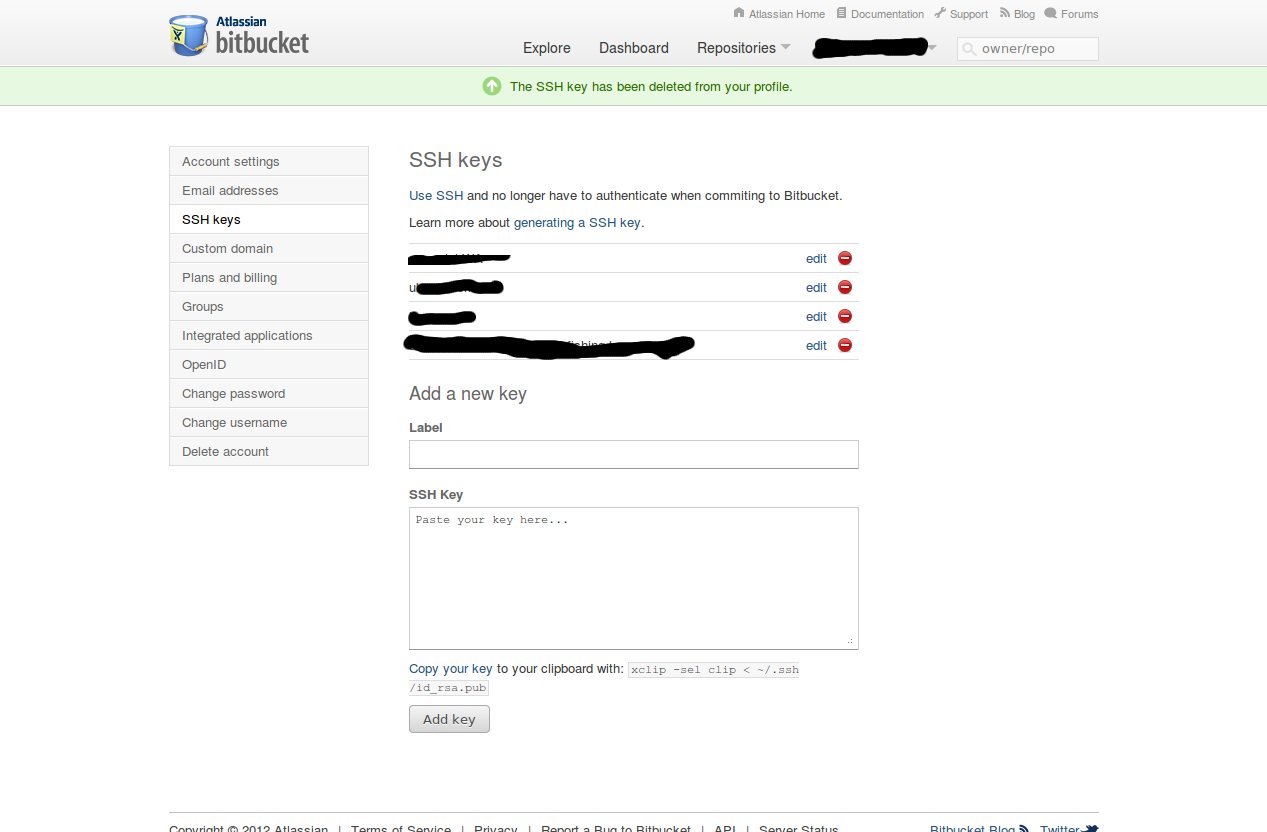AD:
Bitbucketとは
先ほど、Yahoo.co.jpで検索した感じだと、日本ではあんまり人気のないかもしれませんが、githubと同じようなサービスですが、僕が使用している理由は、無料で非公開レポジトリが作れます。
お金が発生するのは、今のところリポジトやグループに6人以上追加したい場合です。詳しい値段はこちら
Pivotal Tracker
こちらも日本ではまだまだ人気がなさそうですが、アジャイルのプロジェクトマネージメントサービスです。
詳しくはこちらか – いまアツいアジャイルプロジェクト管理ツール9選+Pivotal Tracker入門 (1/3)
連携方法
1. Pivotal Trackerにいきます、それで右上のメニューからProfileをクリックします。
2. 画面下にAPI TOKENとありますので、そこでAPIのキーを作って、コピーします。
3. Bitbucketの繋げたいリポジトリに行きます、それで歯車のようまアイコンから、リポジトリの管理画面にいきます。
4. 左メニューから’Hooks’をクリックして、セレクトから、Pivotal Trackerを選んで、コピーしたAPIのキーを貼り付けます。
5. Pivotal Trackerでチケットを作成すると、IDが発行されるので、それをコピー(IDは1234657だったと)します。
6. 先ほどのチケットと関連する作業をコミットする際に、git -m “test [#1234657]”こんな感じでコミットして、pushします。
7. Pivotal Trackerのチケットの詳細を開くと、画像のように表示されるようなります。

Twitter:
Warning: Undefined array key "Twitter" in /home/sazaeau/mizoshiri.com/public_html/blog.mizoshiri.com/wp-content/plugins/sns-count-cache/sns-count-cache.php on line 2897
0 | Facebook: 0 | Google Plus:
Warning: Undefined array key "Google+" in /home/sazaeau/mizoshiri.com/public_html/blog.mizoshiri.com/wp-content/plugins/sns-count-cache/sns-count-cache.php on line 2897
0 | Hatena: 0 | Pocket: 2 | Total: 2 | Feedly: 0
AD:
Bitbucketでソースを管理しているんですが、githubも使い出して、一度keyを整理しなおしに、下記のエラーがでて、Bitbucketにアクセスできなくなりました。
|
|
Warning: Permanently added the RSA host key for IP address '*.*.*.*' to the list of known hosts. |
調べてみると、ssh-keyが二つ(同じPCで過去に作成したもの)が登録されていたので、それを消して解決できました。
下記の画面より登録してあるKeyが確認できます。
https://bitbucket.org/account/ssh-keys/
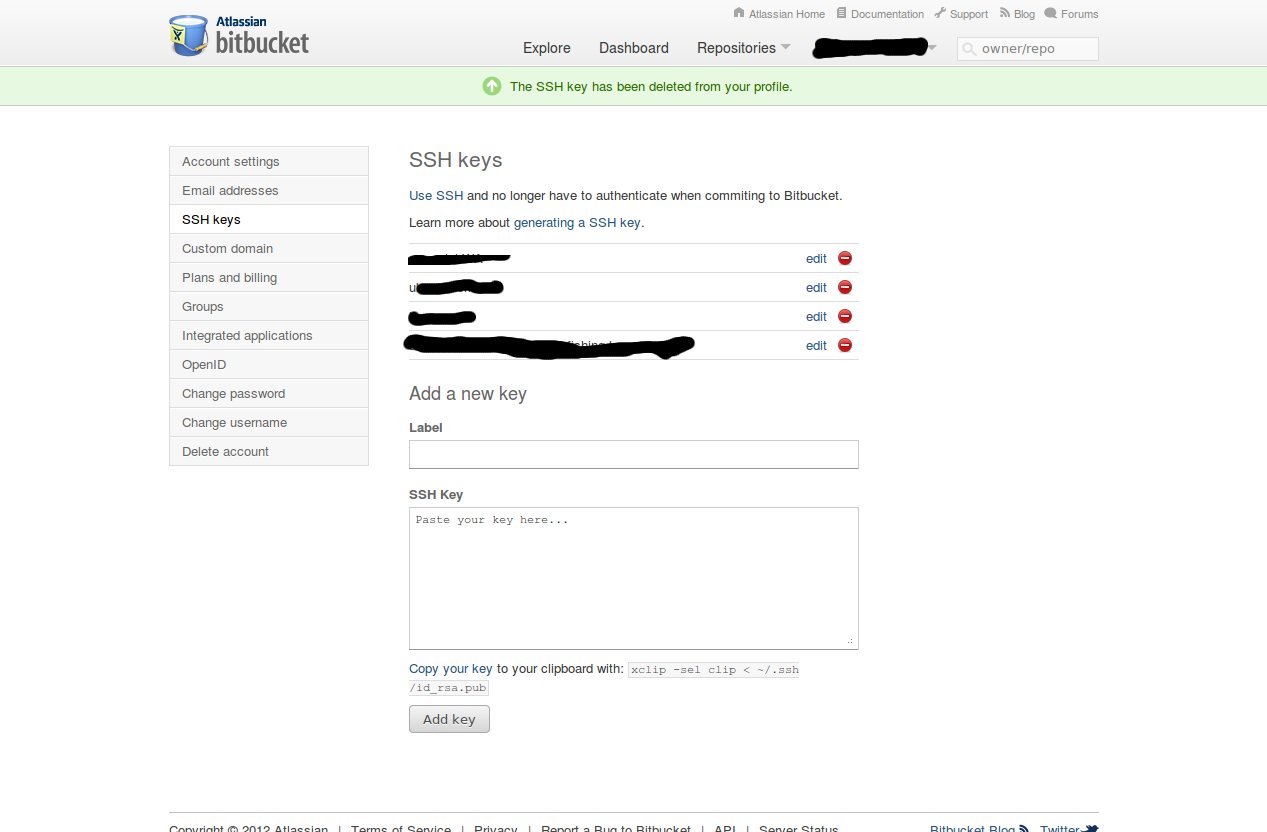
Twitter:
Warning: Undefined array key "Twitter" in /home/sazaeau/mizoshiri.com/public_html/blog.mizoshiri.com/wp-content/plugins/sns-count-cache/sns-count-cache.php on line 2897
0 | Facebook: 0 | Google Plus:
Warning: Undefined array key "Google+" in /home/sazaeau/mizoshiri.com/public_html/blog.mizoshiri.com/wp-content/plugins/sns-count-cache/sns-count-cache.php on line 2897
0 | Hatena: 0 | Pocket: 1 | Total: 1 | Feedly: 0
AD:
bitbucketを使ってソースは管理しているのですが、下記のようにubuntuで設定しました。
|
|
$ pwd $ home/hoge $ ssh-keygen Generating public/private rsa key pair. Enter file in which to save the key (/home/hoge/.ssh/id_rsa): .ssh/bitbucket Enter passphrase (empty for no passphrase): パスワードを入力 Enter same passphrase again: パスワードを入力 Your identification has been saved in /home/hoge/.ssh/bitbucket. Your public key has been saved in /home/hoge/.ssh/bitbucket.pub. $ chmod 600 .ssh/bitbucket.pub $ sudo vi .ssh/config Host bitbucket.org Compression yes HostName bitbucket.org User hg IdentityFile ~/.ssh/bitbucket.pub |
上記ができたら、id_rsa.pubを下記のページからあげて認証は終了
https://bitbucket.org/account/#ssh-keys
Bad owner or permissions
|
|
$ git clone git@bitbucket.org:hoge/test.git Bad owner or permissions on /home/hoge/.ssh/config fatal: The remote end hung up unexpectedly |
下記のようなエラーがでました。
sshの設定によりますが、パーミッションの設定を変更で解決しました。
|
|
$ chmod 600 /home/hoge/.ssh/config |
Twitter:
Warning: Undefined array key "Twitter" in /home/sazaeau/mizoshiri.com/public_html/blog.mizoshiri.com/wp-content/plugins/sns-count-cache/sns-count-cache.php on line 2897
0 | Facebook: 0 | Google Plus:
Warning: Undefined array key "Google+" in /home/sazaeau/mizoshiri.com/public_html/blog.mizoshiri.com/wp-content/plugins/sns-count-cache/sns-count-cache.php on line 2897
0 | Hatena: 4 | Pocket: 2 | Total: 6 | Feedly: 0