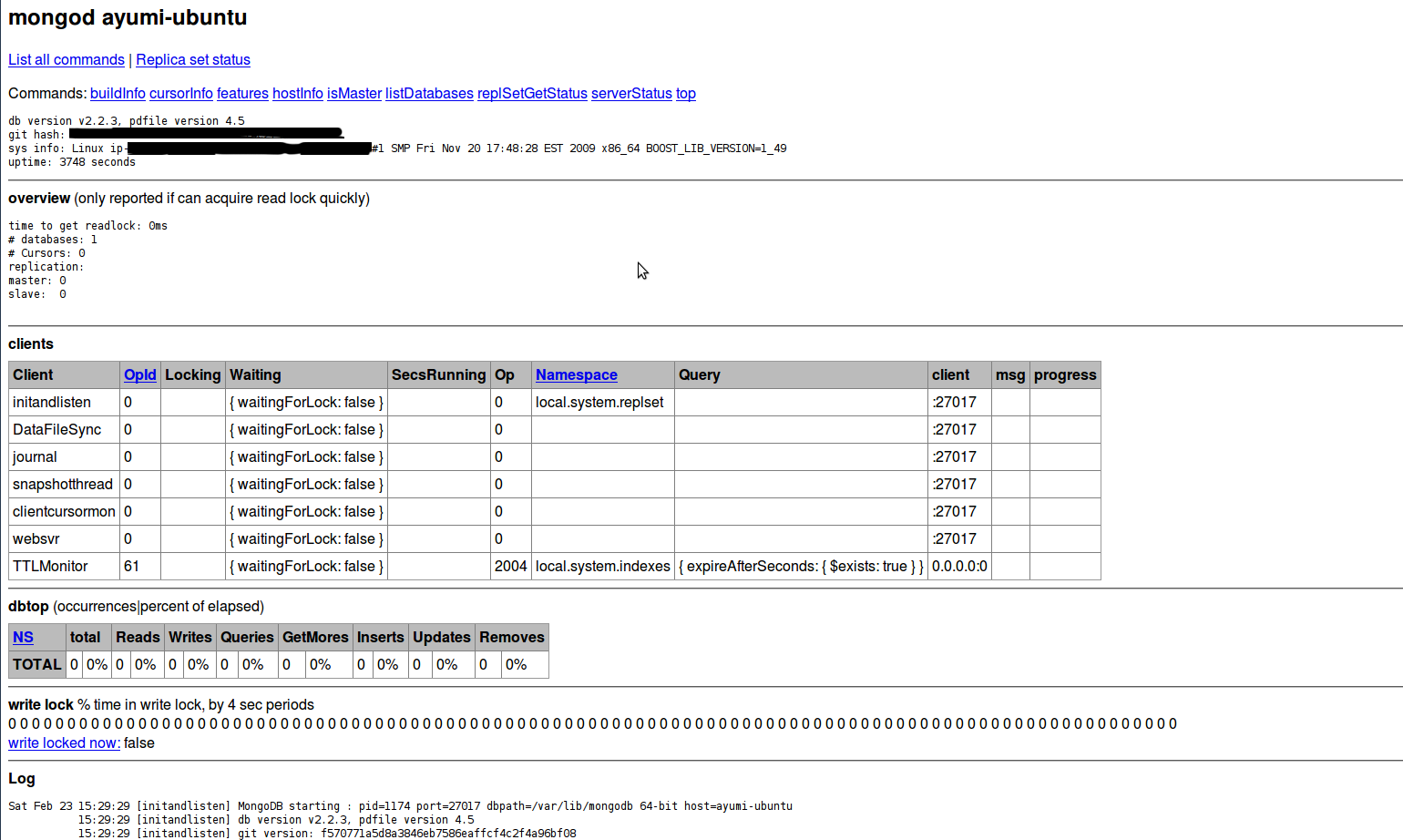AD:
Herokuにて、Deploy後に、rake migrateするとエラーで進めなかったのでメモしておきます。
状況
|
|
$ heroku run rake db:migrate --app appName --trace rake aborted! undefined method `[]' for nil:NilClass /app/vendor/bundle/ruby/2.0.0/gems/activerecord-4.0.0/lib/active_record/tasks/database_tasks.rb:136:in `purge' /app/vendor/bundle/ruby/2.0.0/gems/activerecord-4.0.0/lib/active_record/railties/databases.rake:361:in `block (3 levels) in <top>' </top> |
解決するまでにやったこと
Heroku Postgresを使用しているんですが、作成したものを一度削除し、再度作成しなおしました。
この時点で、エラー内容が変わりました。
|
|
$ heroku run rake db:migrate --app appName --trace FATAL: role "roleName" is not permitted to log in (PG::Error) |
configで確認するとDATABASE_URLするとHEROKU_POSTGRESQL_カラー_URLが違っていました。
|
|
$ heroku config --app appName DATABASE_URL: postgres://(AWSの接続) HEROKU_POSTGRESQL_カラー_URL: postgres://(AWSの接続) $ heroku pg:promote HEROKU_POSTGRESQL_カラー_URL --app appName |
この時点では、結局同じエラー”`[]’ for nil:NilClass”になりました。
最後にheroku restartしてPostgreSQLもrestartして接続ができるようになりましたー
でも、どうして、起きたのかはイマイチ不明。。。。
|
|
$ heroku restart --app appName --trace $ heroku pg:reset --app appName --trace |
ほかにもいろいろとPaaSのサービスを使用しているんですが、こういう時にBlackBox化するので、やっかいですねー
ちなみに、ログはpapertrailを使用しているんですが、今回の状況だとログをみても原因が追求できませんでした。
Twitter:
Warning: Undefined array key "Twitter" in /home/sazaeau/mizoshiri.com/public_html/blog.mizoshiri.com/wp-content/plugins/sns-count-cache/sns-count-cache.php on line 2897
0 | Facebook: 0 | Google Plus:
Warning: Undefined array key "Google+" in /home/sazaeau/mizoshiri.com/public_html/blog.mizoshiri.com/wp-content/plugins/sns-count-cache/sns-count-cache.php on line 2897
0 | Hatena: 0 | Pocket: 1 | Total: 1 | Feedly: 0
AD:

せっかく新しい案件が来たので、Ruby2 & Rails4で開発しているんですが、debuggerでReadlineのエラーがでたので、メモしておきます。
まず環境
- Vagrantのubuntu12.10.64bit
- rbenv – Ruby 2.0.0p247
- rbenv – Rails 4.0.0
エラー内容
|
|
$ rails s --debugger /home/vagrant/.rbenv/versions/2.0.0-p247/lib/ruby/gems/2.0.0/gems/debugger-1.6.1/lib/ruby-debug/interface.rb:67:in `block (2 levels) in initialize': uninitialized constant Debugger::LocalInterface::Readline (NameError) |
エラーを読みかぎりReadlineがないらしいので、Readlineをインストール
Readlineを指定して、rbenvでRubyを入れなおし
|
|
$ sudo apt-get install libreadline6 libreadline6-dev $ CONFIGURE_OPTS="--with-readline-dir=/usr/include/readline" rbenv install 2.0.0-p247 $ rbenv global 2.0.0-p247 $ rbenv rehash |
Twitter:
Warning: Undefined array key "Twitter" in /home/sazaeau/mizoshiri.com/public_html/blog.mizoshiri.com/wp-content/plugins/sns-count-cache/sns-count-cache.php on line 2897
0 | Facebook: 0 | Google Plus:
Warning: Undefined array key "Google+" in /home/sazaeau/mizoshiri.com/public_html/blog.mizoshiri.com/wp-content/plugins/sns-count-cache/sns-count-cache.php on line 2897
0 | Hatena: 0 | Pocket: 0 | Total: 0 | Feedly: 0
AD:
更新履歴
2017/03/06 – 各種古くなったリンクの更新
2016/06/22 – pasivのリンクを追加
2016/06/20 – Tech Asia&jobactiveのリンクを追加
2016/05/19 – indeedのリンクを追加
2015/04/22 – Silicon Beach Australia のリンクを追加
2014/04/10 – Startup Jobs Asiaのリンクを追加
2014/02/13 – Pedestrian.TVのリンクを追加
次に、実際に転職先、就職先の検索方法をまとめたいと思います。
前回の職探しは、Seekなどの求人サイトを使用して、応募していたのですが、現地のIT関係の人はさまざま就職活動を行なっていました。
エージェントを介さないサイトを利用
下記のサイトを利用して、仕事を見つける人もいるようです。
実際は、PHP,RUbyのユーザグループ以外の、whirlpoolとstackoverflowを使用して何件かApplyしてみましたが、Whirlpoolは結構返答率が高かったです。
大手求人サイトを利用
大手の求人サイトは、90%ぐらいがリクルートエージェントなので、僕は、JobDescritpionはそんなに気にせず、見たことがないエージェントを見つけたら、Applyしまくりました。
そうすることで、エージェントのデータベースに登録されるので、そのエージェントが仕事が入ってきたら、Applyしなくて連絡してくるようになります。
Applyの次の日あたりに、実際にエージェントが連絡してくるんですが、7割はApplyした仕事内容とはまったく話しません。
また、まめにCVを更新することで、エージェントはCVがアップデートしている=仕事を探していると判断するようで、積極的に連絡してくるようです。
Twitter:
Warning: Undefined array key "Twitter" in /home/sazaeau/mizoshiri.com/public_html/blog.mizoshiri.com/wp-content/plugins/sns-count-cache/sns-count-cache.php on line 2897
0 | Facebook: 0 | Google Plus:
Warning: Undefined array key "Google+" in /home/sazaeau/mizoshiri.com/public_html/blog.mizoshiri.com/wp-content/plugins/sns-count-cache/sns-count-cache.php on line 2897
0 | Hatena: 0 | Pocket: 0 | Total: 0 | Feedly: 0
AD:
ブラウザから確認
MongoDBをインストールした場合は、下記のURLにアクセスすると、MongoDBの状況が確認できるようです。
http://localhost:28017
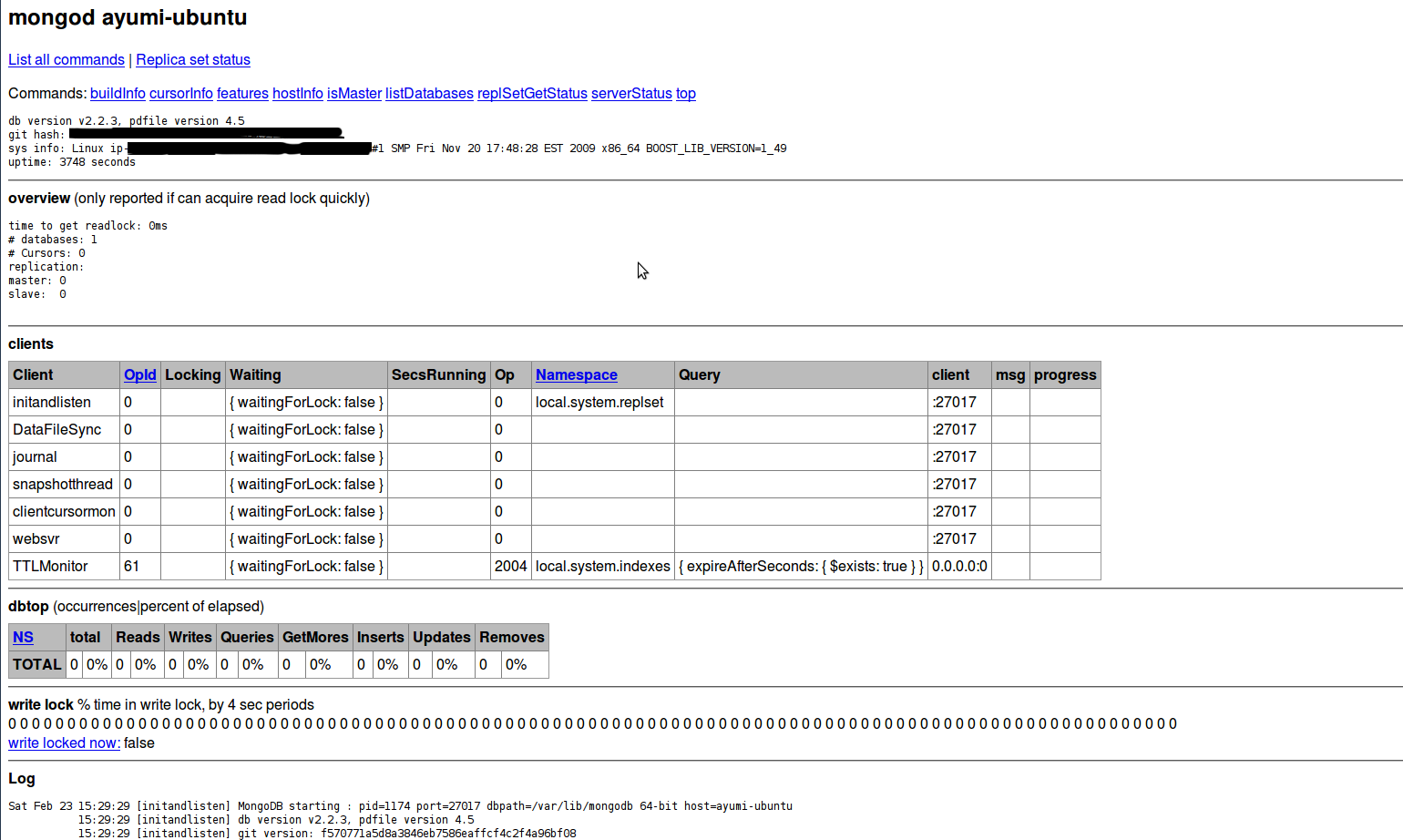
ちなみに、上記の機能は–norestオプションで無効化できるらしいです。
コマンドから確認
ちなみに、コマンドでMongoの状況確認は下記の要します。
|
|
$ mongostat connected to: 127.0.0.1 insert query update delete getmore command flushes mapped vsize res faults locked db idx miss % qr|qw ar|aw netIn netOut conn time 0 0 0 0 0 1 0 0m 102m 23m 0 local:0.0% 0 0|0 0|0 62b 1k 1 05:26:35 0 0 0 0 0 1 0 0m 102m 23m 0 local:0.0% 0 0|0 0|0 62b 1k 1 05:26:36 |
その他
他にもいろいろな管理ツールがあるようです。
Twitter:
Warning: Undefined array key "Twitter" in /home/sazaeau/mizoshiri.com/public_html/blog.mizoshiri.com/wp-content/plugins/sns-count-cache/sns-count-cache.php on line 2897
0 | Facebook: 0 | Google Plus:
Warning: Undefined array key "Google+" in /home/sazaeau/mizoshiri.com/public_html/blog.mizoshiri.com/wp-content/plugins/sns-count-cache/sns-count-cache.php on line 2897
0 | Hatena: 0 | Pocket: 0 | Total: 0 | Feedly: 0
AD:
過去のサイトで、Lessを使用しているものがあったので、lessをインストール
|
|
$ gem install less $ less --version less 444 Copyright (C) 1984-2009 Mark Nudelman |
Twitter:
Warning: Undefined array key "Twitter" in /home/sazaeau/mizoshiri.com/public_html/blog.mizoshiri.com/wp-content/plugins/sns-count-cache/sns-count-cache.php on line 2897
0 | Facebook: 0 | Google Plus:
Warning: Undefined array key "Google+" in /home/sazaeau/mizoshiri.com/public_html/blog.mizoshiri.com/wp-content/plugins/sns-count-cache/sns-count-cache.php on line 2897
0 | Hatena: 0 | Pocket: 0 | Total: 0 | Feedly: 0
AD:
I set up Rails Env with ruby 1.9.3p374 & Rails 3.2.11
I tried to use consolce and I got this massage…
Error
|
|
$ rails c /home/vagrant/.rbenv/versions/1.9.3-p374/lib/ruby/1.9.1/irb/completion.rb:9:in `require': cannot load such file -- readline (LoadError) from /home/vagrant/.rbenv/versions/1.9.3-p374/lib/ruby/1.9.1/irb/completion.rb:9:in `<top>' from /home/vagrant/.rbenv/versions/1.9.3-p374/lib/ruby/gems/1.9.1/gems/railties-3.2.11/lib/rails/commands/console.rb:3:in `require' from /home/vagrant/.rbenv/versions/1.9.3-p374/lib/ruby/gems/1.9.1/gems/railties-3.2.11/lib/rails/commands/console.rb:3:in `<top>' from /home/vagrant/.rbenv/versions/1.9.3-p374/lib/ruby/gems/1.9.1/gems/railties-3.2.11/lib/rails/commands.rb:38:in `require' from /home/vagrant/.rbenv/versions/1.9.3-p374/lib/ruby/gems/1.9.1/gems/railties-3.2.11/lib/rails/commands.rb:38:in `<top>' from script/rails:6:in `require' from script/rails:6:in `<main>' </main></top></top></top> |
Add re-readline
|
|
$ vi Gemfile gem 'rb-readline' $ bundle install |
Done
Twitter:
Warning: Undefined array key "Twitter" in /home/sazaeau/mizoshiri.com/public_html/blog.mizoshiri.com/wp-content/plugins/sns-count-cache/sns-count-cache.php on line 2897
0 | Facebook: 0 | Google Plus:
Warning: Undefined array key "Google+" in /home/sazaeau/mizoshiri.com/public_html/blog.mizoshiri.com/wp-content/plugins/sns-count-cache/sns-count-cache.php on line 2897
0 | Hatena: 0 | Pocket: 1 | Total: 1 | Feedly: 0
AD:
設定方法
|
|
$ vi config/application.rb module YourAppName class Application <h3>環境ごとに変更したい場合</h3> <pre> vi config/environments/development.rb config.site_name = "サイト名" config.site_url = "localhost:3000" |
参照方法
|
|
<h1></h1> @url = YourAppName::Application.config.site_url |
Done
Twitter:
Warning: Undefined array key "Twitter" in /home/sazaeau/mizoshiri.com/public_html/blog.mizoshiri.com/wp-content/plugins/sns-count-cache/sns-count-cache.php on line 2897
0 | Facebook: 0 | Google Plus:
Warning: Undefined array key "Google+" in /home/sazaeau/mizoshiri.com/public_html/blog.mizoshiri.com/wp-content/plugins/sns-count-cache/sns-count-cache.php on line 2897
0 | Hatena: 0 | Pocket: 0 | Total: 0 | Feedly: 0
AD:
I want to setup contry code for my Rails app so I searched by google there are some Gem but I just want to make Tables & Model.
I used data from here
Make migratiton file
|
|
$ rails g model country name:string alpha_2:string alpha_3:string invoke active_record create db/migrate/20130206044924_create_countries.rb create app/models/country.rb invoke rspec create spec/models/country_spec.rb |
Add SQL from here
|
|
$ vi db/migrate/20130206044924_create_countries.rb #add data from http://stefangabos.ro/other-projects/list-of-world-countries-with-national-flags/ execute " INSERT INTO `countries` (`name`, `alpha_2`, `alpha_3`) VALUES ('Afghanistan', 'af', 'afg'), ('Aland Islands', 'ax', 'ala'), ('Albania', 'al', 'alb'), more... ('Zimbabwe', 'zw', 'zwe')" |
and then
Done.
Twitter:
Warning: Undefined array key "Twitter" in /home/sazaeau/mizoshiri.com/public_html/blog.mizoshiri.com/wp-content/plugins/sns-count-cache/sns-count-cache.php on line 2897
0 | Facebook: 0 | Google Plus:
Warning: Undefined array key "Google+" in /home/sazaeau/mizoshiri.com/public_html/blog.mizoshiri.com/wp-content/plugins/sns-count-cache/sns-count-cache.php on line 2897
0 | Hatena: 0 | Pocket: 0 | Total: 0 | Feedly: 0
AD:
Set up ruby first
Before install Vagrant needs set up ruby. I use rbenv for setting Ruby environment
|
|
$ sudo apt-get update $ sudo apt-get install build-essential zlib1g-dev curl git-core sqlite3 libsqlite3-dev $ git clone git://github.com/sstephenson/rbenv.git ~/.rbenv $ echo 'export PATH="$HOME/.rbenv/bin:$PATH"' >> ~/.bash_profile $ echo 'eval "$(rbenv init -)"' >> ~/.bash_profile $ source .bash_profile $ git clone git://github.com/sstephenson/ruby-build.git $ cd ~/ruby-build/gr $ sudo ./install.sh $ rbenv install 1.9.3-p374 $ rbenv global 1.9.3-p374 $ gem install bundler $ rbenv rehash $ ruby -v ruby 1.9.3p374 (2013-01-15 revision 38858) [x86_64-linux] |
Install Vagrant
|
|
$ apt-get install virtualbox-ose $ apt-get install rubygems $ gem install vagrant $ vagrant box add ubuntu12.10.64 https://s3-sa-east-1.amazonaws.com/willian-boxes/Ubuntu-Server-12.10-amd64-Minimal.box $ vagrant up ubuntu12.10.64 |
Twitter:
Warning: Undefined array key "Twitter" in /home/sazaeau/mizoshiri.com/public_html/blog.mizoshiri.com/wp-content/plugins/sns-count-cache/sns-count-cache.php on line 2897
0 | Facebook: 0 | Google Plus:
Warning: Undefined array key "Google+" in /home/sazaeau/mizoshiri.com/public_html/blog.mizoshiri.com/wp-content/plugins/sns-count-cache/sns-count-cache.php on line 2897
0 | Hatena: 1 | Pocket: 0 | Total: 1 | Feedly: 0
AD:
環境
Rubyは、rbenvで入れました。
|
|
$ cat /etc/lsb-release DISTRIB_ID=Ubuntu DISTRIB_RELEASE=12.04 DISTRIB_CODENAME=precise DISTRIB_DESCRIPTION="Ubuntu 12.04.1 LTS" $ ruby -v ruby 1.9.3p194 (2012-04-20 revision 35410) [x86_64-linux] $ rails -v Rails 3.2.8 |
問題
新しくRailsからプロジェクトを作って、それをなにもGemfile変更なしにrails serverを起動したら下記のエラーが出て
|
|
$ rails new hoge $ cd hoge $ rails sever /gems/1.9.1/gems/execjs-1.4.0/lib/execjs/runtimes.rb:51:in `autodetect': Could not find a JavaScript runtime. See https://github.com/sstephenson/execjs for a list of available runtimes. (ExecJS::RuntimeUnavailable) |
対策
調べたところ、CoffeeScriptが入っているのでJavsacriptエンジンが必要らしいので、Gemfileに書きを追加して、解決
|
|
$ vi Gemfile gem 'execjs' gem 'therubyracer' $ bundle install |
Twitter:
Warning: Undefined array key "Twitter" in /home/sazaeau/mizoshiri.com/public_html/blog.mizoshiri.com/wp-content/plugins/sns-count-cache/sns-count-cache.php on line 2897
0 | Facebook: 0 | Google Plus:
Warning: Undefined array key "Google+" in /home/sazaeau/mizoshiri.com/public_html/blog.mizoshiri.com/wp-content/plugins/sns-count-cache/sns-count-cache.php on line 2897
0 | Hatena: 1 | Pocket: 0 | Total: 1 | Feedly: 0