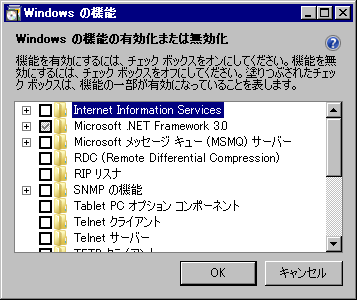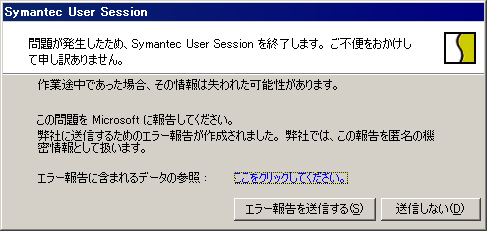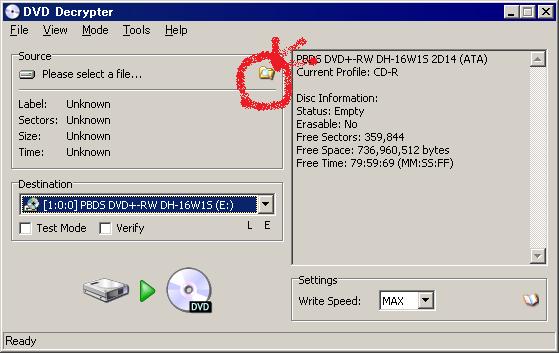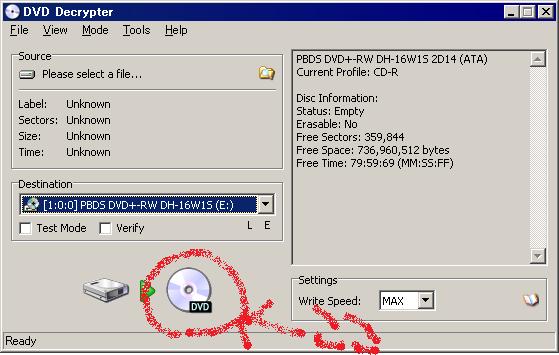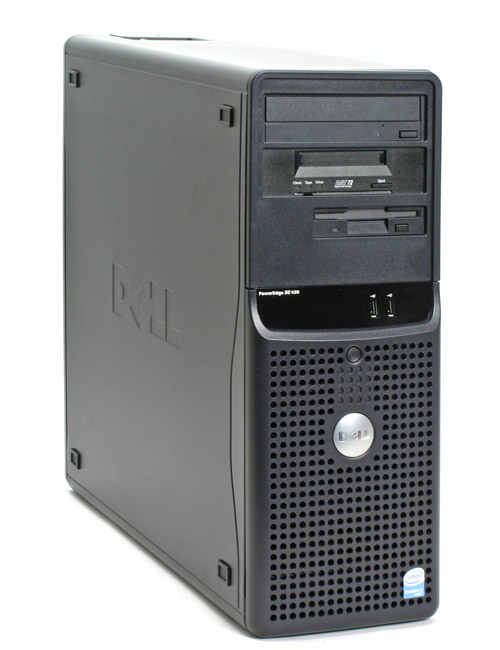AD:
Today I installed Vista in my PC.
And I setted up Vista. I installed these software.
- avast! Antivirus
This is my virus buster. It is free to use in your house
- Becky
I often use my gmail.But I have to check some mail server. So I installed Becky for validation.
- CLCL
This is remembering clipboard.
It is so useful. CLCL can set default items.
- DeepBurner1
This is writing soft.
- Dropbox
You know this service!! If you don’t know please check it.
Dropbox is the easiest way to store, sync, and, share files online. Available for Windows, OS X, and Linux.
- Evernote
I did not have a memo. Tnanks!
Evernote allows you to easily capture information in any environment using whatever device or platform you find most convenient, and makes this information accessible and searchable at any time, from anywhere.
- EVEREST
You can check your hardware & statements about CPU & memory & MB & etc.
I changed my CUP fans so I have to check CPU heat.
- FFFTP
This is ftp software.
I can’t live without this software and I love shout cats.
- Flexible Renamer
It can change your file & directory name by using regular expression.
Sometime I use this software. It is useful for me.
- Firefox
Of course, do you know?
- Flie maker
I want to use it.
I sometime have to make invoice. So I should use these software.
- FoxitReader
I used some pdf viewer and then I decided FoxitReader.
I think FoxitReader is faster more then others.
- FreeMind
I use sometimes free mind.
- Hidemaru
I like this editer.
I download these library.
PHPまるごと強調表示 Ver1.0 for PHP.
And I often use Meadow too.
- IrfanView
It is viewer for pictures.
I like this viewer because it can check Compression.
- NetBeans
It is IDE(Integrated Development Environment).
- PasswordEye
Sometime I forget my password. So I use this software to see passward(***).
- PuTTY
I often use TeraTerm but I want to use PuTTY.
- Rapture
This software is wonderful.
I often take print screen but I have to fix when I use print screen button.
So I use Rapture. Please check it.
- Skype
Sometimes I have to use Skype….I installed this.
I dont like it.
- Tera Term
I try to use PuTTY….but I could not use it so I have came back to Tera Term.
It is so useful
- TortoiseSVN
I manage to SVN by TortoiseSVN.
TortoiseSVN is a really easy to use Revision control / version control / source control software for Windows.
- ヲフTorrent
I use it sometime
Twitter:
Warning: Undefined array key "Twitter" in /home/sazaeau/mizoshiri.com/public_html/blog.mizoshiri.com/wp-content/plugins/sns-count-cache/sns-count-cache.php on line 2897
0 | Facebook: 0 | Google Plus:
Warning: Undefined array key "Google+" in /home/sazaeau/mizoshiri.com/public_html/blog.mizoshiri.com/wp-content/plugins/sns-count-cache/sns-count-cache.php on line 2897
0 | Hatena: 0 | Pocket: 0 | Total: 0 | Feedly: 0
AD:
ぼくはNorton AntiVirus2007を入れているんですが、極々稀にメーラでメールを受信していると
「Symantec service framework」が突然終了して、メールがまったく受信できなくなるというエラーになる。

毎回調べるのも手間なので、ここの記述しておきます。
まず、タスクトレイの中のNortonが落ちているので「プログラム」→「NortonAntiVirus」あたりから起動をさせる。
その後、タスクトレイから、「Norton Protection Center」を立ち上げる。

「NortonAntiVirus」のタブを選択して、「設定」より「電子メールとメッセンジャー」を選択
「着信電子メールスキャン」の「設定」を選択して、「スキャンする対象」から「着信電子メールメッセージをスキャンする」
のチェックをはずす。
「OK」を押すと、期間の選択がでるので、15分くらいを選択して終了

これで、メールが受信できるようになります。
以下、感想
日ごろよく思うのですが、セキュリティ対策ソフトなりを入れてトラブル回数と、ウィルスなどで起きるトラブルの回数だと
明らかに、セキュリティ対策ソフトのほうがトラブル回数が多いと思うのは僕だけだろうか。。。
Twitter:
Warning: Undefined array key "Twitter" in /home/sazaeau/mizoshiri.com/public_html/blog.mizoshiri.com/wp-content/plugins/sns-count-cache/sns-count-cache.php on line 2897
0 | Facebook: 0 | Google Plus:
Warning: Undefined array key "Google+" in /home/sazaeau/mizoshiri.com/public_html/blog.mizoshiri.com/wp-content/plugins/sns-count-cache/sns-count-cache.php on line 2897
0 | Hatena: 0 | Pocket: 0 | Total: 0 | Feedly: 0
AD:
とりあえず、2008/09/06の現在
▼ブラウザ
- Opera
- とりあえず、いれるよね
- Firefox
- 入れてからアドオン入れないとね 入れるFirefoxのアドオンの一覧
- Safari
- 迷ったけどいれておいた。
▼エディタ
- 秀丸
- 会社の上司が使っていたので、使うようになりました。
- Emacs
- まだまだ5%くらいしか使いこなせていない気がする・・・Meadowが重いのがなんとかならないかな・・・
▼開発系
- ffftp
- ショートカットを覚えたら、もう止められない
- Tera Term
- こいつがお気に入り
- TortoiseSVN
- 家のサーバの設定がうまくいかない
- i絵文字
- 携帯サイト作成用
▼便利なやつ
- CLCL
- コピ−の履歴が残せるソフト、便利ですね
- Bluewind
- なんだかんだで、このランチャー使っています。
- Rapture
- かなり便利!!画面のキャプチャーはこいつに限る
- Lhasa
- 圧縮・解凍系
▼セキュリティ
- AVG Free
- フリーのセキュリティソフト
▼その他
- iTunes
- iPodもってるし
- Foxit Reader
- PDFはこいつで決まりですね
Twitter:
Warning: Undefined array key "Twitter" in /home/sazaeau/mizoshiri.com/public_html/blog.mizoshiri.com/wp-content/plugins/sns-count-cache/sns-count-cache.php on line 2897
0 | Facebook: 0 | Google Plus:
Warning: Undefined array key "Google+" in /home/sazaeau/mizoshiri.com/public_html/blog.mizoshiri.com/wp-content/plugins/sns-count-cache/sns-count-cache.php on line 2897
0 | Hatena: 0 | Pocket: 0 | Total: 0 | Feedly: 0
AD:
telnetの機能を有効にする
Vistaでデフォルトはtelnetは許可されていないようなのでそれをまず、使えるようにします。
まず「コントロールパネル」に行ってください
「コントロールパネル」の中に、「プログラムと機能」があるのでそれを開いてください。
↓
「プログラムと機能」の左メニューに、「Windows の機能の有効化または無効化」があるのでそれを選択してください。
↓
すると「Windows の機能」の一覧が出てくるので、その中の「Telnet クライアント」をチェックをつけてください。
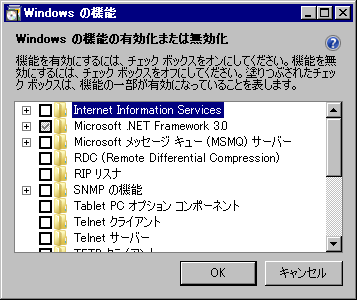
telnetから25ポートを使ってメールをおくります。
コマンドプロンプトを開いて下記の内容を入力してください。
1 2 3 4 5 6 7 8 9 10 11 12 13 14 15 16 17 18 19 20 21 22 |
c:>telnet mail.mizoshiri.com(メールサーバ) 25(使用するポート) 220 mail.mizoshiri.com ESMTP Sendmail 8.* Fri. 29 AUG 2008 20:00:22 + 0900 <span>HELO gmail.com(送り先のメールのアドレス)</span> 250 mail.mizoshiri.com Hello osaka.ocn.jp [111.111.1.111], pleased to meet you <span>MAIL FROM: test@mizoshiri.com(送り側のメール)</span> 250 test@mizoshiri.com... Sender ok <span>RCPT TO: test@mizoshiri.com(送り側のメール)</span> 250 joe@ash.jp... Recipient ok <span>DATA(本文)</span> 354 Enter mail, end with "." on a line by itself <span>HELLO WORLD .(コンマで本文終了)</span> 250 2.0.0 mn4848646 Message accepted for delivery <span>QUIT(終了)</span> 221 mail.mizoshiri.com closing connection |
参考に
間違えたときは、QUITで脱出できます
DATAの中に「FROM:」「To:」をいれてヘッダーをつくることもできます。
RCPT TO: joe@ash.jp
250 joe@ash.jp… Recipient ok
DATA
354 Enter mail, end with “.” on a line by itself
From: user@foo.or.jp
Subjet: test
Hello world.
.
250 NAA02891 Message accepted for delivery
QUIT
221 mail.ash.jp closing connection
Twitter:
Warning: Undefined array key "Twitter" in /home/sazaeau/mizoshiri.com/public_html/blog.mizoshiri.com/wp-content/plugins/sns-count-cache/sns-count-cache.php on line 2897
0 | Facebook: 0 | Google Plus:
Warning: Undefined array key "Google+" in /home/sazaeau/mizoshiri.com/public_html/blog.mizoshiri.com/wp-content/plugins/sns-count-cache/sns-count-cache.php on line 2897
0 | Hatena: 0 | Pocket: 0 | Total: 0 | Feedly: 0
AD:
まったくなぜだかわからないけど、メールを受信するとNortonが落ちます。
なんか、調べるとccAppがCPUを食って暴走するとかしないとか
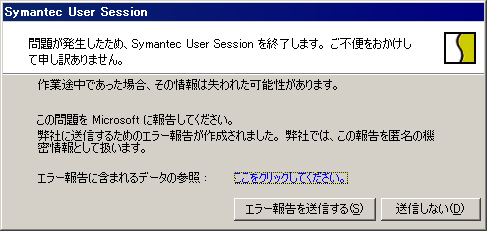
で、「ファイル名を指定して実行」からmsconfigを入力してccAppのチェックを外しました。
Twitter: 0 | Facebook: 0 | Google Plus: 0 | Hatena: 0 | Pocket: 0 | Total: 0 | Feedly: 0
AD:
2012/02/07にリンク先を更新しました。
DVD Decrypterを使います。
DVD Decrypterをダウンロード
↓
日本語化パッチもありーの
↓
インストールが完了したら、起動で
日本語 「モード」→「ISO」→「書き込み」を選択
↓
赤まるのとこを押して焼きたいファイルをせんたく
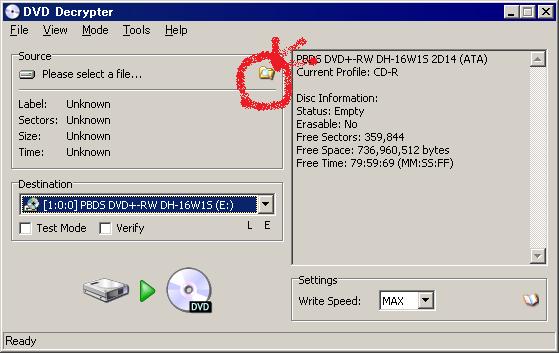
↓
赤まるのとこを押したら、焼き始めて終了
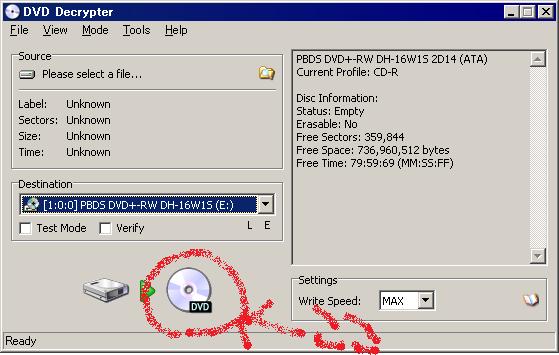
Twitter:
Warning: Undefined array key "Twitter" in /home/sazaeau/mizoshiri.com/public_html/blog.mizoshiri.com/wp-content/plugins/sns-count-cache/sns-count-cache.php on line 2897
0 | Facebook: 0 | Google Plus:
Warning: Undefined array key "Google+" in /home/sazaeau/mizoshiri.com/public_html/blog.mizoshiri.com/wp-content/plugins/sns-count-cache/sns-count-cache.php on line 2897
0 | Hatena: 1 | Pocket: 0 | Total: 1 | Feedly: 0
AD:
コマンドプロンプトから「regedit」を入力してレジストり エディタを起動
↓
「HKEY_LOCAL_MACHINESOFTWAREMicrosoftInternet ExplorerSetup7.0」サブ・キーを開いてください。
キーがない場合は,「Internet Explorer」サブ・キーを右クリックで、
[新規]−[キー]を選択して「Setup」キー作って後に、中に「7.0」サブ・キーを作成する。
↓
[編集]−[新規]−[DWORD値]をクリックして、[DoNotAllowIE70]という値の名前を作成する。
↓
DoNotAllowIE70」をダブル・クリックして,値のデータを「1」に設定して[OK]をクリックする
Twitter:
Warning: Undefined array key "Twitter" in /home/sazaeau/mizoshiri.com/public_html/blog.mizoshiri.com/wp-content/plugins/sns-count-cache/sns-count-cache.php on line 2897
0 | Facebook: 0 | Google Plus:
Warning: Undefined array key "Google+" in /home/sazaeau/mizoshiri.com/public_html/blog.mizoshiri.com/wp-content/plugins/sns-count-cache/sns-count-cache.php on line 2897
0 | Hatena: 0 | Pocket: 0 | Total: 0 | Feedly: 0
AD:

Memory:hqnix KOREA07 1GB 2R*8 PC2-5300U-555-12
Motherboard:FOXCONN G33M02
CPU:Core2Duo 1.8
Graphic Card:GeForce 8300GS
Twitter:
Warning: Undefined array key "Twitter" in /home/sazaeau/mizoshiri.com/public_html/blog.mizoshiri.com/wp-content/plugins/sns-count-cache/sns-count-cache.php on line 2897
0 | Facebook: 0 | Google Plus:
Warning: Undefined array key "Google+" in /home/sazaeau/mizoshiri.com/public_html/blog.mizoshiri.com/wp-content/plugins/sns-count-cache/sns-count-cache.php on line 2897
0 | Hatena: 0 | Pocket: 0 | Total: 0 | Feedly: 0
AD:
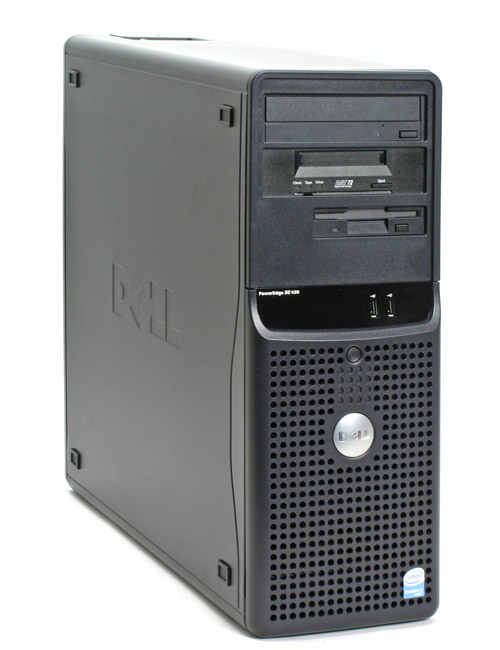
アイテム詳細: ネットワークコントローラ(オンボード), Windows Vista(R) Home Premium 正規版(日本語版)
アイテム数量: 1
製品単価(送料、消費税抜き): 162,124円
作成日: 2007年8月16日
ネットワークコントローラ: ネットワークコントローラ(オンボード) : ID530 [——–] [00000397] [05083K] [ELBLCHRG] [JP927] [JY432] [KP331] [MM281] [MU215] [NX186] [TT262] [U7627] [UN078]
CPU: インテル(R) Core(TM) 2 Duo フ゜ロセッサー E6600 (4MB L2 キャッシュ、2.40GHz、1066MHz FSB) : E6600 [PY215] [RY190]
デル製キーボード+マウス: Dell Entry 日本語キーボード(USB、黒)+Dell マウス (USB、黒) : JKBMOS [CJ340] [DJ320]
メモリ: 【デル推奨】2GB(1GB x2) デュアルチャネル DDR2-SDRAMメモリ
アプリケーションがスムースに動作し、複数の起動でもストレスなく快適に使用できます。 : 2G2X1G [05591K]
グラフィックコントローラ: ATI(R) RADEON(R) X1300 Pro 256MB DDR(DVI/VGA/TV-Out付) : ATI1300 [DK472]
ハードディスク: 320GB SATA 3.0Gb/s NCQ HDD : S320G1 [05556K] [F6405]
3.5インチベイ用ドライブ : ト゛ライフ゛なし : NFD [MU313]
OS: Windows Vista(R) Home Premium 正規版(日本語版) : VHP [DBWR345] [FT357] [XM268]
光学ドライブ: DVD+/-RWドライブ(DVD+R 2層書込み対応) : DVDRW [JN487] [XM387]
サウンド: Sound Blaster(R)Audigy Advanced HD audio ソフトウェア : SBAASW [GM518]
スピーカ: Dell A225 ステレオスピーカ(外付け、オプション、黒) : A225 [DBDJ405]
デル製モニタ: テ゛ル E228WFP 22インチワイト゛TFT液晶モニタ (フ゛ラック)<PCリサイクルマーク付> : E228WFP [DBKN962] [PCRC0004]
マイクロソフトOffice製品: 【デル推奨】Microsoft(R) Office Personal 2007 with PowerPoint 2007
Word 2007, Excel 2007, Outlook 2007, PowerPoint 2007
35,700円 (税込) : PER-PPT [DB00131] [DB92964] [DBTP850]
デルケア [パソコン本体の保証]: デルケア – 3年保守
[引き取り修理, 事故・盗難損害対応] : CARE [CMN3ID3] [IDTCR33] [INIDCR11] [INIDTEL] [K9167] [ZZOLTDCR]
アンチウイルスソフト: ノートン・インターネットセキュリティ 2007 試用版 (30日間。再インストールCDは添付されません) : NIS30D7 [WR648]
データバックアップ設定ツール: テ゛ル 工場出荷イメーシ゛ (ハート゛テ゛ィスク格納) : PC-REST [XM544]
Misc 6: PCリサイクルマークシール あり : RECYCLE [PCRC0002] [W2580]
パッケージディスカウント: パッケージディスカウント(モニタ同時購入で) 77,570円OFF(税込) (PDOT2470) : 10 [PDOT2470]
小計: 145,911円
配送料: 5,000円
消費税: 7,545円
合計金額: 158,456円
Twitter:
Warning: Undefined array key "Twitter" in /home/sazaeau/mizoshiri.com/public_html/blog.mizoshiri.com/wp-content/plugins/sns-count-cache/sns-count-cache.php on line 2897
0 | Facebook: 0 | Google Plus:
Warning: Undefined array key "Google+" in /home/sazaeau/mizoshiri.com/public_html/blog.mizoshiri.com/wp-content/plugins/sns-count-cache/sns-count-cache.php on line 2897
0 | Hatena: 0 | Pocket: 0 | Total: 0 | Feedly: 0
AD:
apacheのhttpd.conf
/extra/
└httpd-vhosts.conf
|
|
NameVirtualHost *:80を有効にして localhost:81 |
など、ポート別にディレクトリを交換したい。
httpd.confの中のListen 80のとこにポートを増やす。
|
|
Listen 80 Listen 81 <VirtualHost *:82> DocumentRoot "C:Program Files/xampp/htdocs/work/" ServerName localhost:82 </VirtualHost> |
Twitter:
Warning: Undefined array key "Twitter" in /home/sazaeau/mizoshiri.com/public_html/blog.mizoshiri.com/wp-content/plugins/sns-count-cache/sns-count-cache.php on line 2897
0 | Facebook: 0 | Google Plus:
Warning: Undefined array key "Google+" in /home/sazaeau/mizoshiri.com/public_html/blog.mizoshiri.com/wp-content/plugins/sns-count-cache/sns-count-cache.php on line 2897
0 | Hatena: 0 | Pocket: 0 | Total: 0 | Feedly: 0