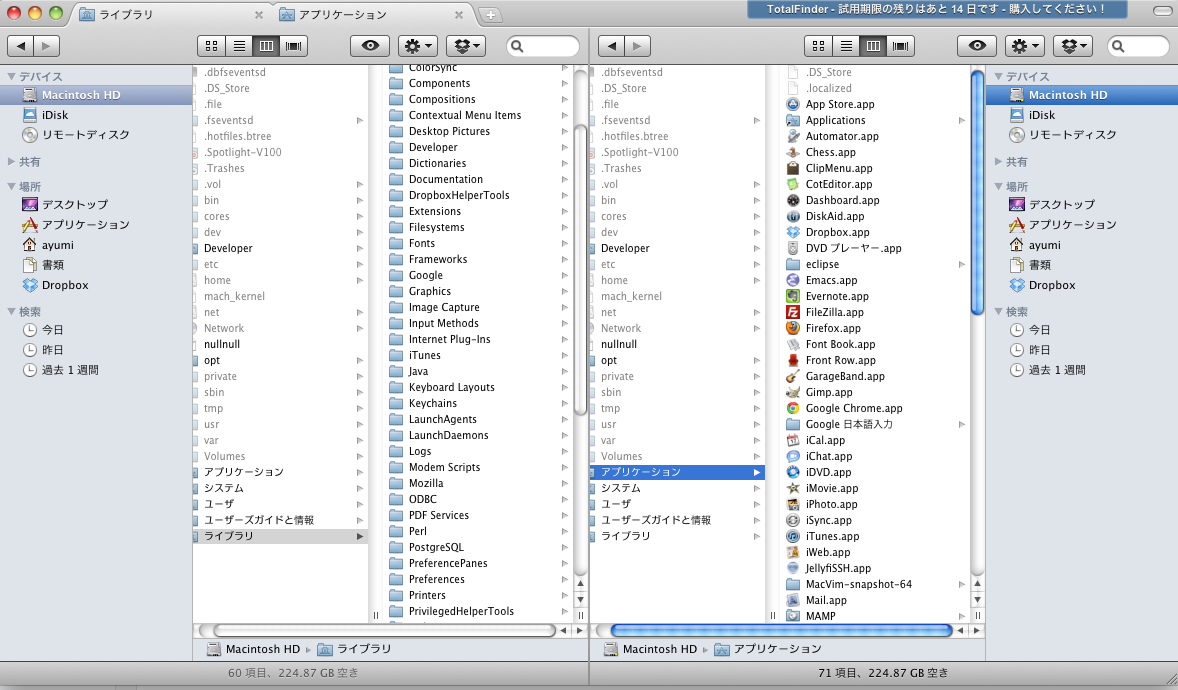AD:
MyCustomというカスタムカー、バイクのアプリを作成しているのですが、それの開発テスト用に購入しました。

Twitter:
Warning: Undefined array key "Twitter" in /home/sazaeau/mizoshiri.com/public_html/blog.mizoshiri.com/wp-content/plugins/sns-count-cache/sns-count-cache.php on line 2897
0 | Facebook: 0 | Google Plus:
Warning: Undefined array key "Google+" in /home/sazaeau/mizoshiri.com/public_html/blog.mizoshiri.com/wp-content/plugins/sns-count-cache/sns-count-cache.php on line 2897
0 | Hatena: 0 | Pocket: 0 | Total: 0 | Feedly: 0
AD:
Apple AirのOSをMavericksに変更したら下記のエラーになって立ち上がらなくなりました。。。
|
|
% vagrant up [default] VM already created. Booting if it's not already running... [default] Clearing any previously set forwarded ports... [default] Forwarding ports... [default] -- 22 => 2222 (adapter 1) [default] Creating shared folders metadata... [default] Clearing any previously set network interfaces... There was an error executing the following command with VBoxManage: ["hostonlyif", "create"] For more information on the failure, enable detailed logging with VAGRANT_LOG. |
臨時の解決方法
VirtualBoxのNetworkの設定が問題だと思うのですが、Mavericksに変更後に優先順位的なものが変更したのかと。。。
とりあえずVirtualBoxを再起動で立ち上がるようにはなりましたが、根本的な開発調査中
|
|
% sudo /Library/StartupItems/VirtualBox/VirtualBox restart |
Twitter:
Warning: Undefined array key "Twitter" in /home/sazaeau/mizoshiri.com/public_html/blog.mizoshiri.com/wp-content/plugins/sns-count-cache/sns-count-cache.php on line 2897
0 | Facebook: 0 | Google Plus:
Warning: Undefined array key "Google+" in /home/sazaeau/mizoshiri.com/public_html/blog.mizoshiri.com/wp-content/plugins/sns-count-cache/sns-count-cache.php on line 2897
0 | Hatena: 0 | Pocket: 1 | Total: 1 | Feedly: 0
AD:
Design
Fonts 12pt Monaco
Window > Transparency around 20%
In iTerm2, in Preferences -> Profiles -> Terminal, under “Terminal Emulation” you have “Report Terminal Type:” set to xterm-256color.
ShortCut
|
|
Shift + Mac + t = move tab Mac + t = change tab |
Twitter:
Warning: Undefined array key "Twitter" in /home/sazaeau/mizoshiri.com/public_html/blog.mizoshiri.com/wp-content/plugins/sns-count-cache/sns-count-cache.php on line 2897
0 | Facebook: 0 | Google Plus:
Warning: Undefined array key "Google+" in /home/sazaeau/mizoshiri.com/public_html/blog.mizoshiri.com/wp-content/plugins/sns-count-cache/sns-count-cache.php on line 2897
0 | Hatena: 0 | Pocket: 0 | Total: 0 | Feedly: 0
AD:
Vagrantを使っているのですが、shareでいろいろとトラブルがあります。。。
今回の問題
- shareフォルダのパーミッションが変更できなかったり
- apache関係が作成したcacheファイルが上書きできなくなる現象がたまに起こる
解決方法
フォルダの解決方法をNFSに変更したら解決しました。
参考にさせてもらったページ:http://vagrantup.com/docs/nfs.html
|
|
$ vi Vagrantfile config.vm.share_folder("v-root", "/vagrant", ".", :nfs => true) $ vagrant reload |
Twitter:
Warning: Undefined array key "Twitter" in /home/sazaeau/mizoshiri.com/public_html/blog.mizoshiri.com/wp-content/plugins/sns-count-cache/sns-count-cache.php on line 2897
0 | Facebook: 0 | Google Plus:
Warning: Undefined array key "Google+" in /home/sazaeau/mizoshiri.com/public_html/blog.mizoshiri.com/wp-content/plugins/sns-count-cache/sns-count-cache.php on line 2897
0 | Hatena: 0 | Pocket: 0 | Total: 0 | Feedly: 0
AD:
最近Vagrantを導入したのですが、はじめのPort Forwardingでつまづきましたので、
同じ過ちをおかさないためにメモしておきます。
Centos6 をインストールしました
|
|
$ cd /Users/hoge/ $ gem install vagrant $ vagrant box add mini-cent60 http://dl.dropbox.com/u/9227672/CentOS-6.0-x86_64-netboot-4.1.6.box $ mkdir -p ./vm/test/ $ cd ./vm/test/ $ vagrant init mini-cent60 $ vagrant up |
ここまでは問題ないのですが、接続等も確認できましたが、
肝心のPort Forwardingでつまづきました。
でやったこと
Vagrantfileの設定を変更
|
|
$ vi vm/test/Vagrantfile #コメントアウトをはずす config.vm.network :hostonly, "192.168.33.10" #コメントアウトしていたものをはずすのと、ポートの前にサービス名を追加 config.vm.forward_port "httpd", 80 |
このポートの前にサービス名を入れるのがまったくわからなくてPort Forwardingがうまくいかなかったようです。
Twitter: 0 | Facebook: 0 | Google Plus: 0 | Hatena: 4 | Pocket: 1 | Total: 5 | Feedly: 0
AD:
自宅では、Ubuntuを使っているのですが、F3を押すとフォルダ二分割機能機能が超実用的だったのですが、
macには標準でその機能がありません。
そこで調べると、TotalFinderを発見。
さっそくデモ版をDLしてインストールしてきます。
タブは見ればわかるのですが、二分割は、「⌘+U」で二分割可能です。
まだ購入してないけど、おそらく購入します。
あと便利なショートカットとして、現在選択しているフォルダーを起点?フォルダにできるショートカットがあります。
「⇧⌘;」
詳しいやり方はこちら
http://totalfinder.binaryage.com/folders-on-top
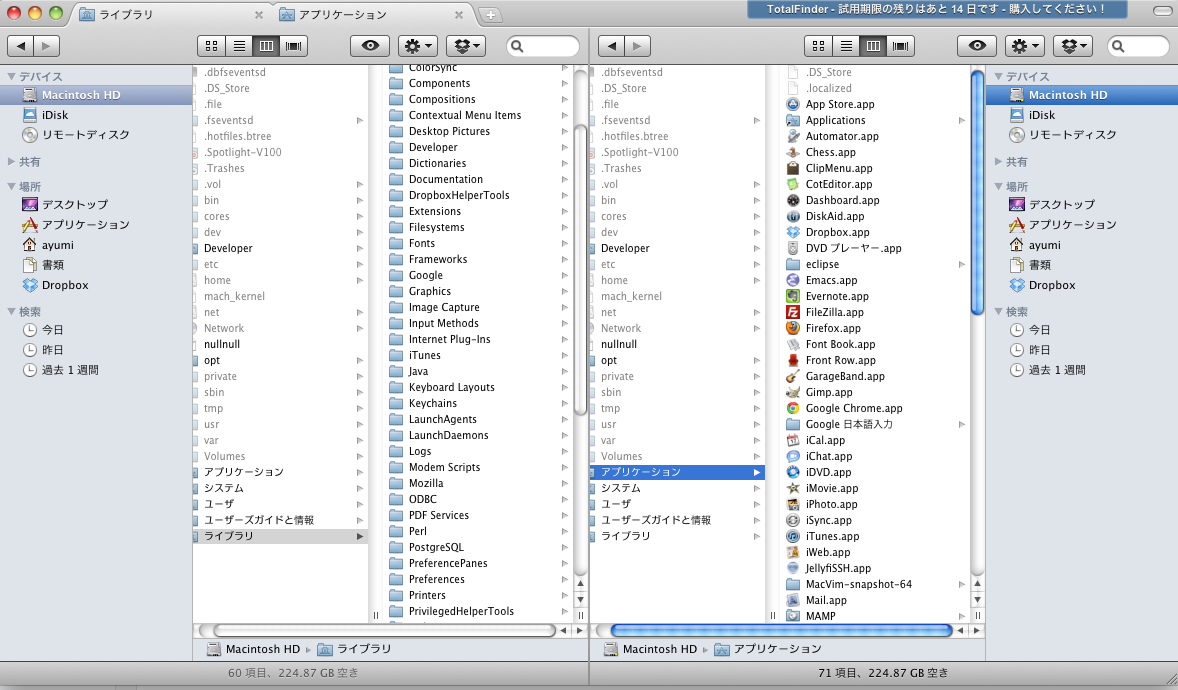
Twitter:
Warning: Undefined array key "Twitter" in /home/sazaeau/mizoshiri.com/public_html/blog.mizoshiri.com/wp-content/plugins/sns-count-cache/sns-count-cache.php on line 2897
0 | Facebook: 0 | Google Plus:
Warning: Undefined array key "Google+" in /home/sazaeau/mizoshiri.com/public_html/blog.mizoshiri.com/wp-content/plugins/sns-count-cache/sns-count-cache.php on line 2897
0 | Hatena: 0 | Pocket: 0 | Total: 0 | Feedly: 0
AD:

購入時:2000年5月
自分のお金で購入したはじめのコンピュータでした。
義理の兄がMac通だったのでMacでした。
大学生だったので、これでネットゲーしまくりました。
あとFlashもこいつでやりまくりました。
たしか、最後は友人にあげたような・・・・どうなったかな。
Table 1: iMac 400MHz PowerPC G3 Indigo (M7639LL-A) DV Summer 2000
| Quick Facts |
15-inch iMac G3 |
| Introduced |
July 19, 2000 |
| Discontinued |
February 22, 2001 |
| Part Number |
M7639LL/A |
| Processor |
400MHz PowerPC G3 |
| L2 Cache |
512KB 160MHz |
| Frontside Bus |
100MHz |
| Memory |
64MB 100MHz SDRAM |
| Hard drive |
10GB 3.5″ ATA |
| Optical drive |
24x CD-ROM |
Twitter:
Warning: Undefined array key "Twitter" in /home/sazaeau/mizoshiri.com/public_html/blog.mizoshiri.com/wp-content/plugins/sns-count-cache/sns-count-cache.php on line 2897
0 | Facebook: 0 | Google Plus:
Warning: Undefined array key "Google+" in /home/sazaeau/mizoshiri.com/public_html/blog.mizoshiri.com/wp-content/plugins/sns-count-cache/sns-count-cache.php on line 2897
0 | Hatena: 0 | Pocket: 0 | Total: 0 | Feedly: 0