How to use ftp on command in Windows.
Jul 22, 2009AD:
1.Windows + R
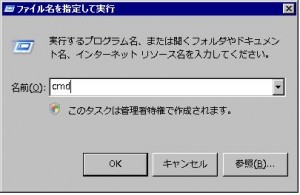
2.Put “cmd ” on text area and then put Enter.
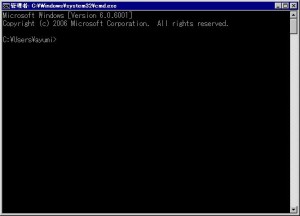
3.Please write “ftp ” and server IP number.
|
1 |
ftp 192.168.0.8 |
4. Please put user name and password.
5.
FTPでファイルを転送する方法
http://win.kororo.jp/archi/www/ftp_command.php
Linuxでいうところの pwd
|
1 |
lcd /home/hoge/ |
AD:


No Comments, Comment or Ping
Reply to “How to use ftp on command in Windows.”
Warning: Undefined variable $user_ID in /home/sazaeau/mizoshiri.com/public_html/blog.mizoshiri.com/wp-content/themes/grid_focus_public_mizo/comments.php on line 66
You must be logged in to post a comment.