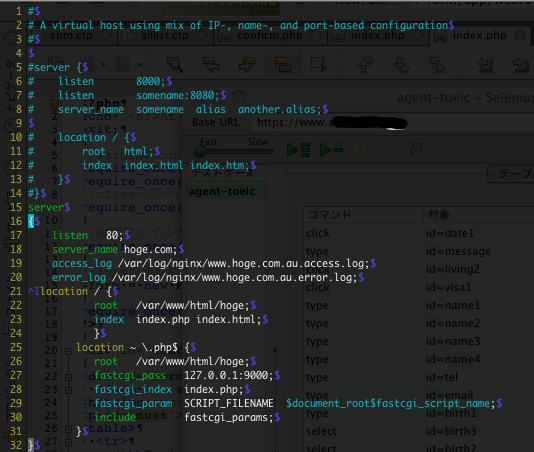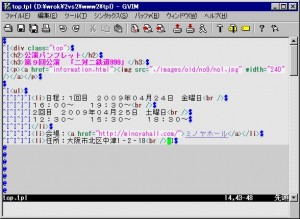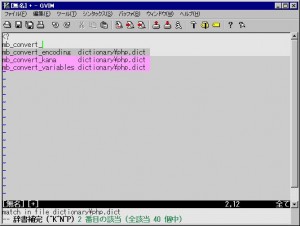AD:
Vimのメモです。
phpをVimで書いているので、その際AutoCompleteを設定しているのですが、地味に迷ったのでメモしておきます。
AutoCompleteのDL
hgはインストールしておいてください。
|
|
$ cd ~/./vim/bundle/ $ hg clone https://bitbucket.org/ns9tks/vim-autocomplpop $ hg clone https://bitbucket.org/ns9tks/vim-l9 |
.vimrcに下記を追加
|
|
$ vi ~/.vimrc "autocomplete :set omnifunc=phpcomplete#CompletePHP |
Twitter: 0 | Facebook: 0 | Google Plus: 0 | Hatena: 0 | Pocket: 0 | Total: 0 | Feedly: 0
AD:
http://www.vim.org/scripts/script.php?script_id=1886
上記のサイトからnginxのSyntaxをDLしてくる
|
|
$ mv nginx.vim ./usr/share/vim/vim70/syntax/ or $ mv nginx.vim .vim/syntax/ $ vi ~.vim/filetype.vim au BufRead,BufNewFile /etc/nginx/conf.d/* set ft=nginx |
こんな感じです。
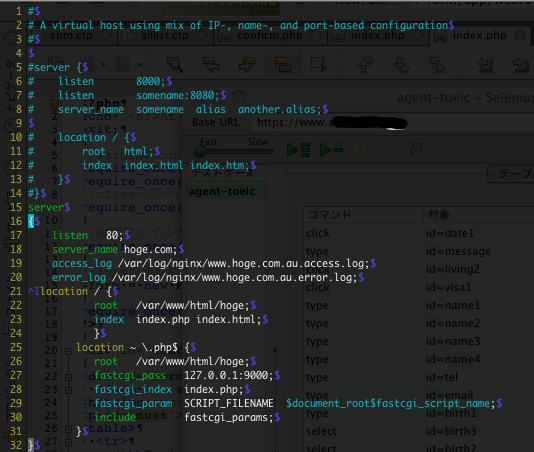
で完了
Twitter:
Warning: Undefined array key "Twitter" in /home/sazaeau/mizoshiri.com/public_html/blog.mizoshiri.com/wp-content/plugins/sns-count-cache/sns-count-cache.php on line 2897
0 | Facebook: 0 | Google Plus:
Warning: Undefined array key "Google+" in /home/sazaeau/mizoshiri.com/public_html/blog.mizoshiri.com/wp-content/plugins/sns-count-cache/sns-count-cache.php on line 2897
0 | Hatena: 0 | Pocket: 0 | Total: 0 | Feedly: 0
AD:
フォントサイズの変更
1 2 3 4 5 6 7 8 9 10 11 12 13 14 15 16 17 |
" フォント設定: if has('win32') " Windows用 set guifont=MS_Gothic:h10:cSHIFTJIS ← h12だったものを、h10に変更 "set guifont=MS_Mincho:h12:cSHIFTJIS " 行間隔の設定 set linespace=1 " 一部のUCS文字の幅を自動計測して決める if has('kaoriya') set ambiwidth=auto endif elseif has('mac') set guifont=Osaka−等幅:h14 elseif has('xfontset') " UNIX用 (xfontsetを使用) set guifontset=a14,r14,k14 endif |
タブを記号で表示する設定
|
|
"タブの表示設定 :set ts=2 sw=2 sts=0 "記号で表示 :set list |
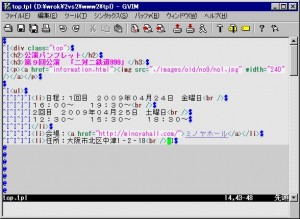
追記
ついでに、下記の内容も追加
|
|
"バックファイルをつくらない :set nobackup "行数を表示させる :set number |
Twitter:
Warning: Undefined array key "Twitter" in /home/sazaeau/mizoshiri.com/public_html/blog.mizoshiri.com/wp-content/plugins/sns-count-cache/sns-count-cache.php on line 2897
0 | Facebook: 0 | Google Plus:
Warning: Undefined array key "Google+" in /home/sazaeau/mizoshiri.com/public_html/blog.mizoshiri.com/wp-content/plugins/sns-count-cache/sns-count-cache.php on line 2897
0 | Hatena: 6 | Pocket: 5 | Total: 11 | Feedly: 0
AD:
ついに、vimに手を出してしまいました。
とりあえず、windows環境にダウンロードして、設定してみます。
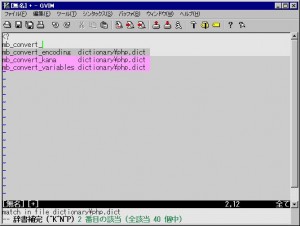
設定方法
まずgvimをダウンロートします。
KaoriYa.netから最新のgvimをダウンロードしてきます。
ダウンロ−ドした、ディレクトリを適当な場所に保存します。
次に、辞書をhttp://www.vim.org/からダウンロードしてきます。
今回は、PHPの補完なので、PHPの辞書を使用します。
vimのディレクトリの中に、「dictionary」という名のフォルダを作成して、PHP用の辞書「php.dict」を保存しておきます。
次に、vimのディレクトリの中にあるgvimrcに下記の記述を追加します。
|
|
"PHPの辞書 補完 20090520 :set dictionary=dictionary/php.dict "拡張子で、分岐するように設定しておく、今回はPHPのみの設定なのであまり関係ないが記述しておく。 autocmd FileType php :set dictionary=dictionary/PHP.dict |
これで、設定は終了です。
操作方法
スクリプトを入力をして、「CTRL+X」を押して、「CTRL+K」で補完のリストが表示されます。
Twitter:
Warning: Undefined array key "Twitter" in /home/sazaeau/mizoshiri.com/public_html/blog.mizoshiri.com/wp-content/plugins/sns-count-cache/sns-count-cache.php on line 2897
0 | Facebook: 0 | Google Plus:
Warning: Undefined array key "Google+" in /home/sazaeau/mizoshiri.com/public_html/blog.mizoshiri.com/wp-content/plugins/sns-count-cache/sns-count-cache.php on line 2897
0 | Hatena: 13 | Pocket: 1 | Total: 15 | Feedly: 0