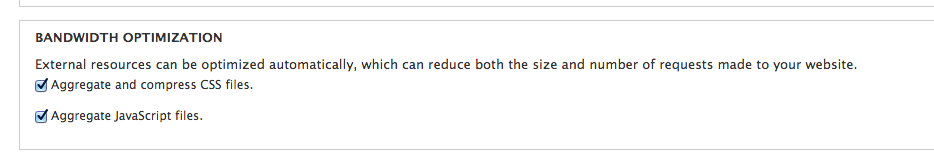AD:
本来であれば、Twitter Bootstrap3はIE8をサポートしているはずなんですが、なぜかDrupalのTwitter Bootstrap Themeを使用するとIE8でうまくいきませんでした。
モジュールのインストール
下記の2つのモジュールをインストールBootstrap Library Respond.js
drush en bootstrap_library respondjs - y
CSS&JSのAggregate and compress化
下記のページより変更が可能です。
Twitter: Warning : Undefined array key "Twitter" in /home/sazaeau/mizoshiri.com/public_html/blog.mizoshiri.com/wp-content/plugins/sns-count-cache/sns-count-cache.php on line 2897 Warning : Undefined array key "Google+" in /home/sazaeau/mizoshiri.com/public_html/blog.mizoshiri.com/wp-content/plugins/sns-count-cache/sns-count-cache.php on line 2897
AD:
はじめは、プラグインが必要かと思ったのですが、管理画面より設定が可能です。
下記のページより設定できます。
Twitter: Warning : Undefined array key "Twitter" in /home/sazaeau/mizoshiri.com/public_html/blog.mizoshiri.com/wp-content/plugins/sns-count-cache/sns-count-cache.php on line 2897 Warning : Undefined array key "Google+" in /home/sazaeau/mizoshiri.com/public_html/blog.mizoshiri.com/wp-content/plugins/sns-count-cache/sns-count-cache.php on line 2897
AD:
過去のサイトで、Lessを使用しているものがあったので、less をインストール
$ gem install less
$ less -- version
less 444
Copyright ( C ) 1984 - 2009 Mark Nudelman
Twitter: Warning : Undefined array key "Twitter" in /home/sazaeau/mizoshiri.com/public_html/blog.mizoshiri.com/wp-content/plugins/sns-count-cache/sns-count-cache.php on line 2897 Warning : Undefined array key "Google+" in /home/sazaeau/mizoshiri.com/public_html/blog.mizoshiri.com/wp-content/plugins/sns-count-cache/sns-count-cache.php on line 2897
AD:
WordPressのRoots Theme の中でless が使われているのですが、ちょっとトラブったのでそのメモです。
問題は、lessの@importしたらcacheが残って変更が反映されない
それで、調べると同じような問題に起きている人がいる模様。
解決方法
結局、下記のスクリプト追加して解決できました。
ちなみに、bootstrap.lessの中はこんな感じです。
[php]
// Core variables and mixins
// Grid system and page structure
Twitter: Warning : Undefined array key "Twitter" in /home/sazaeau/mizoshiri.com/public_html/blog.mizoshiri.com/wp-content/plugins/sns-count-cache/sns-count-cache.php on line 2897 Warning : Undefined array key "Google+" in /home/sazaeau/mizoshiri.com/public_html/blog.mizoshiri.com/wp-content/plugins/sns-count-cache/sns-count-cache.php on line 2897
AD:
最近、WordpressのRoots Theme を触っているのですが、その中でless が使われていたのでそのメモ
$ sudo gem install less
Successfully installed libv8 - 3.3.10.4 - x86 - linux
Successfully installed therubyracer - 0.9.9
Successfully installed commonjs - 0.2.0
Successfully installed less - 2.0.9
lesscの場所を確認
$ locate lessc
/ var / lib / gems / 1.8 / bin / lessc
/ var / lib / gems / 1.8 / gems / less - 2.0.9 / bin / lessc
/ var / lib / gems / 1.8 / gems / less - 2.0.9 / lib / less / js / bin / lessc
コマンドを入力させやすくしておく
$ sudo ln - s / var / lib / gems / 1.8 / bin / lessc / usr / bin /
: Could not find RubyGem less と出てエラー
$ lessc hoge . less & gt ; hoge . css
/ usr / lib / ruby / 1.8 / rubygems . rb : 779 : in ` report_activate _ error': Could not find RubyGem less (>= 0) (Gem::LoadError)
from /usr/lib/ruby/1.8/rubygems.rb:214:in `activate'
from / usr / lib / ruby / 1.8 / rubygems . rb : 1082 : in ` gem '
from / usr / bin / lessc : 18
調べてみると、sudoでインストールしたので、lesscのコマンドもsudoで実行しないといけないらしい。。。
$ sudo lessc hoge . less & gt ; hoge . css
既に、Rubyの開発環境はrvmで導入済みの状態です。
せっかくなので、Roots Theme のlessでのcssを書き出しもメモしておきます。
$ cd . / wp - content / themes / roots / css / less
& #20840;体
$ sudo lessc bootstrap . less & gt ; bootstrap . css
& #12524;イアウト系
$ sudo lessc responsive . less & gt ; bootstrap - responsive . css
ちなみに、上のRoots Theme は、標準では、css/の中にあるcssを読み込むんですが、下記のやり方だとlessの中に書き出されます。
$ sudo lessc . / less / bootstrap . less & gt ; bootstrap . css
$ sudo lessc bootstrap . less & gt ; . . / css / bootstrap . css
上記のコマンドを試したけどダメだったので、./inc/roots-actions.phpを書き換えました。
Twitter: Warning : Undefined array key "Twitter" in /home/sazaeau/mizoshiri.com/public_html/blog.mizoshiri.com/wp-content/plugins/sns-count-cache/sns-count-cache.php on line 2897 Warning : Undefined array key "Google+" in /home/sazaeau/mizoshiri.com/public_html/blog.mizoshiri.com/wp-content/plugins/sns-count-cache/sns-count-cache.php on line 2897
AD:
最近、久しぶりデザインをすることが増えたので、CSSを触っているんですが
サンプル
画像を一枚にまとめます
使用した画像
htmlのソース
& lt ; p class = "rollover" & gt ; & lt ; a href = "#" & gt ; & #12522;ンク</a></p>
CSS
p . rollover a {
display : block ;
width : 150px ;
height : 50px ;
text - indent : - 9999px ;
overflow : hidden ;
}
p . rollover a {
background : url ( rollover . jpg ) top left no - repeat ;
}
p . rollover a : hover {
background : url ( rollover . jpg ) top right no - repeat ;
}
Twitter: Warning : Undefined array key "Twitter" in /home/sazaeau/mizoshiri.com/public_html/blog.mizoshiri.com/wp-content/plugins/sns-count-cache/sns-count-cache.php on line 2897 Warning : Undefined array key "Google+" in /home/sazaeau/mizoshiri.com/public_html/blog.mizoshiri.com/wp-content/plugins/sns-count-cache/sns-count-cache.php on line 2897
AD:
I checked fonts list for Mac & Windows in common.
Arial
Smaple text
Arial Black
Smaple text
Century Gothic
Smaple text
Comic Sans MS
Smaple text
Courier New
Smaple text
Lucida Sans Unicode
Smaple text
Impact
Smaple text
MS UI Gothic
Smaple text
Times New Roman
Smaple text
Trebuchet MS
Smaple text
Verdana
Smaple text
Twitter: Warning : Undefined array key "Twitter" in /home/sazaeau/mizoshiri.com/public_html/blog.mizoshiri.com/wp-content/plugins/sns-count-cache/sns-count-cache.php on line 2897 Warning : Undefined array key "Google+" in /home/sazaeau/mizoshiri.com/public_html/blog.mizoshiri.com/wp-content/plugins/sns-count-cache/sns-count-cache.php on line 2897
AD:
今更ですが、よく忘れるのでメモしておきます。
にすると点線自体が消えるので すべてのブラウザでクリック領域がわかりにくくなります
にするとMacのIEでおかしくなる(確かリンク自体機能しなくなるとか)という点を除けばこちらの方がいいと思います。
個人的に、「text-indent:-9999px」は使いたくないですが、どうしても昔のテーブルで作られたものを
Twitter: Warning : Undefined array key "Twitter" in /home/sazaeau/mizoshiri.com/public_html/blog.mizoshiri.com/wp-content/plugins/sns-count-cache/sns-count-cache.php on line 2897 Warning : Undefined array key "Google+" in /home/sazaeau/mizoshiri.com/public_html/blog.mizoshiri.com/wp-content/plugins/sns-count-cache/sns-count-cache.php on line 2897
AD:
css-mode.el
Ctl+C + Ctl+U = url()を挿入
Twitter: Warning : Undefined array key "Twitter" in /home/sazaeau/mizoshiri.com/public_html/blog.mizoshiri.com/wp-content/plugins/sns-count-cache/sns-count-cache.php on line 2897 Warning : Undefined array key "Google+" in /home/sazaeau/mizoshiri.com/public_html/blog.mizoshiri.com/wp-content/plugins/sns-count-cache/sns-count-cache.php on line 2897
AD:
IE6をCSSで中央配置する際に、よく忘れるのでメモしておきます。
IE6には過去のIEの互換性のため、DOCTYPEの有無により、標準準拠モードと互換モードを切り替えるようです
参考として、
& lt ; ! DOCTYPE html PUBLIC "-//W3C//DTD XHTML 1.0 Transitional//EN" "http://www.w3.org/TR/xhtml1/DTD/xhtml1-transitional.dtd" & gt ; < br >
& lt ; html xmlns = "http://www.w3.org/1999/xhtml" & gt ; < br > < input type = "hidden" name = "question" value = '<!DOCTYPE html PUBLIC "-//W3C//DTD XHTML 1.0 Transitional//EN" "http://www.w3.org/TR/xhtml1/DTD/xhtml1-transitional.dtd">
<html xmlns="http://www.w3.org/1999/xhtml">
' >
メモ
Twitter: Warning : Undefined array key "Twitter" in /home/sazaeau/mizoshiri.com/public_html/blog.mizoshiri.com/wp-content/plugins/sns-count-cache/sns-count-cache.php on line 2897 Warning : Undefined array key "Google+" in /home/sazaeau/mizoshiri.com/public_html/blog.mizoshiri.com/wp-content/plugins/sns-count-cache/sns-count-cache.php on line 2897