wordpressにflcikerを表示させるプラグイン flickerss
Aug 22, 2008AD:
Worpressにflickerの画像を表示するプラグインを探していて、ちょうどいいのが見つかったので紹介します。
flickerss
設置方法
1.ファイルをダウンロードして、wordpressのplluginフォルダにflickerss.phpをアップロードします。
2.プラグインを有効にしてください。
3.各種設定から、ID Number(flickerのID)や、表示数や、表示方法を設定してください。
htmlの吐き出しを指定できるは便利ですね。
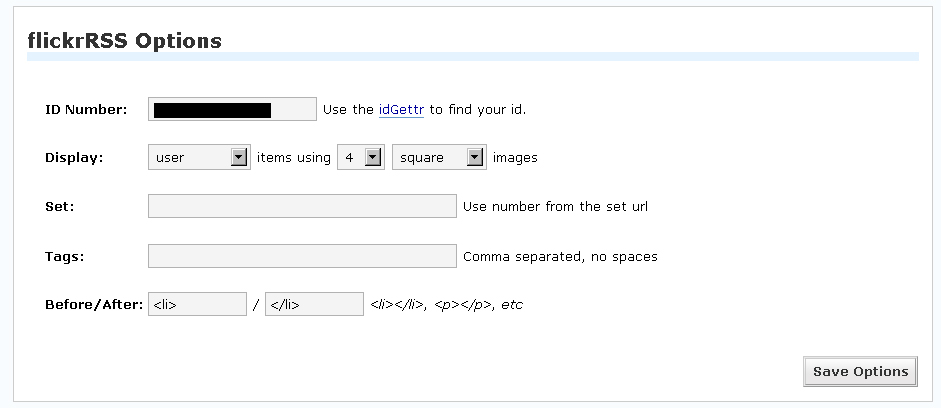
4.を表示した場所に貼り付けてください。
5.終了
AD:


No Comments, Comment or Ping
Reply to “wordpressにflcikerを表示させるプラグイン flickerss”
Warning: Undefined variable $user_ID in /home/sazaeau/mizoshiri.com/public_html/blog.mizoshiri.com/wp-content/themes/grid_focus_public_mizo/comments.php on line 66
You must be logged in to post a comment.