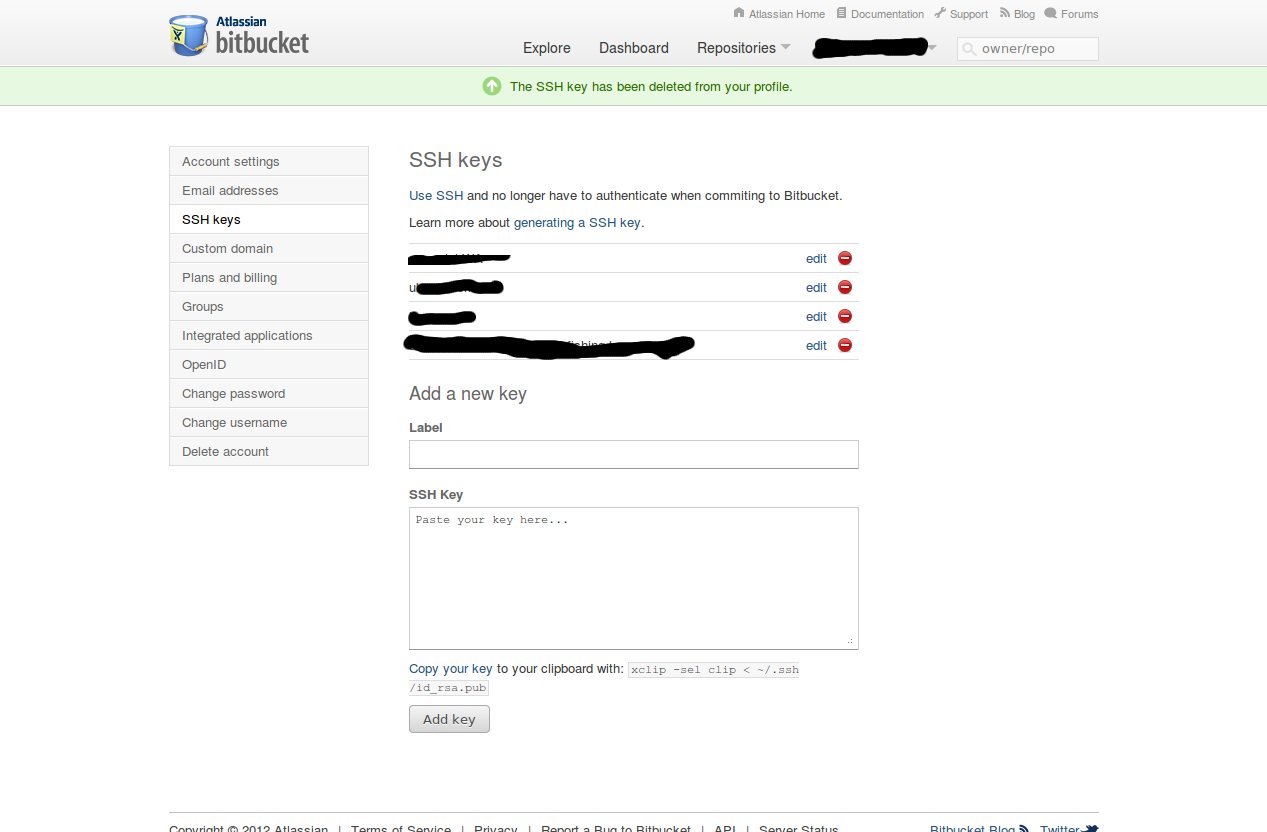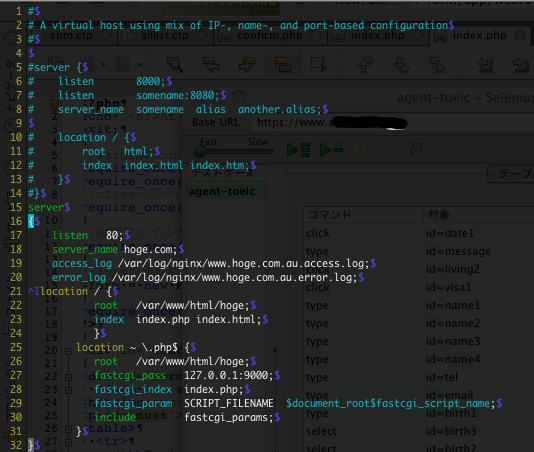AD:
In AppFog, when you connect Database you will use tunnel but I could not access today.
|
|
$ af tunnel 1: database_name Which service to tunnel to?: 1 Deploying tunnel application 'caldecott-ap-aws'. <span style="color:red;">Error 600: Not enough memory capacity, you're allowed: 2048</span> |
So I searched why and then I found out the problem.
How I fix
When using af tunnel, it uses 64MB that why error was “Not enough memory capacity“.
I just went to Console Page in AppFog and then reduced memory from one of App.
|
|
$ af tunnel 1: database_name Which service to tunnel to?: 1 Getting tunnel connection info: OK |
Done
Twitter: 0 | Facebook: 0 | Google Plus: 0 | Hatena: 0 | Pocket: 0 | Total: 0 | Feedly: 0
AD:
Set up ruby first
Before install Vagrant needs set up ruby. I use rbenv for setting Ruby environment
|
|
$ sudo apt-get update $ sudo apt-get install build-essential zlib1g-dev curl git-core sqlite3 libsqlite3-dev $ git clone git://github.com/sstephenson/rbenv.git ~/.rbenv $ echo 'export PATH="$HOME/.rbenv/bin:$PATH"' >> ~/.bash_profile $ echo 'eval "$(rbenv init -)"' >> ~/.bash_profile $ source .bash_profile $ git clone git://github.com/sstephenson/ruby-build.git $ cd ~/ruby-build/gr $ sudo ./install.sh $ rbenv install 1.9.3-p374 $ rbenv global 1.9.3-p374 $ gem install bundler $ rbenv rehash $ ruby -v ruby 1.9.3p374 (2013-01-15 revision 38858) [x86_64-linux] |
Install Vagrant
|
|
$ apt-get install virtualbox-ose $ apt-get install rubygems $ gem install vagrant $ vagrant box add ubuntu12.10.64 https://s3-sa-east-1.amazonaws.com/willian-boxes/Ubuntu-Server-12.10-amd64-Minimal.box $ vagrant up ubuntu12.10.64 |
Twitter: 0 | Facebook: 0 | Google Plus: 0 | Hatena: 1 | Pocket: 0 | Total: 1 | Feedly: 0
AD:
Just delete ~/.pagodarc or edite it.
|
|
$ rm ~/.pagodarc or $ vi ~/.pagodarc :u: username :p: password |
Twitter: 0 | Facebook: 0 | Google Plus: 0 | Hatena: 0 | Pocket: 0 | Total: 0 | Feedly: 0
AD:
仕事でZendFrameworkとDoctrineを使うことがあったのですが、Doctrineでmemcachedを使用するので、その際にVagrantのUbuntuにmemcachedをインストールした時のメモです。
実際にやったこと
|
|
$ sudo apt-get update $ sudo apt-get install php5-memcache $ sudo apt-get install memcached $ sudo apt-get install php-pear $ sudo pecl install memcache $ sudo vi /etc/php5/apache2/php.ini extension=memcache.so |
補足
まったくまっさらなUbuntuであれば、最低限下記のものも追加で必要です。
|
|
$ sudo apt-get install mysql-server php5-mysql php5 php5-memcache |
Twitter: 0 | Facebook: 0 | Google Plus: 0 | Hatena: 0 | Pocket: 0 | Total: 0 | Feedly: 0
AD:
1 2 3 4 5 6 7 8 9 10 11 12 13 14 15 16 17 18 |
#Vagrantfileの再読み込み(一度落ちるから気をつけて) $ vagrant reload #VMの状況の確認 $ vagrant status #まだつかったことないけど、一時的な停止 $ vagrant suspend #suspendからの復帰 vagrant resume #シャットダウン $ vagrant halt #立ち上げ $ vagrant up # 自分のBoxを作れます。これでデザイナーさんなりにboxをあげて共有してあげてください。便利!! $ vagrant package # We can then restore it with the same command we used to set up our virtual machine in the first place. $ vagrant box add # delete our virtual machine $ vagrant destroy |
こんな使い方もあります
たとえば、Chefなり、berkshelfなりを使っていたら、下記のようなパラメータを入れることも可能です。
upしてから、reload –provisionなどをやっていたのを1度で済ませます。
Twitter: 0 | Facebook: 0 | Google Plus: 0 | Hatena: 31 | Pocket: 33 | Total: 64 | Feedly: 0
AD:
標準だと5.3.3です。
せっかくのなので、最新のphpをインストールしたい
|
|
$ yum list | grep php php.x86_64 5.3.3-3.el6_2.8 updates |
外部レポジトリのRemiの追加
|
|
$ rpm -Uvh http://dl.fedoraproject.org/pub/epel/6/x86_64/epel-release-6-6.noarch.rpm $ rpm -Uvh http://rpms.famillecollet.com/enterprise/remi-release-6.rpm |
これで終わり、さっそくテスト、phpが5.3.13になっているの確認
|
|
# yum --enablerepo=remi list | grep php php.x86_64 5.3.13-1.el6.remi remi |
インストール
必要なパッケージもあわせてインストール
|
|
$ yum --enablerepo=remi install php-cli php-fpm php-devel php-gd php-mbstring php-mysql php-pdo php-pear php-xml php-imap php-pecl php-mcrypt php-common |
インストールの確認
|
|
# php -v PHP 5.3.13 (cli) (built: May 9 2012 16:43:49) Copyright (c) 1997-2012 The PHP Group Zend Engine v2.3.0, Copyright (c) 1998-2012 Zend Technologies |
Twitter: 0 | Facebook: 0 | Google Plus: 0 | Hatena: 7 | Pocket: 3 | Total: 10 | Feedly: 0
AD:
Bitbucketでソースを管理しているんですが、githubも使い出して、一度keyを整理しなおしに、下記のエラーがでて、Bitbucketにアクセスできなくなりました。
|
|
Warning: Permanently added the RSA host key for IP address '*.*.*.*' to the list of known hosts. |
調べてみると、ssh-keyが二つ(同じPCで過去に作成したもの)が登録されていたので、それを消して解決できました。
下記の画面より登録してあるKeyが確認できます。
https://bitbucket.org/account/ssh-keys/
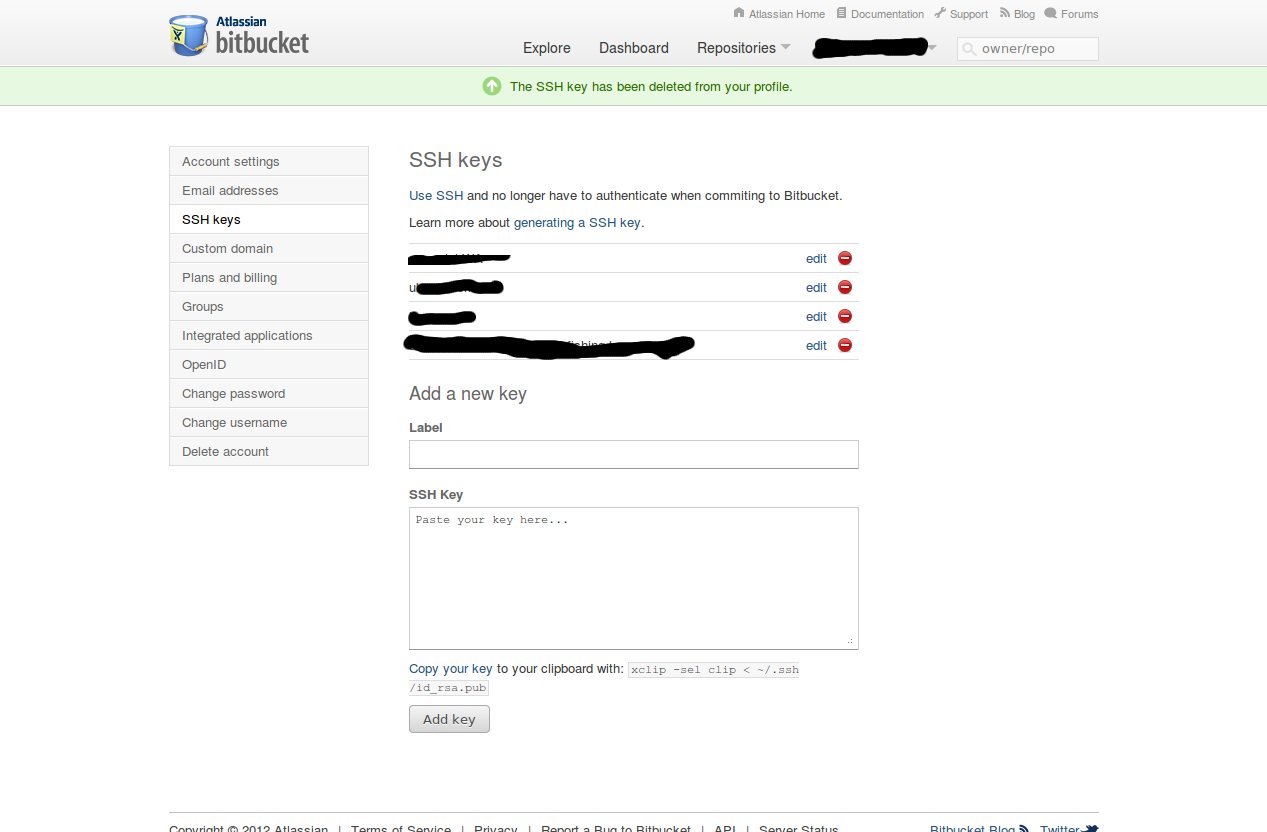
Twitter: 0 | Facebook: 0 | Google Plus: 0 | Hatena: 0 | Pocket: 1 | Total: 1 | Feedly: 0
AD:
bitbucketを使ってソースは管理しているのですが、下記のようにubuntuで設定しました。
|
|
$ pwd $ home/hoge $ ssh-keygen Generating public/private rsa key pair. Enter file in which to save the key (/home/hoge/.ssh/id_rsa): .ssh/bitbucket Enter passphrase (empty for no passphrase): パスワードを入力 Enter same passphrase again: パスワードを入力 Your identification has been saved in /home/hoge/.ssh/bitbucket. Your public key has been saved in /home/hoge/.ssh/bitbucket.pub. $ chmod 600 .ssh/bitbucket.pub $ sudo vi .ssh/config Host bitbucket.org Compression yes HostName bitbucket.org User hg IdentityFile ~/.ssh/bitbucket.pub |
上記ができたら、id_rsa.pubを下記のページからあげて認証は終了
https://bitbucket.org/account/#ssh-keys
Bad owner or permissions
|
|
$ git clone git@bitbucket.org:hoge/test.git Bad owner or permissions on /home/hoge/.ssh/config fatal: The remote end hung up unexpectedly |
下記のようなエラーがでました。
sshの設定によりますが、パーミッションの設定を変更で解決しました。
|
|
$ chmod 600 /home/hoge/.ssh/config |
Twitter: 0 | Facebook: 0 | Google Plus: 0 | Hatena: 4 | Pocket: 2 | Total: 6 | Feedly: 0
AD:
http://www.vim.org/scripts/script.php?script_id=1886
上記のサイトからnginxのSyntaxをDLしてくる
|
|
$ mv nginx.vim ./usr/share/vim/vim70/syntax/ or $ mv nginx.vim .vim/syntax/ $ vi ~.vim/filetype.vim au BufRead,BufNewFile /etc/nginx/conf.d/* set ft=nginx |
こんな感じです。
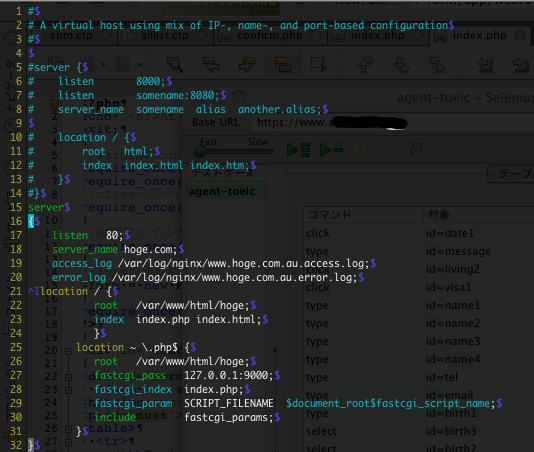
で完了
Twitter: 0 | Facebook: 0 | Google Plus: 0 | Hatena: 0 | Pocket: 0 | Total: 0 | Feedly: 0
AD:
基本設定部分
[php]
$ vi /var/lib/pgsql/9.1/data/postgresql.conf
#listen_addresses = ‘localhost’
↓
listen_addresses = ‘*’
#port = 5432
↓
port = 5432
ログの名前
log_filename = ‘postgresql-%Y-%m-%d_%H%M.log’
ログのローテーション
log_rotation_age = 1d
ログのサイズ
log_rotation_size = 2MB
同名のファイルが存在する時は上書きする。ローテーション用。
log_truncate_on_rotation = on
ログのレベル
log_min_error_statement = error
[/php]
ログの細かい内容はこちらを参照してください。
http://lets.postgresql.jp/documents/technical/log_setting
セキュリティ設定部分
[php]
$ vi /var/lib/pgsql/9.1/data/pg_hba.conf
ローカル接続の許可
local all all peer
外部からの接続の設定
host all all 123.123.123.123/32(接続元のIP) password
[/php]
Twitter: 0 | Facebook: 0 | Google Plus: 0 | Hatena: 0 | Pocket: 0 | Total: 0 | Feedly: 0